

Building Communities Around New Technology, with Walter Isaacson. Transcript Walter Isaacson: Almost any time we’ve created something new in technology we find ways to create communities around it.

That was true of the Internet with the news groups and the bulletin boards. And it was true of the early online services like AOL and CompuServe. They were there not just to give you the news or give you your horoscope but to allow you to go into chat rooms, into bulletin boards, into ways to sort of form communities of interest. This has been a theme ever since, you know, Vaneevar Bush and J.C.R. But then once again the street found its own uses for things and people like Ev Williams who created Blogger and some, you know Swarthmore College sophomore named Justin Hall who started keeping a web log and talking about all of his sexual misadventures and everything else – suddenly we got this notion of blogging and a blogging community.
Directed/Produced by Jonathan Fowler, Elizabeth Rodd, and Dillon Fitton. 13 Free Web Annotation Tools for Teachers to Draw, Add Notes, and Highlight Sections on A Web page. 1- Diigo Diigo is the first web service that comes into mind when talking about web annotation. .
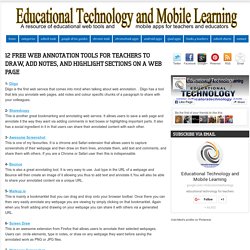
Diigo has a tool that lets you annotate web pages, add notes and colour specific chunks of a paragraph to share with your colleagues. 2- Sharedcopy This is another great bookmarking and annotating web service. It allows users to save a web page and annotate it the way they want via adding comments in text boxes or highlighting important parts. It also has a social ingredient in it in that users can share their annotated content with each other. 3- Awesome Screenshot This is one of my favourites. 4- Bounce This is also a great annotating tool. 5- Markup.io This is mainly a bookmarklet that you can drag and drop onto your browser toolbar. 6- Screen Draw This is an awesome extension from Firefox that allows users to annotate their selected webpages. 7- Webpage Screenshot This is a Chrome extension that allows users to take a screenshot of a webpage and add their own drawings or arrows.
5 Free Annotation and Collaboration Tools for Web Projects. This post originally appeared on the American Express OPEN Forum, where Mashable regularly contributes articles about leveraging social media and technology in small business.
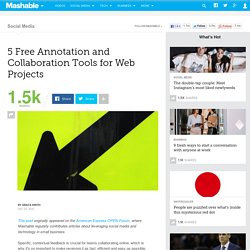
Specific, contextual feedback is crucial for teams collaborating online, which is why it's so important to make receiving it as fast, efficient and easy as possible. Asking for feedback can be tedious and is often done out of context, for example, via e-mail. However there are numerous tools available to make the task of gathering and giving feedback for web projects simpler and swifter. This article is interested in those that focus on annotation and are available freely to the widest possible audience. Here are five of the best free tools to annotate and collaborate on the web. Wiggio - Makes it easy to work in groups.
Ly for Education. Online Education Technology for Teachers and Students. TitanPad. Build and cultivate your own community - Ning.com. Team WhiteBoarding with Twiddla - Painless Team Collaboration for the Web. COVERITLIVE.COM - Real-time Engagement Solution. 'Fakebook'! Create a Fake Facebook Profile Wall using this generator. Collaboration Software & Content Management for Enterprise.
PrimaryPad - Superfunky collaborative writing for schools. Team WhiteBoarding with Twiddla - Painless Team Collaboration for the Web. Collaborative Tools. Skip to main content Create interactive lessons using any digital content including wikis with our free sister product TES Teach.
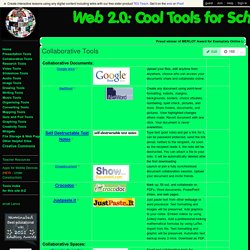
Get it on the web or iPad! Guest Join | Help | Sign In cooltoolsforschools Home guest| Join | Help | Sign In Home Presentation Tools Collaborative Tools Research Tools Video Tools Slideshow Tools Audio Tools Image Tools Drawing Tools Writing Tools Music Tools Organising Tools Converting Tools Mapping Tools Quiz and Poll Tools Graphing Tools Creativity Tools Widgets File Storage & Web Pages Other Helpful Sites Creative Commons Teacher Resources Apps for Mobile Devices (NEW - Under Construction) Tools index for this site A-Z email Lenva <a href=" Live Blog Stats</a> Actions Help · About · Blog · Pricing · Privacy · Terms · Support · Upgrade Contributions to are licensed under a Creative Commons Attribution Share-Alike Non-Commercial 3.0 License.
Portions not contributed by visitors are Copyright 2017 Tangient LLCTES: The largest network of teachers in the world Turn off "Getting Started" TitanPad. Stixy: For Flexible Online Creation Collaboration and Sharing.
Calendar. Blogs. YourDraft.com - Online sharable WYSIWYG document drafting and ... The Educator's PLN - The personal learning network for educators. PBworks: Online Collaboration. WiZiQ Free Online Teaching and E-Learning with Web Conferencing.
Discover your community - DISQUS. Skrbl: easy to share online whiteboard.