

Awesome Find #7: Multithreading in Batch Scripts. Categories: Awesome Finds Day Posted on Thursday, March 26, 2009 by Tim Fehlman I am no developer. I prefer quick and dirty scripts that can get stuff done which, to be honest, I am too lazy to do myself. But, one of the things that I thought was lacking is the ability to perform multithreaded actions through batch scripting. Well, Case Else: has come to the rescue by providing a two part tutorial on how to perform multithread actions using batch files! Multithreaded applications have the potential to run much faster than single-threaded applications, given the right circumstances.
I have a number of batch scripts in my repository that could benefit from something like this. Multithreading in Batch Script, Part 1: An Example. Multithreaded applications have the potential to run much faster than single-threaded applications, given the right circumstances.

With batch scripts, we often write routines that spend a lot of their time waiting for other things to finish; downloading sets of files, for example, or pinging a range of servers to see if they are alive. Blocking functions (ie, where the scripts stalls until they are done) that spend their time waiting for other things are the big beneficiaries of multithreading. With some care, we can get the same benefits by ‘multithreading’ our batch scripts. What makes multithreading worthwhile is lag and the fact that “all computers wait at the same speed”.
Without some sort of wait, threading can actually slow a system down due to overhead. The pony express, however, was a system that was running at near maximum efficiency from our point of view. Say a busy pizza company guarantees delivery within x minutes. 02. 03.Set outputfile=. 06.:: Set variables above. 13.cls 31. DOS - String Manipulation. DOS - String Manipulation. [Fonctions] Batcher.fr MS-DOS batch scripts Ressources. Call R in Batch Mode using a Parallelized Loop. Finally, I loop over the code above 10 times using a parallelized \text{foreach} procedure.
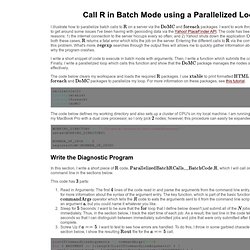
This loop saves the log file for each entry and collects the start times into a \text{numeric} data object in \text{R}. I take this resulting data object and create a \text{data.frame} out of it by shoving it together with another column of the a values which I label \text{call}. EntryTimes <- foreach(NUMBER = 1:10, .combine = c) %dopar% SubmitRJobInBatchMode(NUMBER) EntryTimes <- data.frame(call = seq(1,10), time = EntryTimes) Below, I display the start times of each of the calls to my local machine.
Clearly, the jobs are submitted at 5 second intervals which means that the \text{foreach} \ + \ \text{DoMC} approach waits until the previous batch job is done before submitting another one. In addtion, the 5^{\text{th}} row shows that the program recognized the error, failed for a particular call, and continued on its way. Parallel batch jobs. This section describes parallel batch jobs, giving examples of batch job scripts, and interactive PBS sessions.

See section Submitting jobs: qsub for information about the qsub command and section Job launching command: aprun for information about the aprun command. Their arguments and usage are described on these pages. See also section Commands for other PBS commands. The batch job script named ad job.sh can be submitted by the command qsub job.sh You can use also the options of qsub in the command line or in the batch job script.
Job script for quad- and eight-core mode The normal and recommended mode is to use all four cores on each node (XT4 node queues) or all eight cores on each node (XT5 node queues), that is 4 PEs is default for XT4 nodes and 8 PEs for XT5 nodes. . #! #PBS -M user1@univ2.fi#PBS -r n cd $PBS_O_WORKDIRaprun -n 256 . [Fonctions] Batcher.fr MS-DOS batch scripts Ressources. Fonctions Les fonctions dans les scripts permettent d'augmenter considérablement les possibilités des batchs.
![[Fonctions] Batcher.fr MS-DOS batch scripts Ressources](http://cdn.pearltrees.com/s/pic/th/fonctions-batcher-ressources-25684340)
Les étiquettes Fonction if Tests sur des fichiers Fonction choice Fonction for Fonction find Création d'un compteur Les paramètres Les étiquettes La fonction étiquette permet d'intervenir sur le séquencement, typiquement votre script va exécuter les commandes les une à la suite des autres. Pour casser tout ça les étiquettes permettent d'accédées directement à un endroit du script. rem désactive l'affichage des commandesecho offrem remise à blanc de l'écranclsrem définition du point de retour:bouclerem affiche le texte salutecho salutrem indique de retourner à la :bouclegotoboucle Ce script va afficher salut à l'infini, grâce à la boucle formée avec le saut qui fait un retour sur la directive :boucle. Les SI avec la fonction IF / ELSE La fonction If permet de définir une condition, ainsi il est possible de définir une comparaison qui fera accepter ou non la condition.
How to run several batch files in parallel and wait for them all to complete before continuing. FAQ Windows Batch. Pour écrire dans un fichier texte on utilise la commande echo et le caractère de sortie >, voici un exemple : Echo Ce texte sera écrit dans la fichier > fichier.txt Mais avec un seul > ca effacera ce qu'il y a dans le fichier, pour écrire à la suite on double le > Echo Se texte sera écrit dans la fichier >> fichier.txt Dans notre exemple, nous affichons les lignes 10 à 20.

Tutorial : Créer des scripts pour windows.