

Search and Cite. Citation. APA Formatting and Style Guide. Note: This page reflects the latest version of the APA Publication Manual (i.e., APA 7), which released in October 2019.

The equivalent resource for the older APA 6 style can be found here. Please use the example at the bottom of this page to cite the Purdue OWL in APA. You can also watch our APA vidcast series on the Purdue OWL YouTube Channel. General APA Guidelines Your essay should be typed and double-spaced on standard-sized paper (8.5" x 11"), with 1" margins on all sides. Font The 7th edition of the APA Publication Manual requires that the chosen font be accessible (i.e., legible) to all readers and that it be used consistently throughout the paper. While the APA Manual does not specify a single font or set of fonts for professional writing, it does recommend a few fonts that are widely available. Major Paper Sections Your essay should include four major sections: the Title Page, Abstract, Main Body, and References.
Title Page A student paper should not include an author note. Get CC Savvy. CourseLab - free e-Learning authoring tool. AJAL · Argentinian Journal of Applied Linguistics. Sharing ELT theory and practice: Writing for an academic journal • Workshop and Q&A session FAAPI and AJAL would like to thank Graham Hall, María Susana Ibáñez, María de las Mercedes Luciani, María Palmira Massi, Magdalena Zinkgraf, Cristina Banfi, and Melina Porto for their generosity and commitment.

We would also like to thank the British Embassy Buenos Aires, ASPI, APIZALS, APIBA, Centro de Idiomas (UNL), Facultad de Lenguas (UNComa), and IESLV Juan Ramón Fernández for their support. Research-publishing.net. Escribir en Internet. Guía para los nuevos medios y las redes sociales (fragmento) Download Ginger's Proofreading Software – No More Grammar & Spelling Mistakes. Proofread your texts with Ginger - improve your spelling and grammar!
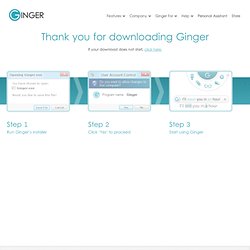
Because any text could use some proofreading... Yes, any text! You’d be surprised at the amount of grammar or spelling mistakes that can be found in most texts, even those written by native speakers of the language. Such mistakes can be quickly corrected with a good spelling and grammar checker. Spelling errors can be caused by typos, phonetic mistakes, severe spelling mistakes, and misused words.
What makes Ginger the #1 text corrector? Descargar eBooks gratis en español. Free Scientific Books. Agregar marca de agua en tus imágenes para protegerlas. El diseño es un tema muy buscado en la red, ya sea para crear efectos en fotos, colocar sombras en las imágenes, etc.

Pero lo siguiente que mencionare les será de utilidad a todos los bloggers, webmasters y por supuesto que a los diseñadores. Watermark es una herramienta online, que su función es agregar o colocar marcas de agua en las imágenes de manera fácil y sencilla. Donde una vez ingresando a la página, lo primero que tienes que hacer es darle a la opción de “Upload photo” y tendrás que escoger una imagen de tu PC (formatos soportados: jpg, jpeg, png, gif, bmp, tif, tiff y no sobrepasar el máximo por cada archivo de 500Kb).
Untitled. About – Annotum. Despite significant advances in most forms of publishing, from blogs to news sites and other user-generated web content, the process of authoring scholarly articles remains an expensive, time-consuming process that can require significant up-front investment and technical expertise.

While a number of electronic publishing and workflow management systems exist, those intended for the scientific publishing (SP) community provide at best only rudimentary authoring tools – and in many cases simply provide a repository for document files created in other formats. It is as if the entire revolution in online, web-based content authoring tools has passed by the SP community. And despite the development of advanced document formats such as the National Library of Medicine’s (NLM) journal article publishing tag set, virtually no current system allows scientific authors to easily create structured XML documents using simple web-based tools.
Yumpu - Your media publisher - yumpu.com. Free and Open Source Authoring Tools for e-Learning. As an e-Learning consultant I was always a fan of open source software.

Why? The answer is simple. Because I could use them as I wish, for whatever I wish, without long-term commitments and with the extra bonus of a community of professionals that use, extend and support them. In this post I am not going to talk about open source learning management systems such as eFront[1] but rather dedicated open source “authoring tools”. The list that it follows is not in particular order. => If you know a free or open source authoring tool that is not included in the list I will highly appreciate if you write a comment with a link! Virtual Round Table Web Conference. Number 2-07. 100 Best YouTube Videos for Teachers. Although YouTube has been blocked from many/most schools, for obvious reasons and not so obvious ones.

YouTube does provide great resources and content for teachers and students. View the list of the Top 100 Videos for Teachers. This list is provided by SmartTeaching.org, a leading online resource for current teachers, and aspiring education students and student teachers. YouTube's 100 Best Teacher Videos: History These videos can give your students a better insight into historical events. Science Make science more fun and interactive by using these videos in class.
Language Get advice on improving your language class or use these videos as classroom supplements. Arts. - 8 Apps to Prepare You for Your Next Presentation or Webmeeting. 0 Comments February 20, 2011 By: Guest Blogger Feb 20 Written by: 2/20/2011 12:36 PM ShareThis by Shelly Terrell Part of the Cool Sites series and the Presentation Tips series I’ve read quite a lot about giving incredible presentations and have attended several amazing workshops with some of the best presenters out there.

Online Utility - Free Online Software, Computer Programs, Computer Tools, ... SEETA - South Eastern Europe Teachers Associations. Free English Language Online Tools - Learn, Teach or Research English. Image hosting, free photo sharing & video sharing at Photobucket. Free images. Plagiarism Checker - the most accurate and absolutely FREE! Try now! Calaméo - Publicar y compartir documentos.