

Volunteer for Social Change. How to Prepare Preschoolers for an Automated Economy - The New York Times. Mirroring360 - Screen mirroring from devices to computers and screen sharing. Bloom's Digital Taxonomy. Free TExES School Librarian (150) Exam Review. TExES School Librarian Exam Flashcards. Itled. Research Like a Librarian: Using "Big6 Skills" for Better Grades! PSSSTT!

Let me let you in on a little librarian research secret: finding information at branches and online isn't hard (anyone can do it). In fact, in this digital age of online databases, Google and Wikipedia we are on information overload. We are surrounded by too much information actually. So how do librarians research? What do we know that you don't? Well, we know how to evaluate information, dissect it, analyze it, reassemble it and put it to use effectively.
"The Big6 Skills" process isn't a shortcut. Step 1: Defining the Assignment or Project What is it exactly your teacher wants from you? Step 2: Research Strategizing and Planning Now that you understand the assignment, have chosen your topic and written down what you need to find out, you must decide how to go about finding the information you need.
One key to good research are good keywords. Tip: An online library database is always preferable to a Googled website. *A quick word on Wikipedia. Step 3: Location, Location, Location. Sign in - Google Accounts. Funny Poems by Kenn Nesbitt. Multimedia Posters. Make Your Images Interactive. Diigo - Better reading and research with annotation, highlighter, sticky notes, archiving, bookmarking & more. Capture knowledge, share files, and manage projects within a secure, reliable environment. Popplet. Log In. Thedaringlibrarian.wikispaces. Sometimes the best gadgets are online!

FREE (or cheap) sites that make your life more interesting, or provide a service that is just so cool you gotta share it. These are those sites. The Web 2.0 Tools site below has even MORE cool thingsi just had to share them with you! NOTE: Hi! Resources for Librarians about Online Social Networking. Online social networking is a hot topic for those serving teens, with debate about allowing teens to learn how to safely navigate Web 2.0 technology while also keeping them safe.
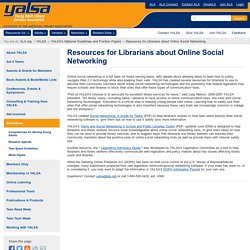
YALSA has created several resources for librarians to use to educate their community members about online social networking technologies and the possibility that federal legislation may require schools and libraries to block Web sites that offer these types of communication tools. "Part of YALSA's mission is to advocate for excellent library services for teens," said Judy Nelson, 2006-2007 YALSA president. "All library users—including teens—deserve to have access to online communication tools, like sites with social networking technologies. Education is a critical step to keeping young people safe online. Learning how to safely use Web sites that offer social networking technologies is also important because these very tools are increasingly common in college and the workplace.
" Tools to Help You Integrate Gamification in Your Students Learning. September, 2014Teaching to early learners means teaching fundamentals in a supportive and engaging way.
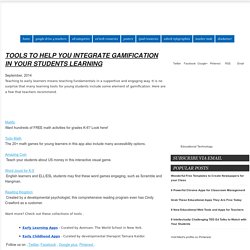
It is no surprise that many learning tools for young students include some element of gamification. Here are a few that teachers recommend. Matific Want hundreds of FREE math activities for grades K-6? Look here! The 20+ math games for young learners in this app also include many accessibility options. 4 Great Educational Web Tools Are Now Available for iPad. October 20, 20141- EDpuzzle EDpuzzle is an easy and effective way to deliver videos in the classroom.
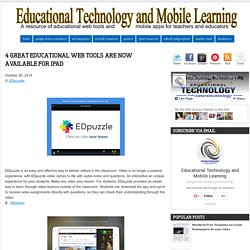
Video is no longer a passive experience, with EDpuzzle video comes to life with audio-notes and questions. An interactive an unique experience for your students. Make any video your lesson. For students, EDpuzzle provides an easier way to learn through video-lessons outside of the classroom. Glogster app allows you to create interactive glogs. 3-Weebly Weebly, the popular website creation platform, has now a powerful app that works on iPad. The popular web platform Canva has recently released a great free app for iPad users. A List of 16 Websites Every Teacher should Know about.
1- Teachers Network Teachers Network provides lesson plans, classroom specials, teacher designed activities for different subjects and many other resources. 2- Smithsonian Education Smithsonian Education offers a wide variety of free resources for teachers, students and parents.

Free Technology for Teachers. Blogging About The Web 2.0 Connected Classroom. Welcome! - eduClipper.