

Desarrollo movil. JavaScript. Java. Rust. Python. Panel de diseño de UI de Android Studio – Academia Android. Iniciamos una nueva serie correspondiente a los contenidos del curso sobre la programación de Aplicaciones para Android con Android Studio que estamos publicando.
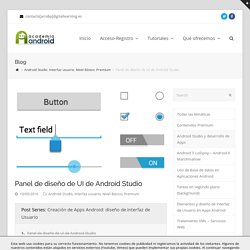
En ella, vamos a tratar la creación de interfaces de usuario. (También nos referiremos a ellos como UI ó User interfaces) A lo largo de estos tutoriales describiremos los principales controles para el diseño y construcción de interfaces de usuario, veremos cómo referenciarlos a nivel de código, para finalizar creando nuestra propia interfaz de usuario desde las clases Java implementadas. Los apartados que iremos tratando en esta serie de publicaciones serán: Panel de diseño de UI de Android Studio.Interfaces de usuario: layouts.Eventos de entrada: detectores de eventos.Ejemplo práctico: desarrollo de un proyecto (código descargable y video explicando todo el proceso) Los objetivos de este módulo serán: Veremos todo ésto en más detalle en una publicación posterior.
Controles de entrada Button Con el texto, usando la clase Button: 10 librerías que debes conocer si eres desarrollador Android. 9 – Retrolambda Nos proporciona soporte para utilizar expresiones lambdas en Java 7, 6 y 5.

Las expresiones lambdas fueron una de las novedades que introdujo en su momento Java 8 y nos permite elaborar un código más conciso y significativo. Son muy útiles para sustituir clases anónimas y también especialmente útiles cuando trabajamos con RxJava. 10 – Dagger2 Dagger2 es en la actualidad la librería más eficiente para realizar inyección de dependencias y probablemente la más conocida y utilizada en Android.
Existe una infinidad de librerías para Android, si quieres descubrir nuevas puedes pasarte por Android Arsenal: Miguel Eduardo Fuentes (Board) Tcp - tcp6 in the output netstat. Setting up your workstation — NEM Developer Center. This first guide will walk you through a step-by-step installation of the required tools to start developing on NEM.
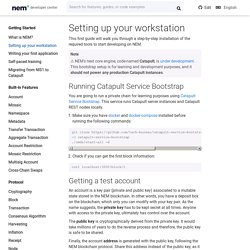
Note ⚠️ NEM’s next core engine, code-named Catapult, is under development. This bootstrap setup is for learning and development purposes, and it should not power any production Catapult instances. Getting a test account An account is a key pair (private and public key) associated to a mutable state stored in the NEM blockchain. The public key is cryptographically derived from the private key. Finally, the account address is generated with the public key, following the NEM blockchain protocol. The NEM2-CLI conveniently allows you to perform the most commonly used commands from your terminal i.e. using it to interact with the blockchain, setting up an account, sending funds, etc.
Install NEM2-CLI using npm. npm install --global nem2-cli@0.13.1 Open a terminal, and go to the directory where you have download Catapult Bootstrap Service. Setting up the development environment. Tech-bureau/catapult-service-bootstrap: Starter project to get developers up and running with a running Catapult Service. Catapult-service-bootstrap not started - Tech Support - NEM Forum. Catapult Launch Announcement 1 This is a joint message for our community on behalf of the Catapult Migration Group, comprised of The NEM Foundation, NEM Studios, NEM Ventures and Tech Bureau Holdings.
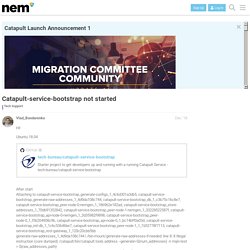
Translations: Japanese: link.Spanish: link.Mandarin: link.Russian: link.Italian: link. Representatives of each entity have been working together since July 2019 in a steering committee comprised of a team with extensive experience and diverse qualifications - analysing and discussing the various options, challenges, implications and opportunities relating to public release of Catapult. We would like to share our current plan and next steps so the NEM community can see what is planned at present and which recommendations have been made to-date. After many discussions and much consideration, The Catapult Migration Team has reached an approach, which has been recommended to and reviewed by the NEM Core Team. The primary decisions are summarised below and further explained in more detail: Two Tokens. Running Visual Studio Code on Linux. Installation# See the Download Visual Studio Code page for a complete list of available installation options.
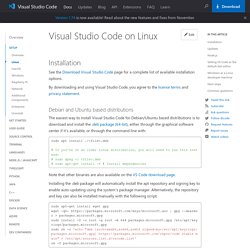
Snap# Visual Studio Code is officially distributed as a Snap package in the Snap Store: You can install it simply by running: sudo snap install --classic code # or code-insiders Once installed, the Snap daemon will take care of automatically updating VS Code in the background. Note: If snap isn't available in your Linux distribution, please check the following Installing snapd guide, which can help you get that set up.