

TEDxYouth@Austin + Hackidemia. Pi MusicBox - A Spotify, SoundCloud, Google Music player for the Raspberry Pi, with remote control. Motorised Skateboard. Hello there.
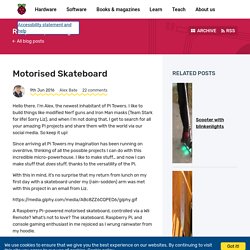
I’m Alex, the newest inhabitant of Pi Towers. FreeLSS: The Free 3D Printable Laser Scanning System For the Raspberry Pi. Comment faire une console retrogaming DIY avec un Raspberry Pi et Recalbox. How I built a. This is an all in one desktop computer, based on the Raspberry Pi.
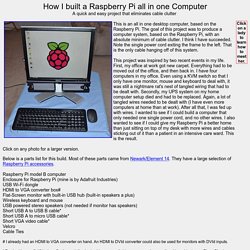
The goal of this project was to produce a computer system, based on the Raspberry Pi, with an absolute minimum of cable clutter. I think I have succeeded. Note the single power cord exiting the frame to the left. That is the only cable hanging off of this system. This project was inspired by two recent events in my life. Click on any photo for a larger version. Tuto : Installer Retropie l’émulateur multi-consoles sur votre Raspberry Pi. Tuto : Installer Retropie l’émulateur multi-consoles sur votre Raspberry Pi. Comment transformer votre Raspberry Pi en serveur webcam ?
Vous n'utilisez pas votre Raspberry Pi en ce moment et vous souhaiteriez lui trouver un usage fonctionnel ?

Vous avez une vieille webcam dans un carton ? Alors je sais comment faire pour tirer parti de ces deux appareils : créer un serveur webcam à moindre coût. Que vous souhaitiez mettre en place une weathercam, ou un système de vidéo surveillance, le Rasperry Pi est parfaitement équipé pour transformer votre webcam USB en caméra IP accessible de n'importe où avec une connexion Internet. Pour cela, voici quatre méthodes plutôt simples à mettre en œuvre. Android TV on Raspberry Pi 2 – Geek Till It Hertz.
Android on Raspberry Pi 3 CPU and GPU Performance Update. Hi, I am trying to install gapps from opengapps.org I choose platform = arm, android version = 6.0, variant = pico, then downloaded archive open_gapps-arm-6.0-pico-20160903.zip After unzip I found PrebuiltGmsCore.apk, GoogleServicesFramework.apk, GoogleLoginService.apk, Phonesky.apk and pushed them to /system/priv-app.
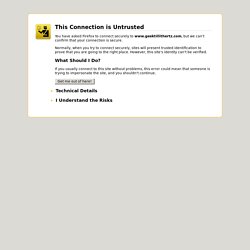
Android Pi, une version d'Android conçue pour la Raspberry Pi. Faire tourner Android sur un micro-ordinateur, même sur la première génération Rapsberry Pi A+, est-ce que c’est possible ?
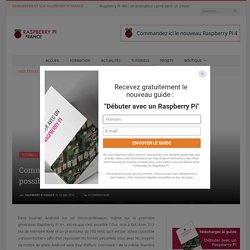
Oui, tout à fait. Avec 512 Mo de mémoire RAM et un processeur de 700 Mhz, qu’il est par ailleurs possible « d’overclocker » (afin d’en repousser les limites virtuelles), vous avez les moyens de mettre en place Android sans trop d’effort. Installation de XBMC+SMB+Transmission sur Raspberry Pi. LapPi - A Raspberry Pi Netbook. I have used a 7" LCD panel & logic board.

It has HDMI, VGA, Composite & 2 AV inputs. For the purposes of the LapPi we will only be using the HDMI connection. The logic board also has a menu board with buttons to select inputs, & configure the LCD panel. The panel is 800x480 with LED backlights, it requires a 12v feed. Gladys Project. Par où commencer ?

Gladys est un petit serveur écrit en Node.js, ainsi elle est peut tourner aussi bien sur Linux, Mac ou Windows. Néanmoins, afin de pouvoir garder votre Gladys allumée H24 sans consommer, et pour avoir les meilleurs interactions domotiques possible, je vous conseille d'installer Gladys sur un Raspberry Pi. RoverPi. Cjb.im: Raspberry Pi Wireless Display Using a Cheap Parrot LCD Photo Frame. One of the first things I've tried with my Raspberry Pi is to get it to use the low cost Parrot DF3120 320x240 picture frame as a wireless display over Bluetooth.
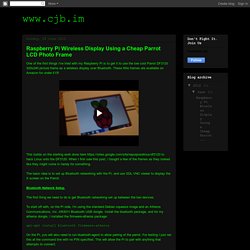
These little frames are available on Amazon for under £15! The basic idea is to set up Bluetooth networking with the Pi, and use SDL VNC viewer to display the X screen on the Parrot. Bluetooth Network Setup The first thing we need to do is get Bluetooth networking set up between the two devices. To start off with, on the Pi side, I'm using the standard Debian squeeze image and an Atheros Communications, Inc.
Apt-get install bluetooth firmware-atheros On the Pi, you will also need to run bluetooth-agent to allow pairing of the parrot. The One Button Audiobook Player. This little Raspberry Pi based project is a gift for my wife’s grandmother for her 90th birthday.

Being visually impaired, she is hard to entertain but loves to listen to audiobooks. The problem is, that she isn’t able to handle a ghetto blaster or MP3 player. The solution to this problem was – tadaaaah – a one button audiobook player It basically consists of: 1 Raspberry Pi1 ModMyPi enclosure1 button2 resistors (330 Ohm, 10 Kilo-Ohm)1 blue LED1 (slow) 8GB SD-Cardsome wirea pair of speakers The following software has been used: How To: Raspberry PI Web Cam Server. Raspberry PI Web Cam The Raspberry PI is perfectly equipped to turn your USB based web cam into a fully functional IP web cam that you can have lots of fun with, from there you could use tools such as Python to make your project more unique, im having a go at counting passing traffic.

If your wanting to something a bit more simple you could just have a web cam that can be access from anywhere with an internet connection, which is what you will end up with at the end of this guide. Your shopping list… Raspberry Pi with an OS installedUSB Powered Hub – Amazon UK – Amazon US Important; This one worked for me, however it’s not worked for others, you will find this is the case with a lot of the powered USB hubs, research before buying.We need a hub because the camera’s draw more power than the Raspberry Pi can actually provide, you see the same with some keyboards and USB dongles.Web CamPS3 Eye Toy – Amazon UK – Amazon USMicrosoft HD – Amazon UK – Amazon US 1. 2. 3. 4.
Quick Example Image 5. Lior's projects. Scott Made This. Description The BeetBox is a simple instrument that allows users to play drum beats by touching actual beets. It is powered by a Raspberry Pi with a capacitive touch sensor and an audio amplifier in a handmade wooden enclosure. Concept The BeetBox is primarily an exploration of perspective and expectations. I’m particularly interested in creating complex technical interactions in which the technology is invisible—both in the sense that the interaction is extremely simple and in the literal sense that no electronic components can be seen.
Making Your Own Source code and instructions for the BeetBox are viewable on GitHub. Sommaire - MagdiBlog.