

Learn basic variables, arrays, strings and JavaScript statements. Path // → → WRITING SCRIPTS Now that we know how to trigger scripts, we need to have them doing something interesting.
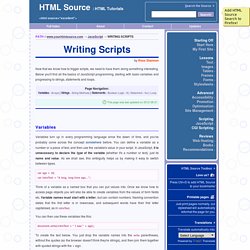
Below you'll find all the basics of JavaScript programming, starting with basic variables and progressing to strings, statements and loops. This page was last updated on 2012-08-21 Variables Variables turn up in every programming language since the dawn of time, and you've probably come across the concept somewhere before. Var age = 18; var introText = "A long, long time ago Think of a variable as a named box that you can put values into. You can then use these variables like this: document.write(introText + " I was " + age); To create the text below. A long, long time ago... You can define variables without giving them a value (they automatically receive the empty value undefined), by a line like var textLength; — this variable can then be given a value later on.
Arrays Arrays are special types of variables — each one can hold multiple values. And so on. Strings String Methods. Picking a Random Item from an Array. Let's say you have an array called myShows that contains a list of some awesome TV shows that you like to watch: Here is the problem.
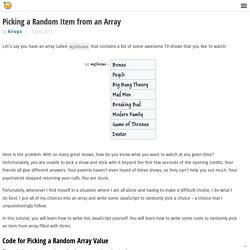
With so many great shows, how do you know what you want to watch at any given time? Unfortunately, you are unable to pick a show and stick with it beyond the first few seconds of the opening credits. Your friends all give different answers. Your parents haven't even heard of these shows, so they can't help you out much. Fortunately, whenever I find myself in a situation where I am all alone and having to make a difficult choice, I do what I do best.
In this tutorial, you will learn how to write this JavaScript yourself. Code for Picking a Random Array Value The code for picking a random value from an array is quite simple: Replace myArray with the name of the variable that actually stores your array. First, let's start with our array: If you run this code, your show variable will store the name of a randomly picked show from your myShows array. Watch and Code™ Practical JavaScript. Learn the JavaScript you need for professional web development.

Most courses focus on the syntax and features in JavaScript. You can go through resources like that all day long and not get anywhere. Practical JavaScript is totally different. It's 100% focused on how to build software so that you can actually make things. Designed to take you from total beginner to advanced. If you've tried learning JavaScript before, you've likely found that beginner courses are way too easy, advanced courses are way too hard, and there's hardly anything in the middle.
Instructor-led study sessions every week. On Sundays at 7PM PST, I jump on video chat and host a live study session that's open to everyone. If this sounds good . . . Watch the first few videos and then email gordon@watchandcode.com with your thoughts. The JavaScript Tutorial. Kata (programming) JavaScript Exercises, Practice, Solution. JavaScript is a cross-platform, object-oriented scripting language.
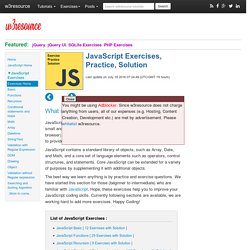
It is a small and lightweight language. Inside a host environment ( a web browser), JavaScript can be connected to the objects of its environment to provide programmatic control over them. JavaScript contains a standard library of objects, such as Array, Date, and Math, and a core set of language elements such as operators, control structures, and statements. Core JavaScript can be extended for a variety of purposes by supplementing it with additional objects. The best way we learn anything is by practice and exercise questions. More to Come ! Note : Since JavaScript is a loosely-typed, dynamic and expressive language, you may accomplish the same task in various ways.
. [ Want to contribute to JavaScript exercises? List of Exercises with Solutions : JavaScript with Codecademy: Getting Started with Programming. Javascript Tutor. Hello, my name is Joe and I'm going to teach you a little about Javascript.
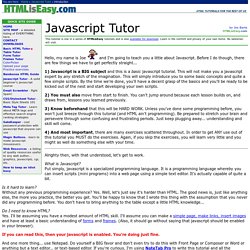
Before I do though, there are few things we have to get perfectly straight... JavaScript Tutorials. JavaScript Tutorial. I need JavaScript practice with problems and solutions, is there a good site? - Quora. Archived Problems - Project Euler.
Library - SitePoint Premium. Edit fiddle. JavaScript function: Reverse a number. Write a JavaScript function that reverse a number.
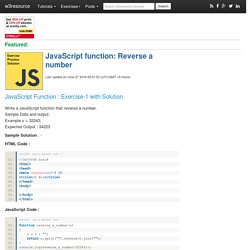
Sample Data and output: Example x = 32243; Expected Output : 34223 Sample Solution : - HTML Code : <! DOCTYPE html> <html> <head> <meta charset=utf-8 /> <title>JS Bin</title> </head> <body> </body> </html> <! JavaScript Code : function reverse_a_number(n) { n = n + ""; return n.split("").reverse().join(""); } console.log(reverse_a_number(32243)); function reverse_a_number(n) { n = n + ""; return n.split("").reverse().join(""); } console.log(reverse_a_number(32243)); Explanation : Assume n = 1000.
String literal -> str = "" + num + "";String constructor -> str = String(num);toString -> str = num.toString();String Literal simple -> str = "" + num; The split() method is used to split a String object into an array of strings by separating the string into substrings. The reverse() method is used to reverse an array in place. The join() method is used to join all elements of an array into a string. A Smarter Way to Learn JavaScript - Index of Exercises. JavaScript Exercises, Practice, Solution. Ten Simple Javascript Exercises.