

The Power of HTML 5 and CSS 3. Web designers can do some pretty cool stuff with HTML 4 and CSS 2.1.

We can structure our documents logically and create information-rich sites without relying on archaic, table-based layouts. We can style our web pages with beauty and detail without resorting to inline <font> and <br> tags. Indeed, our current design methods have taken us far beyond the hellish era of browser wars, proprietary protocols, and those hideous flashing, scrolling, and blinking web pages. As far as we’ve come using HTML 4 and CSS 2.1, however, we can do better. We can refine the structure of our documents and increase their semantic precision. Goodbye <div> soup, hello semantic markup In the past, designers wrestled with semantically incorrect table-based layouts.
<div id="news"><div class="section"><div class="article"><div class="header"><h1>Div Soup Demonstration</h1><p>Posted on July 11th, 2009</p></div><div class="content"><p>Lorem ipsum text blah blah blah. Goodbye class attributes, hello clean markup. HTML5 id/class name cheatsheet ❧ Oli.jp (@boblet) Further reading at More on developing naming conventions, Microformats and HTML5 and Microformats: The Fine Art of Markup: hAtom by Andy, and Preparing for HTML5 with Semantic Class Names by Jon, with reference to the current HTML5 working draft (also on the W3 site ), and the Microformats Wiki . More links in the addenda at the end. (Andy had #main.nav ) ( .hfeed )
HTML5 and CSS3 in Dreamweaver CS5 – Part 1: Building the web page. HTML 5 Tutorial. HTML Design Principles. Abstract HTML 5 defines the fifth major revision of the core language of the World Wide Web, HTML.
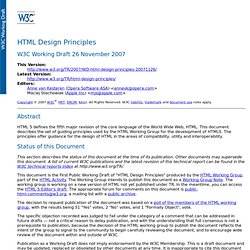
This document describes the set of guiding principles used by the HTML Working Group for the development of HTML5. HTML 5 Reference. It is useful to make a distinction between the vocabulary of an HTML document—the elements and attributes, and their meanings—and the syntax in which it is written.
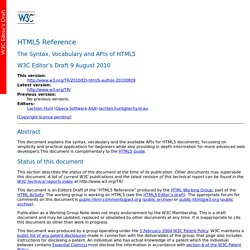
HTML has a defined set of elements and attributes which can be used in a document; each designed for a specific purpose with their own meaning. Consider this set of elements to be analogous to the list of words in a dictionary. This includes elements for headings, paragraphs, lists, tables, links, form controls and many other features. HTML5. This specification defines the 5th major version, second minor revision of the core language of the World Wide Web: the Hypertext Markup Language (HTML).

In this version, new features continue to be introduced to help Web application authors, new elements continue to be introduced based on research into prevailing authoring practices, and special attention continues to be given to defining clear conformance criteria for user agents in an effort to improve interoperability. This section describes the status of this document at the time of its publication. Other documents may supersede this document. A list of current W3C publications and the latest revision of this technical report can be found in the W3C technical reports index at This document was published by the Web Platform Working Group as a W3C Recommendation for HTML 5.2 that would obsolete the HTML 5.1 Recommendation.
This document was produced by a group operating under the W3C Patent Policy. HTML5 (including next generation additions still in development) HTML 5: nav ambiguity resolved. AN EMAIL from Chairman Hickson resolves an ambiguity in the nav element of HTML 5.
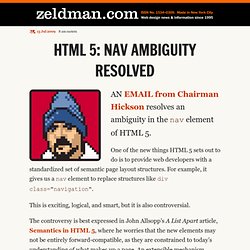
One of the new things HTML 5 sets out to do is to provide web developers with a standardized set of semantic page layout structures. For example, it gives us a nav element to replace structures like div class="navigation". This is exciting, logical, and smart, but it is also controversial. The controversy is best expressed in John Allsopp’s A List Apart article, Semantics in HTML 5, where he worries that the new elements may not be entirely forward-compatible, as they are constrained to today’s understanding of what makes up a page. An extensible mechanism, although less straightforward, would offer more room to grow as the web evolves, Allsopp argues. HTML5 Doctor, helping you implement HTML5 today. Introduction to Chrome Developer Tools, Part One. Introduction Google Chrome is a rich and powerful web browser, pioneering what is possible for applications on the web.

Google has worked hard to deliver a very fast, very stable, feature rich browsing experience for end users. Google has also ensured that developers like you have a great experience with Chrome. The Developer Tools, bundled and available in Chrome and Safari, allows web developers and programmers deep access into the internals of the browser and their web application. The Developer Tools are part of the open source Webkit project. Coding A HTML 5 Layout From Scratch - Smashing Magazine. Advertisement HTML5 and CSS3 have just arrived (kinda), and with them a whole new battle for the ‘best markup’ trophy has begun.

Truth to be told, all these technologies are mere tools waiting for a skilled developer to work on the right project. As developers we shouldn’t get into pointless discussions of which markup is the best. They all lead to nowhere. Rather, we must get a brand new ideology and modify our coding habits to keep the web accessible.
While it is true HTML5 and CSS3 are both a work in progress and is going to stay that way for some time, there’s no reason not to start using it right now. So today we’re going to experiment a little with these new technologies. It’d be a good idea to have a read at some of these articles first: