

Research Help: Getting Started : Current Student. This webpage is designed to give you an introduction to best practices for basic research in the library.

On this page you will find information on: Focusing a research topic. Developing good keywords for searching. How to search for books and articles. Evaluating the information you find. 1. Many times when students choose a reseach topic, they start with a broad topic idea (i.e. Page Title Goes Here. Research Question and Search Statements Why Write Research Questions?
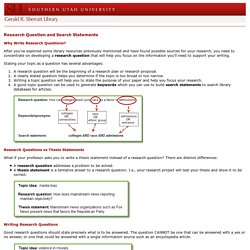
After you've explored some library resources previously mentioned and have found possible sources for your research, you need to concentrate on developing a research question that will help you focus on the information you'll need to support your writing. Stating your topic as a question has several advantages: A research question will be the beginning of a research plan or research proposal. A clearly stated question helps you determine if the topic is too broad or too narrow. Skills for Online Searching. Learn how search syntax works Search syntax is a set of rules describing how users can query the database being searched.
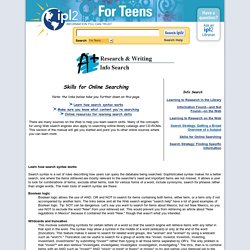
Sophisticated syntax makes for a better search, one where the items retrieved are mostly relevant to the searcher's need and important items are not missed. It allows a user to look for combinations of terms, exclude other terms, look for various forms of a word, include synonyms, search for phrases rather than single words. The main tools of search syntax are these: Boolean logic Boolean logic allows the use of AND, OR and NOT to search for items containing both terms, either term, or a term only if not accompanied by another term. Wildcards and truncation This involves substituting symbols for certain letters of a word so that the search engine will retrieve items with any letter in that spot in the word.
Phrase searching. Teaching Strategies For Improving Student Internet And Keyword Research. Inside Search. Search Education – Google. How to Teach Keyword Search to Middle School Students. Keywords vs. subjects - Database Search Tips. Three Free Keyword Research Tools. Three Free Keyword Research Tools. Keywords: Learning to Focus Internet Research. State Standards NCTE/IRA National Standards for the English Language Arts This resource has been aligned to the Common Core State Standards for states in which they have been adopted.

If a state does not appear in the drop-down, CCSS alignments are forthcoming. back to top This lesson has been aligned to standards in the following states. Students apply a wide range of strategies to comprehend, interpret, evaluate, and appreciate texts. Students conduct research on issues and interests by generating ideas and questions, and by posing problems. Keyword Searching vs. Subject Searching. Are you wondering which option to choose in the library catalog and databases?

These search tips will help you to get relevant results from library databases and catalogs. What's the difference? Here are some key differences between keyword searching and subject searching: When you do a keyword search or an "any word anywhere" search in a library catalog or a database, you can type in words that describe your research topic in any order and retrieve records containing those search terms. A major disadvantage of a keyword search is that it does not take into account the meaning of the words used as search terms, so if a term has more than one meaning (such as "mouse" - computer hardware or rodent?) How People Use Search Engines - The Beginners Guide to SEO. One of the most important elements to building an online marketing strategy around SEO is empathy for your audience.

Once you grasp what the average searcher, and more specifically, your target market, is looking for, you can more effectively reach and keep those users. We like to say "Build for users, not search engines. " When users have a bad experience at your site, when they can't accomplish a task or find what they were looking for, this often correlates with poor search engine performance. On the other hand, when users are happy with your website, a positive experience is created, both with the search engine and the site providing the information or result. What are users looking for? How Search Engines Work - The Beginners Guide to SEO.
Search engines have two major functions: crawling and building an index, and providing search users with a ranked list of the websites they've determined are the most relevant. Imagine the World Wide Web as a network of stops in a big city subway system. Each stop is a unique document (usually a web page, but sometimes a PDF, JPG, or other file). The search engines need a way to “crawl” the entire city and find all the stops along the way, so they use the best path available—links. Crawling and IndexingCrawling and indexing the billions of documents, pages, files, news, videos, and media on the World Wide Web. Providing Answers Providing answers to user queries, most frequently through lists of relevant pages that they've retrieved and ranked for relevancy. The link structure of the web serves to bind all of the pages together.
Links allow the search engines' automated robots, called "crawlers" or "spiders," to reach the many billions of interconnected documents on the web.