

Comprar Photography Fondo Chromakey Pantalla verde 6x9 Estudio Fotográfico Telón de Fondo Muselina Video Foto de Iluminación de protecto de pantalla fiable proveedores en Home Appliances CO.,Ltd. Apps educatives validades per docents.
Cómo descargar fácilmente audio y vídeo de internet (Youtube, Vimeo,...) En este laboratorio ya os presentamos una receta para descargar vídeos de internet, hoy os vamos a aconsejar otra estupenda herramienta para la misma función aunque con más ventajas y menos publicidad, lo cual es de agradecer.

Se trata de una herramienta para descargar de forma online vídeos y audios de Youtube, Soundcloud, Dailymotion, Vimeo, en diferentes formatos y calidades, algo muy práctico para todos los docentes ya que nos interesa descargar vídeos para verlos en clase si no contamos con conexión a internet. Herramienta propuesta Cómo se hace Entramos en Dirpy y, sin necesidad de realizar registro en la herramienta, ya podemos comenzar a usarla. Vemos en la zona central la casilla donde debemos escribir o pegar la URL del vídeo que queremos descargar de internet. Paso 1 Una vez que tenemos la dirección en la casilla correspondiente, hacemos clic en el botón "Dirpy" y esperamos a que se abra la siguiente página que nos mostrará las posibilidades de descarga.
Paso 2 Otras opciones.
VIDEO QUESTIONARIS. Insertar notes preguntes a videos. CAPTURADORS PANTALLA. Crear llibres interactius. Make a Video. Amazing Animated Video Maker - GoAnimate. Metta — Storytelling + Polling In One Compact Format. Moviemaker. Make digital movies online. Formerly Dfilm. Make. How to Play YouTube Videos and Playlists in VLC Media Player. You can watch any YouTube video or entire video playlists outside the browser using the VLC Media Player.

And the videos will play without the ads. Do you know that VLC Media Player, the world’s favorite video player that supports nearly every video format, can also play YouTube videos on your desktop without requiring the web browser or the Adobe Flash player. To get started, open the VLC player, press Ctrl+N to open the Network URL dialog and paste any YouTube video URL in the input box. The streaming videos will play inside VLC Media Player just like any other local video file while offering some additional benefits not available inside the standard YouTube player. For instance: You can choose Video -> Always on Top inside VLC and the YouTube video window will stick to the foreground while you work on other tasks.
3 applications mobiles pour faire des vidéos collaboratives. Open Video Annotation Project: ucfirst(Home) JumpCam. Faire une video en mode collaboratif. JumpCam est un outil collaboratif mobile qui permet de créer facilement des vidéos collaboratives avec un smartphone.

JumpCam est une application mobile gratuite pour votre smartphone qui permet de filmer à plusieurs un moment ou un évènement et de créer à la volée en temps réel une vidéo collaborative. L’utilisation est extrêmement simple, il suffit de démarrer une vidéo et d’inviter d’autres utilisateurs à ajouter leurs propres clips. L’application va aussitôt mixer tous les ajouts pour créer une vidéo unique.
Une jolie vidéo à laquelle vous allez pouvoir appliquer des filtres créatifs (noir et blanc, vintage…). JumpCam est une véritable station de montage qui va vous permettre d’éditer facilement vos vidéos en ordonnant les différents clips de votre vidéo collaborative, d’y ajouter, on l’a dit, des filtres, mais aussi d’ajouter de la musique à partir de votre bibliothèque musicale ou depuis une banque de thèmes musicaux proposés par l’application.
Vialogues : Meaningful discussions around video. Animoto - Realizar y Compartir Videos Online Hermosas. Easy Private Video Sharing and Hosting - Share Your Videos Privately! WebVideoFetcher.com - Download and Convert videos directly from Youtube, Facebook, Google, Metacafe and more. Instant Online Video Converter. 5 Ways to Add Interactive Elements to Your Videos. Over the last few days I've featured a couple of free tools for adding interactive elements to your videos.
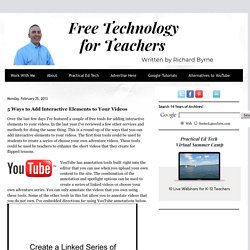
In the last year I've reviewed a few other services and methods for doing the same thing. This is a round-up of the ways that you can add interactive elements to your videos. The first four tools could be used by students to create a series of choose your own adventure videos. These tools could be used by teachers to enhance the short videos that they create for flipped lessons.
YouTube has annotation tools built right into the editor that you can use when you upload your own content to the site. The Mad Video is a new service for creating interactive videos. Embed Plus is a handy tool for editing and annotating videos that you find on YouTube. WireWax is a new service that takes the concept of YouTube annotations and makes it much better. Blubbr is a neat quiz creation service that you can use to create video-based quizzes. VideoANT. Create free online video, photo and music mashups. CamStudio - Free Screen Recording Software. EmbedPlus - Video editing, chopping, looping, annotations, slow motion, and chapters tool for YouTube embeds and WordPress video plugins. Interactive Video. Animate Your Ideas - Explee.