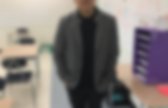
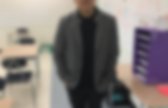
11 ways Quizlet.com can supercharge your teaching. What is Quizlet? Quizlet.com is a free website which enables teachers and students to create digital flash cards. That’s not where the magic stops, however. Quizlet can automatically generate interactive games and even tests of the material you enter into it. Five or ten minutes of typing (or pasting!) Up front can yield literally hours’ worth of automatically-assessed activities inside and outside of the classroom, on computers, smartphones, tablets, and even pencil-and-paper printed exercises.
How do I make a set of flash cards for my students? Luckily, Quizlet already has wonderful resources available to help first-time flash card creators. 11 ways Quizlet.com can supercharge your teaching Now that we’ve covered the basics, here are eleven specific ways in which Quizlet can help your students robustly acquire and remember class material. 1. 2. 3. 4. 5. 6. 7. 8. 9. 10. 11. Have you ever used Quizlet.com or another online flash card website in your class? References Karpicke, J. Creating a Classroom Website using Weebly - The Brown Bag Teacher.
Connecting families to the classroom and giving them the tools to work with students at home is a huge part of our jobs as teachers. Although I use many modes of parent communication (you can read about them in this blog post), I love having a ‘landing’ where families always have access to the information they need. Emails bounce back, texts are sometimes erased, and paper newsletters reside in a mystical land of lost home/school folders…do you feel me? My classroom Weebly site is always available and contains all of our must-know classroom information – dates, newsletters, photos, videos, and learning resources. Weebly is a free and SIMPLE blogging platform. Unlike Blogger, Snapfish, or WordPress, Weebly is all drag-and-drop. Using the blue menu at the top of the screen (seen below), you can also create and organize your web-site pages.
When families go to our website, they arrive at our Home landing page. Now, for the individual pages on our class website. So friends, this is Weebly. 12 Ways to Use Kahoot! in Your Classroom. If you haven’t heard of Kahoot! Yet, you’ve got to check it out! The teachers in our community frequently rave about the free website teachers can use to play review games and quizzes with their students. Bonus: Kids can log in to the platform from any device, even their cell phones. Last week, teacher Beth asked for some specific advice on how to use the site: “Can anyone give me ideas for how they use Kahoot!
In their classrooms? Beth, we’ve got you covered. 1. After you’ve created an account, launch a game and then have students input the unique pin at kahoot.it.2. 3. … But still keep the volume at a minimum. 4. 8. 9. 10. On the flip side, you could also do this as a pre-assessment, piquing students’ interests and gauging what they already know about the topic by asking questions before teaching the material.11. 12.
A Guide to Getting Started With Edmodo. Whether you’re new to Edmodo or you’ve been a part of community for some time, we want you to make the most your Edmodo experience. For those looking to learn how to use Edmodo over the summer, here is a guide to help you get started! Sign Up for an Intro Webinar If you just created an account, a great way to get started is to attend one of our bi-weekly webinars. Webinars are free and take place every Tuesday and Thursday – sign up here. If you cannot make it to a live session, you can always watch a recorded session. Getting Started If you’re anxious to get started right away, here are three things you should do after your create your free account: 1.
Groups make it easy to distribute notes, assignments and quizzes, and provide a way for your students to communicate and collaborate. Ideas for Using Edmodo Once you have your groups set up and you know your way around Edmodo, check out some of the creative ways you can use Edmodo in the classroom: Here are 20 ways to use Edmodo. How to Use Prezi. “Fakebook”: Ideas and how to use this technology to engage students | Laura A. Diaz ____ Teach Write.
“Fakebook” allows teachers and students to create imaginary online profile pages for study purposes. You can click this link to navigate to the application: Use “Fakebook” to chart the plot of a book, the development of a character, a series of historical events, the debates and relationships between people, and so on! The possibilities are practically endless and what the students use them for completely based off of your own personal rubric for the assignment. It can be used as an ongoing novel-reading assessment/journal that finally cumulates to be an end of unit project. Get started by entering a name at the top of the “Fakebook” page. Then proceed to add friends, posts, comments and profile information. You can save your work and edit it again later. Watch this short student tutorial: Here is the link to a “Fakebook” Profile Page I created as a student example for the novel “Divergent” by Veronica Roth: Mrs.
Engaging-technologies. 18 Innovative Ideas for Using your Classroom Projector. Free Tools Challenge #3: Bitstrips for Schools – Comics as a learning tool. How to Use a SMART Board: Basic Operations for Teachers and Students.