

Project: An Educational Boolean Search Tool. Lesson, revised August 2012: These lessons reflect an updated set of search instructional strategies and practices, and an emphasis shifted from Boolean to search refinement.
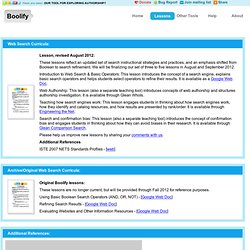
We will be finalizing our set of three to five lessons in August and September 2012. Introduction to Web Search & Basic Operators: This lesson introduces the concept of a search engine, explains basic search operators and helps students select operators to refine their results. It is available as a Google Web Doc. Web Authorship: This lesson (also a separate teaching tool) introduces concepts of web authorship and structures authorship investigation. Teaching how search engines work: This lesson engages students in thinking about how search engines work, how they identify and catalog resources, and how results are presented by rank/order. Please help us improve new lessons by sharing your comments with us. Additional References ISTE 2007 NETS Standards Profiles - [web] Qwiki. Geekyteachers. Punya Mishra's Web Home. Qr codes. Hi, You probably have seen on my start page these strange squares with black and white dots and squares and were asking yourself, what is this?

That are QR-Codes who can get used with your smartphones to display coded messages. To find out more about those QR-Codes I invite you to read my curation about it, lots of practical examples from where you certainly understand its importance and its utilities… QR-Codes and its applications… QR-Codes are very interesting and will save you a lot of time, no need anymore to type letter by letter addresses onto your smartphone for reaching a web site, to add contacts to your phonelists and… Modern business cards can get created with QR-Code, even with providing an automatic add to my phonelist, add to my contact list and this with an smartphone friendly web site preview and the possibility to add ALL your data with ONLY one click, such as this utility SCAN.ME, see screenshot below… More info: Norton Snap QR Code Reader QR Voice YES, you can.
Like this: Free Technology for Teachers by bryne. The 100 Best Web 2.0 Classroom Tools Chosen By You. The Wordle of this list! (Click image to enlarge) One of the most popular posts on Edudemic in 2010 was The 35 Best Web 2.0 Classroom Tools Chosen By You and I felt it might be time for an update to that list for 2011. In order to put together a list of the best Web 2.0 classroom tools, I polled my Twitter followers, Facebook fans (are they still called fans? Likes?) And ran a contest to try and get as many submissions as possible. There were more than 900 submissions but many were duplicates. Curriculum 21: Essential Education For A Changing World by Heidi Hayes Jacobs - Reviews, Discussion, Bookclubs, Lists. Ver table demo scmp. Technology Integration Matrix.
What is the Arizona Technology Integration Matrix?
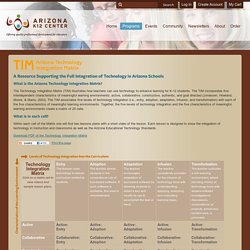
The Technology Integration Matrix (TIM) illustrates how teachers can use technology to enhance learning for K-12 students. The TIM incorporates five interdependent characteristics of meaningful learning environments: active, collaborative, constructive, authentic, and goal directed (Jonassen, Howland, Moore, & Marra, 2003). The TIM associates five levels of technology integration (i.e., entry, adoption, adaptation, infusion, and transformation) with each of the five characteristics of meaningful learning environments. Together, the five levels of technology integration and the five characteristics of meaningful learning environments create a matrix of 25 cells. What is in each cell? Within each cell of the Matrix one will find two lessons plans with a short video of the lesson. Download PDF of the Technology Integration Matrix Print this page Characteristics fo the Learning Environment ← → Levels of Technology Integration Into the Curriculum.
Sugata Mitra. - 10 Tech Skills Every Student Should Have.