

5 ways to develop a connected student SmartBlogs. Unlike their parents, today’s students can communicate, collaborate, cooperate, and connect with the world in meaningful ways that were never before possible.
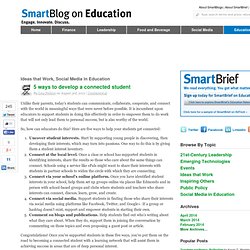
It is incumbent upon educators to support students in doing this effectively in order to empower them to do work that will not only lead them to personal success, but is also worthy of the world. So, how can educators do this? Here are five ways to help your students get connected: Uncover student interests. Start by supporting young people in discovering, then developing their interests, which may turn into passions. Congratulations! Lisa Nielsen (@InnovativeEdu) has worked as a public school educator and administrator since 1997 and is the author of Teaching Generation Text: Using Cell Phones to Enhance Learning and The Innovative Educator blog. SAMR Model Apps Poster. I Education Apps Review - I Education Apps Review.
13 Great Digital Storytelling Apps for iPad. Stories have a wide range of advantages for students.

They help them experience the world, introduce them to other cultures and modes of life, expand their imaginative powers, contextualize their learning, and also individualize it. Teaching stories has never been as easier as it is now. Technology provided us with a gamut of free tools to create our own stories . We have already posted a very popular article about the best storytelling web services for teachers , these are basically web based tools but there are also useful apps that work on iDevices and have the same features as the web based ones. 50 really useful iPad 2 tips and tricks. An absolute gem of an article by John Brandon and Graham Barlow from MacLife on 30th March over at TechRadar.

iPads in Education. Initial iPad Setup. EdApps.ca. Aligning iPads with 21st Century Learning : Danny Maas, Emerging Technologies AISI Consultant. The Complete List of iPad Tips, Tricks, and Tutorials. The Apple iPad is an amazing tablet, and to help you get the most out of it, we’ve put together a comprehensive list of every tip, trick, and tutorial for you.

How to Never Use Your iPad: Three Basic No-Nos (One Made Up) — Groovin' On Apps. EmailShare 2EmailShare If you have deep enough pockets to support the reckless use of an iPad, then please skip this article.

Otherwise, take note of the following simple prescriptions for a robust and healthy Apple iPad that you can enjoy for a long, long time. No Extreme Temperatures Do not use or store your iPad in extreme heat or cold. Apple recommends using your iPad in places where the temperature is between 0º and 35º C, or 32º to 95º F. You would also significantly delay a battery replacement well into your post-warranty period.
So be mindful of the the environments within which you use or store your iPad. No Liquids While extreme heat affects your iPad and battery performance like a fever, liquids are terminal. I Just Got an Apple iPad ... What's Next? Getting Started with iPad – A Few Basic Tips. A quick set of Getting Started tips for the iPad Today is iPad Launch Day Part 2 – the day that the iPad WiFi + 3G models hit the streets.

The iPad goes back to school. When Dr.

Martin Ringle introduced the then-new iPad to Oregon’s Reed College in the fall of 2010, he was more than a little cautious. After all, he had seen educational-technology trends come and go—he even had an old Apple Newton gathering dust in a drawer somewhere. Ringle, the chief technology officer at Reed, planned to try iPads purely as a test and not to get caught up in the hype. Log into AppMakr. Looking for the login to edit your AppMakr App?

Important update for publishers who created an AppMakr app before August 30, 2013 There are some very exciting developments going on at AppMakr! There is a new version live of the AppMakr platform with loads of new functions and benefits. Back in May we announced (here) that the original AppMakr platform was going to be shutdown, and released the source code for all existing AppMakr apps to be downloaded for free so that they could be maintained going forward. The new version of the platform is now live, although any old apps created before August 30, 2013 will continue to work as they have been.
However, there is good news. If you would be interested in a free upgrade to migrate your app to the new platform, please sign-up (using the form on the right) and we will be in touch with you soon. What We Learned: A 1:1 iPad Reflection. This past week at Burlington High School, we started rolling out iPads for incoming freshmen.
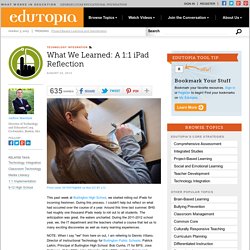
During this process, I couldn't help but reflect on what had occurred over the course of a year.
iPad Apps and Bloom’s Taxonomy I felt it was worthwhile to update the Top Post (over 25,000 views) on Langwitches: Bloom’s Taxonomy for iPads I have added links to each app represented on the visual.
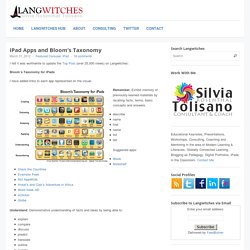
Remember: Exhibit memory of previously-learned materials by recalling facts, terms, basic concepts and answers. Tonyvincent : Top 6 iPad Shortcuts Gestu...