

10 Teacher-Tested Tools for Flipping Your Classroom - Getting Smart by Susan Lucille Davis - blended learning, digital learning, education technology, flipclass, flipped class, flipped classroom, Online Learning, Teaching, the flipped classroom. For the past couple of weeks, I’ve spent some time addressing my earlier commitments to flipping at least some portion of my Language Arts classes.

(You can learn about my ongoing saga at “4 Ways Flipping Forces Fundamental Change” and at “Why I Haven’t Flipped…Yet”). Reading FlipYour Classroom by Jonathan Bergmann and Aaron Sams provided practical advice and a justification for flipping, Learning about the Stanford studies that suggest better results from flipping your flipping (that is, doing hands-on work in the classroom first, reinforced by flipped lessons at night) But, ultimately, what I needed to do was to dive in and try out some tools with my kids and my curriculum in mind. The unexpected result: I’ve had to acknowledge something I hadn’t really thought about — I am a video-phobe. C’mon, Everyone, Let’s Flip Essentially, a “blended” teaching model is born.
Must We All Become “Talking Heads”? Testing the Tools Here’s what I found out. iPad/iPhone Applications Only Jing (free) And the Flipped Classroom. Flipped info for parents jb fr30. Checklist For Flipped Classroom. PixiClip- A Great Tool for Creating Screencasts and Tutorials for Your Students. June 27, 2014PixiClip is a great web-based interactive whiteboard with huge potential for educational uses.
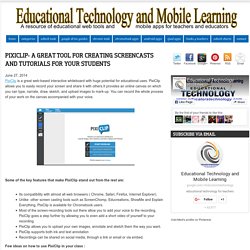
PixiClip allows you to easily record your screen and share it with others.It provides an online canvas on which you can type, narrate, draw, sketch, and upload images to mark-up. You can record the whole process of your work on the canvas accompanied with your voice. Some of the key features that make PixiClip stand out from the rest are: Here is how you can use PixiClip to create a tutorial : 1- Click on "create a Pixiclip" 2- Click record as shown here 2- Use the tools to doodle on the canvas. 3- If you have an image in your computer that you want to mark up or write on, click on "upload image" button to upload it to your PixiClip canvas or drag and drop it there. 4- You can also add voice and video clips using the buttons below 5- When you finish creating your tutorial, you can save and share it with others. It's Flippin' Easy!
Flippedmath.com - Home. Top 20 ipad apps to flip your classroom in #tabletscourse. A Short Overview of 12 Tools for Creating Flipped Classroom Lessons. One of the most frequent requests that I get is for suggestions on developing flipped classroom lessons.

The first step is to decide if you want to create your own video lessons from scratch or if you want to develop lessons based on videos that others have produced. In this post we'll look at tools for doing both. Developing flipped lessons from scratch with your own videos. The benefit of creating your own videos is that you can tailor them to exactly match your curriculum. The drawback to this is that it requires more time on your part. Einsatz digitaler Medien in der Schule – Wie Flipped Classroom den Unterricht revolutioniert. Flipped Classroom (Umgedrehter Unterricht) ist eine Unterrichtsmethode des selbstorganisierten Lernens, in dem die Lerninhalte zu Hause von den Schülern erarbeitet werden und die Anwendung in der Schule geschieht.

Beim Flipped Classroom erstellen die Lehrer Material für die Schüler, häufig in Form von Videosequenzen, die von ihnen zu Hause verarbeitet werden. Somit führt Flipped Classroom durch die Verlagerung der Lehrsequenzen nach Hause zu mehr Unterrichtszeit und bietet Schülern die Möglichkeit, die Lehrinhalte selbstbestimmt und im eigenen Tempo anzuwenden. Der Lehrer wird zum Moderator! Soweit die Theorie, hier nun die Praxis: wissensschule sprach hierüber mit Sebastian Schmidt, der als ausgewiesener Experte zu diesem Themengebiet an der Inge Aicher Scholl Realschule Pfuhl unterrichtet. Was in der Wirtschaft schon seit Jahren erfolgreich unter “E-Learning” praktiziert wird, scheint in unseren Bildungseinrichtungen und besonders hier in den Schulen noch nicht angekommen zu sein. Teacher Training Videos - Free online technology and ict tutorials for use in education.
The Best Tools and Apps for Flipped Learning Classroom. July 25, 2014 Following the posting of "Managing iPad Videos in Schools" somebody emailed me asking about some suggestions for tools and apps to create instructional videos to use in a flipped learning setting.
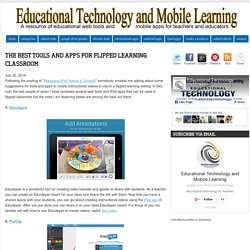
In fact, over the last couple of years I have reviewed several web tools and iPad apps that can be used in flipped classroom but the ones I am featuring below are among the best out there. 1- Educlipper Educlipper is a wonderful tool for creating video tutorials and guides to share with students. As a teacher you can create an Educlipper board for your class and share the link with them.
The Flipped Classroom Tools Shelf. Top 20 ipad apps to flip your classroom in #tabletscourse.