

ToonyTool.com - Create and share cartoons, comics and memes online. Funny Newspaper Generator with Your Own Picture. Use this free online newspaper generator to create your own spoof newspaper articles.

Just upload a photo and add your own text. Here’s an example of what your funny newspaper article will look like: The actual page will be full US letter size, and you can download it as a high quality pdf to print on your home printer. You can upload your own photo to use, and type your article (or copy one of our example funny articles from further down the page). Your article can be as long or short as you like, and the rest of the page will be filled with one of our made up articles. Ideas for how to use our online newspaper article generator Kids Birthday, e.g. The possibilities are as boundless as your imagination! Try the Online Newspaper Generator Instructions Fill in the blanks (see our examples below if you’re stuck for inspiration) Click “make it” Download a high quality pdf of your article! How do I change the date? Top 10 Free Online Quiz Makers for Learner Assessment.
Psychology, marketing, education – applications for quizzes and quiz authoring solutions are abundant.

In the race for more engaging content, the software community has come up with a class of tools that help to author and compile questions into interactive tests, and share them easily with a global audience. This article delivers a round-up of some promising offerings in the field. I’ll touch upon core functionality and add-ons such as extended analytics and sharing options, so you can determine which one is the best fit for your needs. For better readability, I’ve split this article into two parts – free tools (siblings of the corresponding paid editions), and paid software with enhanced functionality: A disclaimer: this is, by no means, a biased rating.
Textorizer. Textorizer allows you to make pictures formed with text. It is best described by the sample images below. Although there are many versions around, the only one that is continuing to supported is this one. Excoffizer takes a picture and produces a vector rendition of the picture, made of parallel lines of varying thickness. It is inspired by Roger Excoffon's pictograms for the 1968 Grenoble Winter Olympics.
The previous version of Textorizer came as a downloadable application. Graffiti Playdo. Create Something. Donate Login Remember Me Create An Account Forgot Password // Provide alternate content for browsers that do not support scripting // or for those that have scripting disabled.

Join Now Hot Shiny "Do"by Misterx|43|Favorite? Free Falling (Green)by Leaflady|0|Favorite? Asu (68)by Durgunsu|1|Favorite? Tom Hayden 1939-1916by Calypso rose|0|Favorite? Scatter....by Pennycandy|1|Favorite? Midnight Starby Maurie|3|Favorite? Create your own Piccassohead. 35 Digital Tools To Create Simple Quizzes And Collect Feedback From Students. 35 Digital Tools To Create Simple Quizzes And Collect Feedback From Students by TeachThought Staff Ed note: This post has been updated from a 2013 post If there is one thing teachers lack, it’s time.
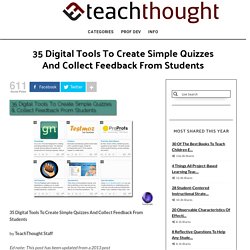
And while using technology to automate learning has been frowned upon by many, using it to automate time-consuming processes or aggregate data automatically is among the many seamless fits technology can make into any classroom. Which is where the following collections of apps and tools comes in. These sites, tools, and apps can save teachers time by allowing them to create simple quizzes that can be taken asynchronously, and make polls and forms to collect feedback from students (content-based or otherwise). Exist slips, pre-tests, student-created quizzes, course evaluation forms, crowdsourcing student knowledge of apps to use in a future project-based learning unit, and more.
Very cool. Quizalize. FlockDraw - Free Online Drawing Tool - ühisjoonistamine. Ourboox - Create picture books online. Free online voice recorder - SpeakPipe. Allow access to your microphone Click "Allow" in the Firefox permission dialog. It usually appears in the left upper side of the window. We respect your privacy. Click "Allow" in the Chrome permission dialog.
It usually appears under the address bar in the upper left side of the window. Click "Allow" in the permission dialog in order to allow access to your microphone. One more step to enable your microphone Click "Allow" in the Chrome permission bar. Microphone access error You have denied access to your microphone. It seems your microphone is disabled in the browser settings. Safari on iOS 11 required You need iOS 11 and Safari to use the recorder on your device. (Or you can use the recorder on your computer.) Open this page in Safari Recorder works only in Safari.
Need access to your microphone It seems your browser doesn't support an inline recorder. Enable microphone.
MÕISTEKAART. TESTID. KÜSITLUS. ESITLUS.