

Slidebars. Tooltipster - The jQuery Tooltip Plugin. Styling your tooltips with a custom look ⇑ Tooltipster makes it very easy to go from one of the packaged themes and customize a few properties of your choice.
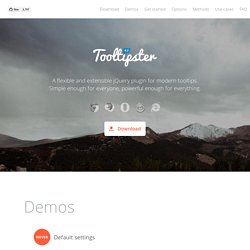
To do so, we recommend that you create a so-called "secondary theme" which will override some properties of a packaged theme. Create a new css file and include it in your page. Inside the file, declare your customized rules like this: For your secondary theme to be applied, provide an array of themes instead of just one. Changing the size of the arrow might be the only challenging customization but it's doable! Tooltipster - The jQuery Tooltip Plugin. Supersized - Full Screen Background Slideshow jQuery Plugin. Raphaël—JavaScript Library.
Supersized - Full Screen Background Slideshow jQuery Plugin. Babylon.js. How to use the Jquery Easing Plugin - JavaScript Atoms. A Brief Introduction Although JQuery animations are absolutely amazing, they can sometimes be a bit plain without the help of a few plugins.

It is argued among JavaScript junkies as to which library or plugin results in the best looking animations, but the simplicity of the JQuery easing plugin makes it a popular choice among many. Today, we’ll look at some of the common easing functions, and make pretty good use of them as well. Let’s get started. Part 1: What is easing? Plain and simple, easing is the “smoothing out” of an animation. 1.2: Adding the easing plugin The plugin is included with the downloadable folder that comes with this tutorial, and is called easing.js. jQuery Easing Examples - Matthew Lein. jQuery Easing Plugin. Description A jQuery plugin from GSGD to give advanced easing options.
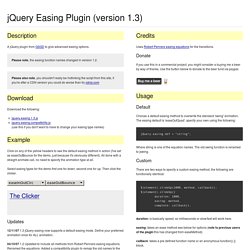
Please note, the easing function names changed in version 1.2. Please also note, you shouldn't really be hotlinking the script from this site, if you're after a CDN version you could do worse than try cdnjs.com Download Download the following: Easing Functions Cheat Sheet. Modernizr Documentation. SCM Music Player - seamless music for your website.
30 jQuery Plugins for Amazing Website Design. There are many jQuery plugins and applications that can be used in improving websites, regardless of the niche and topics being covered.

So many that it can be overwhelming and confusing to choose as to which jQuery plugins should be used for your advantage. Despite that you wanted to spend much time in finding out what works best for you or your site, the luxury of time is usually not available, which makes website improvement pursuits set aside or taken for granted on most occasions. However, there are those that stand out, those best jquery plugins that instantly gives impact and revolutionary changes for your online pages. So whether you are looking for something that’s functional, user-friendly, or easy to use, these 30 jQuery plugins for amazing website design would prove to be more than useful to you. You May Like This : Parallax Scrolling Tutorials, Free jQuery Sliders and Free jQuery Carousel Plugins 1. jQuery Nested 2. jResponsive 3. 4. scrollNav.js 5. 6. jQuery Github 7. 8. 9.
Making a Beautiful HTML5 Portfolio. jQuery Quicksand plugin. Quicksand Reorder and filter items with a nice shuffling animation.

Activity Monitor 348 KB Address Book1904 KB Finder 1337 KB Front Row 401 KB Google Pokémon 12875 KB iCal 5273 KB iChat 5437 KB Interface Builder 2764 KB iTuna 17612 KB Keychain Access 972 KB Network Utility 245 KB Sync 3788 KB TextEdit 1669 KB Demo seems sluggish? Disable CSS3 scaling and try again. Components. jQuery: The Write Less, Do More, JavaScript Library. Documentation. Spritely is a simple plugin with only two key methods, sprite() and pan() both of which simply animate the background-image css property of an element.
The difference between the two is that a 'sprite' image contains two or more 'frames' of animation, whereas a 'pan' image contains a continuous image which pans left or right and then repeats. Typically, in either case, you would use a png file (with or without transparency) for this. You might wish to use a transparent gif for Internet Explorer 6, though it probably won't look as good. Your html elements must already be the correct size you want the sprite to appear, but the background image will typically be larger than the html element, and the spritely methods reposition the background image within the html element. For documentation in languages other than English, please see Unoffical Documentation.
Please note: there is a problem with the current version of Mobile Safari on the iPad. jQuery & CSS Sprite Animation Explained In Under 5 Minutes. Today we’re going to take a look at sprite animation. There’s been a lot of talk this year about the future of technologies like Adobe’s Flash and for good reason – with the performance of JavaScript frameworks having come so far since they were first conceived, it’s now possible to create equally as powerful animations and effects without needing to use any third party plugins.In today’s screencast I’m going to show you what a sprite is and just how easy it can be to create an entire animated scene using jQuery, CSS & Sprites.
You’ll also get to see some pretty cool out-in-the-wild examples of jQuery Sprite Animation in action, so why not check it out in my screencast below! Demos and text are available for anyone that wants to read/see them in the rest of the post. View Demo Download Source.