

Circles Everywhere Editor - SVGeneration. Tactile Design Kit, by Megan Erin Miller. UI Guidelines for mobile and tablet web app design. Official user interface (UI) and user experience (UX) guidelines from the manufacturers, links to which you can find below, are a source of inspiration for mobile web and app design.
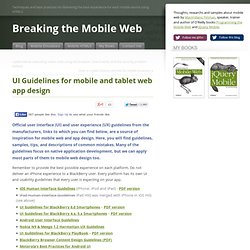
Here, you will find guidelines, samples, tips, and descriptions of common mistakes. Many of the guidelines focus on native application development, but we can apply most parts of them to mobile web design too. Remember to provide the best possible experience on each platform. Do not deliver an iPhone experience to a BlackBerry user. Every platform has its own UI and usability guidelines that every user is expecting on your app.
More tips on mobile web design on the Programming the Mobile Web book. Do you know any other UI Guideline? Tags: android, bada, design, ipad, iphone, nokia, sony ericsson, symbian, ui, windows. iOS.js. jQuery Smooth Scrolling Plugin. Create a Parallax Scrolling Website Using Stellar.js. CSS3 Transitions, Transforms and Animation Tutorial. How to set a dropdown box value in jQuery. A simple select / drop down box, with a id=”country”.

<select id="country"><option value="None">-- Select --</option><option value="China">China</option><option value="United State">United State</option><option value="Malaysia">Malaysia</option></select> 1. To display the selected drop down box value. 2. To set a drop down box value to ‘China’. $("#country").val("China"); 3. $("#country").val("United State"); 4. $("#country").val("Malaysia"); 5. $("#country option[value='United State']").attr("disabled", true); 6. $("#country option[value='United State']").attr("disabled", false); jQuery select / drop down box example. Supersized - Full Screen Background Slideshow jQuery Plugin.
HoverIntent jQuery Plug-in. What is hoverIntent?
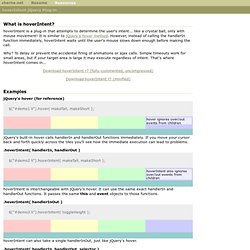
HoverIntent is a plug-in that attempts to determine the user's intent... like a crystal ball, only with mouse movement! It is similar to jQuery's hover method. However, instead of calling the handlerIn function immediately, hoverIntent waits until the user's mouse slows down enough before making the call. Why? To delay or prevent the accidental firing of animations or ajax calls. Download hoverIntent r7 (fully-commented, uncompressed) Download hoverIntent r7 (minified) Examples <p><em>If you can see this message <strong>JavaScript is disabled</strong>. jQuery's hover (for reference) $("#demo1 li").hover( makeTall, makeShort ); hover ignores over/out events from children jQuery's built-in hover calls handlerIn and handlerOut functions immediately. .hoverIntent( handlerIn, handlerOut ) $("#demo2 li").hoverIntent( makeTall, makeShort ); hoverIntent also ignores over/out events from children hoverIntent is interchangeable with jQuery's hover. .hoverIntent( handlerInOut ) over: out:
Marioestrada/jQuery-gMap. Fancybox - Fancy jQuery lightbox alternative. Mambows/mobilemenu. FitVids.JS - A lightweight, easy-to-use jQuery plugin for fluid width video embeds. Flexslider. Louisremi/jquery-smartresize. Isotope.