

Blog badges. Mini Badges Utilisez ces badges pour intégrer un lien sur votre blog ou site Web vers votre profil SlideShare.

Les badges existent dans différentes tailles et formes. Sélectionnez celui que vous préférez et copiez le code intégré. Pour créer un badge personnalisé avec votre propre contenu, vous devez posséder un compte SlideShare. Connectez-vous maintenant ! Developer Documentation. March 30, 2020 Update: We understand these are challenging times for our developer community, so we are postponing disabling the Instagram Legacy API Platform by 90 days to June 29, 2020.
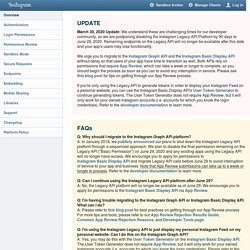
Remaining endpoints on the Legacy API will no longer be available after this date and your app's users may lose functionality. We urge you to migrate to the Instagram Graph API and the Instagram Basic Display API without delay so that users of your app have time to transition as well. Both APIs rely on permissions that require App Review , which can take a week or longer to complete, so you should begin the process as soon as you can to avoid any interruption in service.
Please see this blog post for tips on getting through our App Review process. If you're only using the Legacy API to generate tokens in order to display your Instagram Feed on a personal website, you can use the Instagram Basic Display API's User Token Generator to continue generating tokens. FAQs.
Instagram. Pinterest. Like Button - Développeurs Facebook. Social Plugins - Développeurs Facebook. Boutons Twitter. +1 share on G+ Documentation You can add and customize the +1 button to meet the needs of your website, such as modifying the button size and load technique.

By adding the +1 button to your website, you allow your users to recommend your content to their circles and drive traffic to your site. The +1 button can also improve the time spent on your site by providing recommendations for further reading. Use of the +1 button is subject to the Google+ Platform Buttons policy. Getting started A simple button The easiest method for including a +1 button on your page is to include the necessary JavaScript resource and to add a +1 button tag: The script must be loaded using the HTTPS protocol and can be included from any point on the page without restriction.
. +1 tag To render a simple +1 tag: You can also use a HTML5-valid +1 tag by setting the class attribute to g-plusone, and prefixing any button attributes with data-. By default, the included script traverses the DOM and renders +1 tags as buttons. Configuration. Google+ profile. Badge types Because Google+ pages, profiles, and communities are different, we offer slightly different versions of the badges: Profiles Allow people to easily find you on Google+ and add you to a circle directly from your website.
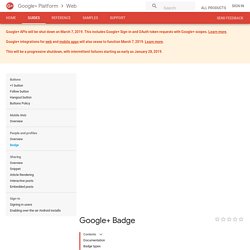
Share on linkedin. Linkedin profile.