

Canvas Network. Quiénes somos - conectac.org. MisiónContribuir a una educación de calidad para todos los mexicanos a través del ofrecimiento de oportunidades de desarrollo profesional docente en y a través de las más innovadoras tecnologías de la información y comunicación y del aprendizaje colaborativo.VisiónUn sistema educativo donde los docentes son líderes en el tema del uso y aprovechamiento de las Tecnologías de la Información y la Comunicación y las reconocen como parte de la vida de sus alumnos.
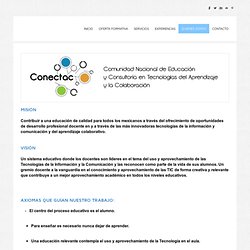
Un gremio docente a la vanguardia en el conocimiento y aprovechamiento de las TIC de forma creativa y relevante que contribuye a un mejor aprovechamiento académico en todos los niveles educativos. Axiomas que guían nuestro trabajo: The educational network - Tiching. Los docentes y las TICs. Project Based Learning Checklists. Spanish translations provided by Josmar Martínez Edited by Eduardo Acuna.
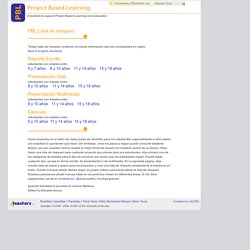
Recursos TIC para profesores. Con cada curso online y presencial que imparto a profesores solicito a su conclusión una evaluación y un feedback de los asistentes con el objetivo de ayudarme a mejorar sus contenidos y refinar la forma de enseñar. En muchas ocasiones descubres necesidades específicas que te llevan a incluir más material o prácticas, que no hubieras […] La mayoría de comunicaciones entre miembros de un equipo se llevan a cabo a través del email y en reuniones físicas. Aunque a nadie le gusta conversar y colaborar a través del email, con respuestas apiladas y montones de archivos adjuntos, sigue usándose principalmente para este propósito por muchos profesionales de cualquier sector.
Cuando un equipo se […] Con frecuencia deseas subir una imagen a tu blog, a un perfil social o a una plataforma de e-learning desde tu tablet. Como nos pasamos el día delante del ordenador o dispositivo móvil, es fácil distraerse y malgastar nuestro preciado tiempo. RealtimeBoard. Welcome to Google Docs. 10 Creative Ways To Use Google Tools To Maximize Learning.
The following post was co-authored by EdTechTeacher’s Beth Holland & Tracy Sockalosky. When we think about the tools and resources that benefit all learners, certain key attributes come to mind: multiple modalities, scaffolding, communication, collaboration, and support. While there are hundreds of tools and devices available, we have found 10 strategies to maximize the learning possibilities through creative uses of All Things Google . 1.
Google Docs At its most basic level, Google Docs provides students with a foolproof means to access their work from any device. On a deeper level, working in shared Docs also creates an almost real-time feedback loop. Docs do not have to be used only for assessments. 2. Imagine having the ability to know your students’ comprehension level before they walk into class or immediately after you introduce a new concept. 3. What if your students could hear your thoughts as you read their work and provided input? RealtimeBoard. Make Beliefs Comix For Educators. How to Play with MakeBeliefsComix.com How to Play: For Educators Click here to watch a video of students at City College, New York, talking about how MakeBeliefsComix.com helps them learn English.
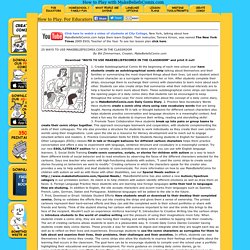
Their instructor, Tamara Kirson, was named The New York Times 2009 ESOL Teacher of the Year. To see her lesson plan click here. By Bill Zimmerman, Creator, MakeBeliefsComix.com Download "WAYS TO USE MAKEBELIEFSCOMIX IN THE CLASSROOM" and print it out! 1. At the beginning of each new school year have students create an autobiographical comic strip talking about themselves and their families or summarizing the most important things about their lives. Online Collaboration Software for Engaging, Collaborative Learning. Cisco WebEx Web Conferencing, Online Meetings, Desktop Sharing, Video Conferencing. Connect your class with students in Mexico to discuss intercultural cooperation with Peace One Day’s founder. About this Skype lesson Peace One Day founder Jeremy Gilley speaks with young people around the world via Skype to inspire a generation in support of Peace Day 21 September.
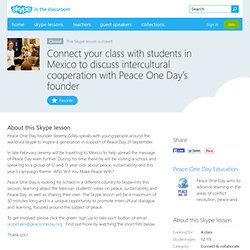
In late February Jeremy will be travelling to Mexico to help spread the message of Peace Day even further. During his time there he will be visiting a school and speaking to a group of 12 and 13 year olds about peace, sustainability and this year’s campaign theme: Who Will You Make Peace With? Peace One Day is looking for school in a different country to Skype into this session, learning about the Mexican students’ views on peace, sustainability and Peace Day, as well as sharing their own.
The Skype lesson will be a maximum of 30 minutes long and is a unique opportunity to promote intercultural dialogue and learning, focused around the subject of peace. To get involved please click the green ‘sign up to take part’ button or email skypetalks@peaceoneday.org . Thank you! Get involved. Evaluarcompetencias - home. Conversaciones En Tu Idioma. Investigando las TIC en el aula.
Teachers. Leaders. Worldwide. NIXTY - Empowering Education for Everyone. 10 habilidades que hoy necesitan dominar los estudiantes. Sigoaprendiendo.org - Inicio. Innovación Tecnológica para la Educación Superior. La Educ@cion - Digital Magazine.