

This Robot Is Changing How We Cure Diseases. Clean Your Grody, Nasty, NSFW Laptop Keyboard in 30 Seconds. We live with our computers.
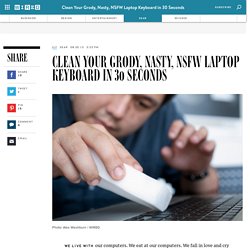
We eat at our computers. We fall in love and cry at our computers. Of course our keyboards are festering petri dishes of filth. But you don’t have to live in a perpetual state of foulness — especially because sanitizing them is relatively quick and easy. Dealing with the visible grime, grease, and new forms of bacteria living on your laptop keyboard takes a bit more finesse than your average external keyboard. Buy some melamine foam. About melamine foam: You’ll find it at drugstores in the cleaning section, most often labeled Mr. Mac vs. Windows: Your Best Arguments. What Kind of Maintenance Do I Need to Do On My Linux PC? This is all excellent advice for someone.

TheFu, you know your stuff! I like it :) (And this is bookmarked). However, I think it goes way further than this question is asking, mostly because it's more of a general guide for people who are cozy with Linux already. Also, it tends to bother me a little when an article aimed at someone new to Ubuntu presents the CLI way of doing things as if that is the _only_ way.
Updates: Your Ubuntu system will check for updates routinely and the update manager will pop up on its own. Backups: I would like to add Deja Dup here. You won't need to worry about system files unless you start editing them, naturally. You can install Deja Dup from the Software Centre, and you can configure it to run regular backups. Clean Up Temporary Files: You can also use Go › Search for Files in the file manager and enter ~ there. 40 ways to fix your PC before you call an expert. Top 10 Good Tech Habits Everyone Should Have. Number 9 is a good one to keep in mind.

There is a very popular store which I almost referred to as a retail outlet. I had to correct myself because I have known them to charge more than the Manufactured Suggested Retail Price, which should be the most that anyone should reasonably pay for any non-difficult-to-find item. They also have another shady practice. Why Linux is better. PDFBEAR is founded by the team behind WhyLinuxIsBetter.net, which brings tons of experience in user conversion tools.
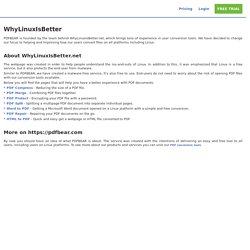
We have decided to change our focus to helping and improving how our users convert files on all platforms including Linux. About WhyLinuxIsBetter.net The webpage was created in order to help people understand the ins-and-outs of Linux. Five Custom Searches You Should Enable In Your Browser Right Now. Sure!

So I made a js scriptlet that can be used to enhance any normal search url with a lot more wildcards and hosted it here Just like a normal search url you put the url at the front (replace the url variable with the new one you want) and put in wildcards for where you want dynamic text inserted. However, instead of just getting %s afterwards you get 7 now: %e = enterred text (except ending w, t, or c) %h = highlighted text on page %q = search string (equivalent to (%h %e).trim()) %d = domain of current page %u = full url of current page. Setting Up Ubuntu as a Kiosk Web Appliance.
Programming. How to install Sublime Text 2 on Ubuntu 12.04 (Unity) Sublime Text is an awesome text editor.

If you’ve never heard of it, you should check it out right now. I’ve made this tutorial because there’s no installer for the Linux versions of Sublime Text. While that’s not a real problem, I feel there is a cleaner way to go around this. Also, this post will show you how to integrate Sublime Text to Unity (which, I’m glad to report, has now matured into a fully functional user interface). So let’s get on with this. [This tutorial has been updated following feedback from AskUbuntu. Step 1 Download the tarfile that suits you best and extract it.
Why the Next Steve Jobs Needs a Raspberry Pi, Not Patents. Nicholas Negroponte is always ahead of his time.

When he envisioned One Laptop Per Child (OLPC), the average price for a PC was still hundreds of dollars. The industry rallied around his vision for a low-cost PC that anyone could use but couldn’t fathom innovative technology at the $100 price point he claimed he could hit. But a little bit of time goes a long way: In the case of the newest low-cost computer, the Raspberry Pi, his vision is not only alive and well but selling out (Raspberry Pi Computers Sell Out On Launch). Computing for everyone, starting with children, was the idea behind OLPC. And while the Raspberry Pi does target students, which is the most admirable of goals, it also puts a lot of computing power into the hands of anyone looking to create something interesting. $25 for a computing device is just incredible.
So why does this matter? Innovation is happening because the next Steve Jobs or Mark Zuckerberg can grab free software and low cost hardware and DO SOMETHING.