

Bootstrap 3 Affix - tutsme-webdesign. Creating a Bootstrap Affix can be a challenging task.
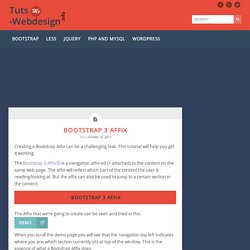
This tutorial will help you get it working. The Bootstrap 3 Affix is a navigation affix-ed (= attached) to the content on the same web page. The affix will reflect which part of the content the user is reading/looking at. But the affix can also be used to jump to a certain section in the content. Bootstrap 3 Affix The Affix that we’re going to create can be seen and tried in this DEMO When you scroll the demo page you will see that the navigation top left indicates where you are, which section currently sits at top of the window. I have only included items in the navigation for the first two content sections (Cupcake Lorem Ipsum and Veggie Lorem Ipsum).
Affix vs Scrollspy The Affix and the Scrollspy have a lot in common: they both spy on the scroll position and show this position in a navigation. The difference is: Bootstrap horizontal scrolling tabs example code. How to Create Dynamic Tabs with Bootstrap 3. In this tutorial you will learn how to create dynamic tabs to toggle between content using Bootstrap.
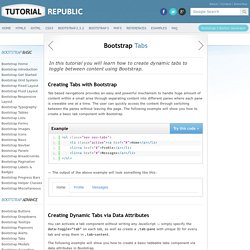
Creating Tabs with Bootstrap Tab based navigations provides an easy and powerful mechanism to handle huge amount of content within a small area through separating content into different panes where each pane is viewable one at a time. The user can quickly access the content through switching between the panes without leaving the page. The following example will show you how to create a basic tab component with Bootstrap. <ul class="nav nav-tabs"> <li class="active"><a href="#">Home</a></li> <li><a href="#">Profile</a></li> <li><a href="#">Messages</a></li> </ul> — The output of the above example will look something like this: Creating Dynamic Tabs via Data Attributes You can activate a tab component without writing any JavaScript — simply specify the data-toggle="tab" on each tab, as well as create a .tab-pane with unique ID for every tab and wrap them in .tab-content.
Methods $().tab Events. Bootstrap Xtra extends Bootstrap from Twitter. Bootstrap was built from Preboot, an open-source pack of mixins and variables to be used in conjunction with Less, a CSS preprocessor for faster and easier web development.

Check out how we used Preboot in Bootstrap and how you can make use of it should you choose to run Less on your next project. How to use it Use this option to make full use of Bootstrap’s Less variables, mixins, and nesting in CSS via javascript in your browser. Not feeling the .js solution? Try the Less Mac app or use Node.js to compile when you deploy your code. What’s included Here are some of the highlights of what’s included in Twitter Bootstrap as part of Bootstrap. Get Bootstrapskin (Download and Install Guide) - Mediawiki BootStrap Skin. This is the latest version, released August 21st 2014, it's primary purpose is to address BootStrapSkins mobile viewing problems.
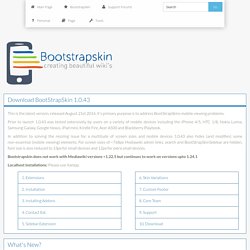
Prior to launch 1.0.43 was tested extensively by users on a variety of mobile devices including the iPhone 4/5, HTC 1/8, Nokia Lumia, Samsung Galaxy, Google Nexus, iPad mini, Kindle Fire, Acer A500 and Blackberry Playbook. In addition to solving the resizing issue for a multitude of screen sizes and mobile devices 1.0.43 also hides (and modifies) some non-essential (mobile viewing) elements.
For screen sizes of <768px Mediawiki admin links, search and BootStrapSkinSidebar are hidden, font size is also reduced to 13px for small devices and 12px for extra small devices. Bootswatch: Free themes for Bootstrap. Bootstrap · The world's most popular mobile-first and responsive front-end framework.
Bootstrap themes, snippets and plugins - BootBundle. Bootstrap Zero - Free Bootstrap Themes and Templates. Working with Twitter Bootstrap 3 Affix Plug-in : Tutorial Republic. Bootstrap affix plug-in is used to add affix behavior to any element.
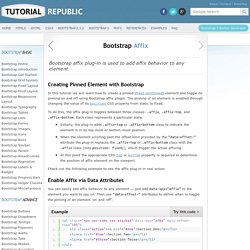
Creating Pinned Element with Bootstrap In this tutorial we will learn how to create a pinned (fixed positioned) element and toggle its pinning on and off using Bootstrap affix plugin. The pinning of an element is enabled through changing the value of its position CSS property from static to fixed. To do this, the affix plug-in toggles between three classes: .affix, .affix-top, and .affix-bottom.