

Turn photos into 3D animations with Photoshop. We all have a large store of memories taken as photos and it’s great to be able to reminisce.

But what if you could go a step further and add a little life to those still images? Photo editors these days let us do just that. Photoshop allows us to add depth to photos, even animating the results, to truly breathe some fresh air into our old still albums. With that in mind I’m using a simple old photo from a holiday for this tutorial. Step 01. I’ve chosen a photo that will make it more obvious as I proceed through the tutorial but many shots can work.
Step 02. The first step is to mask off your foreground subject. Step 03. Copy this selection on to a new layer by simply hitting Ctrl+J, which will leave the fresh copy in the same location, before clicking the layers eye icon to hide it. Step 04. With your copy hidden, make sure your background layer is active and then click Ctrl+Shift+D to reselect your original mask. Step 05. The results of the fill can vary and mine needs a little work. Parallax Photography: Creating 3D Cinematic Effects from Stills. Great Examples of Motion Photography / Parallax 2.5D Animation. By: Stephanie Kay-Kok Science fiction films sometimes show photo prints as being animated, as if animated photography is a technology in the distant future.
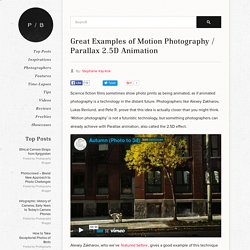
Photographers like Alexey Zakharov, Lukas Renlund, and Pete R. prove that this idea is actually closer than you might think. ‘Motion photography’ is not a futuristic technology, but something photographers can already achieve with Parallax animation, also called the 2.5D effect. Alexey Zakharov, who we’ve featured before, gives a good example of this technique applied to an image of an urban tree in autumn shot by Julien Coquentin. Combined with music, the resulting animation has a type of poetry that’s halfway between a photo and a short film (hence, the 2.5D effect). To create animated photos, you basically layer single frame photos to make the image seem three-dimensional. That is somewhat of an oversimplification, though, so for more technical information, check out this tutorial and/or this tutorial. Tutorial: How to Animate Still Photos in After Effects. One of the post-production techniques I've yearned to know more about was animating still photos.

We've seen this used in countless film intro sequences, and now motion graphics artist and director Joe Fellows shows us how to achieve this 3D effect in After Effects. By separating the background, mid, and foreground, you can animate your photos creating a parallax effect that will turn your simple 2D still images into moving 3D storytelling devices. Check out the tutorial after the jump. We've seen this effect in the title sequences and end credits in films, where still photos are animated to have 3D look -- mostly in recent action films.
A still shot shows up on-screen, and it appears to be moving in 3D space, the camera zooming or tracking forward toward the subject. If you're wondering how to create the effect, never fear. Check out the tutorial below to learn how to animate photos in After Effects: Parallasse 3D da una fotografia - Daniele Alessandra Dot Com. Mi è stato chiesto un parere su uno spot in cui alcune vecchie fotografie venivano animate con un elegante effetto 3D e mi sono reso conto che quel risultato può essere ottenuto facilmente in tre passaggi con l'uso di un solo software: Photoshop CS5 Extended.

L'effetto è quello che potete vedere nel video qui sotto: Parallasse da Foto con Photoshop CS5 <a target="_blank" href=" src=" alt="" width="420" height="295" /><br />Watch this video on YouTube</a> Ho deciso di condividere con voi il procedimento per realizzare questo effetto, nella speranza che questo articolo possa essere di aiuto a qualcuno dei miei lettori. La prima cosa da fare è procurarsi una fotografia che si adatti al nostro scopo, se non avete a portata di mano una vostra vecchia foto potete sempre scaricarne una da una banca immagini online. ...non si fanno le linguacce!
After Effects Tutorials, Plug-ins and Stock Footage for Post Production Professionals. Fotografie animate: diamo vita alle immagini con l'effetto parallasse » Fotogazzetta.it. Pubblicato da Matteo Fagiolino il 21.11.2013 Nelle categorie Curiosità / Software L’effetto parallasse è una tecnica molto in voga negli ultimi anni, e viene utilizzato soprattutto tra grafici e web designer per dare un senso di profondità e di tridimensionalità, reso grazie alla sovrapposizione di immagini differenti che scorrono l’una sull’altra a diverse velocità Questo effetto sta prendendo piede anche nella fotografia, con l’intento di dare nuova vita alle immagini, animandole.

A dimostrarlo è Joe Fellows, artista e fondatore dello studio inglese Make Productions, il quale, dopo aver ricreato alcune spettacolari presentazioni di immagini del WWF in una sorta di 2D/3D ottenuto con l’uso del Parallax Effect, ci dimostra con un video come sia possibile animare una fotografia.