

Modificare il contenuto di un sito Adobe Muse da un browser. Adobe Muse CC. Well Nice Studio, United Kingdom – Adobe Muse Widget Directory. Creare siti web responsivi. Video in Web Design: Does It Make Sense, and How to Use It? : Adobe Dreamweaver Team Blog. There’s no point arguing … most people prefer video to text.

Subconsciously, we all know this to be true. Just look at how many people love to spend their afternoon by the TV vs. the decline of the newspaper market (in 2012, newsroom employment in the US fell below 40,000 full-time workers for the first time since 1978 [1]). But possibly the most astonishing piece of statistics comes from YouTube. It’s reported that 6 billion hours of video are watched there every month [2]. So why that’s the case? Why video is such an attention-grabber? One word, evolution. Granted, I may be oversimplifying things, but that’s basically what it comes down to. In short, video gets our attention. Through years of evolution, movement equalled danger. That’s precisely why the human eye and brain are fixed on everything that moves. Taking all this into account, it’s hard to argue that video can’t be an incredibly powerful design tool. What kind of videos to use Use videos to tell a story Some examples:
Spring Pack - Home. Back to museGrid.com Get our amazing pack of FREE Adobe Muse Addons & Widgets today.

Yes, we did say FREE! Need help? If you need to get started quickly with the Spring products check out the quickstart tutorials by clicking the green Help & Tutorials button.Further Support...If you require further assistance please fill out a support ticket by clicking here.HELP & TUTORIALS. Resources – Adobe Muse Widget Directory. Adobe Muse Blog. Adobe Muse Widget | QooQee.com Highly Stylable Fully control the styling, and customize the look of the blog in Muse.

You can simply arrange other elements around it, apply effects to the whole page, use custom elements, and the blog sits there as a seamless part of your site. Mobile and Tablet Friendly - Blog posts can be created on any device through a simple web browser. Lazy Load - Delays loading of posts and images. AJAX-driven - The method of exchanging data with a server, and updating parts of a web page - without reloading the entire page The blog runs on your own web hosting, and is not dependent on any other blog websites.
Easy To Use & Highly Advanced Adding Images To add images into your blog posts, you can simply drag/drop images into the post, while you are creating it. User Commenting System Categories & Tags With QooQee Muse Blog you can assign as many tags as you want to each blog post, and make it easier for your visitors to navigate through your blog. Multiple Authors Documents. IMARK GROUP. · Adobe Muse Site of the day "IMARK GROUP" Septiembre 12 de 2014, Estados Unidos · FORO Latinoamericano de Creatividad, Innovación & Marketing 2013 - CIM "Historia de vida emprendedora" 2013, Bolivia · Global Business Corporation - GBC "SUMMIT SUCCESS 2013" en la categoría de: Premio a la Calidad 2013, Cancún · Business Initiative Directions - BID Galardón IQC International Quality Crown en la categoría Oro 2012, Londres · Instituto de Cancerología de Colombia.

Muse Widgets and free Muse products. Adobe Muse CC tutorials. Video Background - Muse Templates. Adobe Muse Cookie Notification Bar Widget by MuseThemes. Getting Started With Adobe Muse - Tutorial Series. Your Source for Premium Adobe Muse Templates, Widgets and Tutorials Menu Adobe Muse Tutorials Categories Getting Started with Adobe Muse 1.
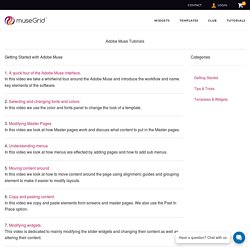
In this video we take a whirlwind tour around the Adobe Muse and introduce the workflow and name key elements of the software. 2. In this video we use the color and fonts panel to change the look of a template. 3. In this video we look at how Master pages work and discuss what content to put in the Master pages. 4. In this video we look at how menus are effected by adding pages and how to add sub menus. 5. In this video we look at how to move content around the page using alignment, guides and grouping element to make it easier to modify layouts. 6. In this video we copy and paste elements from screens and master pages. 7.
This video is dedicated to mainly modifying the slider widgets and changing their content as well as altering their content. [YV] 3DPerspectiveShow - Bookmark. One Page Site. You can drag and drop the elements in to One Page and work with the documentation included.

It's easy. Desktop, tablet & phone version. Three different menu included. Many widget ready to use! Different types of elements ready. Preset examples tables, form and more. Adaptive items for different responsive template. Three types of One Page template. Desktop, tablet and smartphone version. All template have been tested on many device. Muse Jam Sessions_142_HowDid2014. Visualizza on Demand. Download Adobe Muse CC: versione di prova gratis. Muse™ CC In-Browser Editing.
Xd. Responsive. MU - Widget e template. Librerie (.mulib) Tutorial. Esempi.