

27 Strategies to Motivate Students in Class.
7 Great Web Tools To Help Students Study Collaboratively. May 23, 2014 Students love to work in groups and every teacher knows this fact by heart.

Group work has several pedagogical pluses that includes developing collaborative and co-operative skills, enhancing social skills and interactions, promoting critical thinking skills, and nurturing a learning environment of trust and support. Now with the web 2.0 technologies, the potential of group work is even bigger. 20+ Ways to Enhance Team Work in your Class. Getting students to work in teams has several educational pluses for their overall learning.

While in groups everyone contributes their unique abilities, which make the result of their work more diverse. Team work is generally important because it gives everyone a sense of belonging and promotes productivity in the class. Anethicalisland has put together this awesome graphic to help you enhance a working culture inside your class based on the efforts of the whole group. I invite you to check the tips included in this graphic and as always share with us what you think of them. Enjoy. Great Educational Web Tools for Teachers, Librarians, and Administrators. May , 2014 There is a rising tide of tools created for teachers, librarians, department heads, and administrators at both the school and district levels.
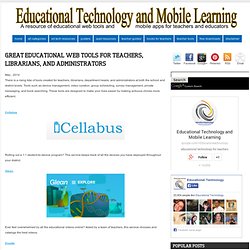
Tools such as device management, video curation, group scheduling, survey management, private messaging, and book searching. These tools are designed to make your lives easier by making arduous chores more efficient. Cellabus Rolling out a 1:1 student-to-device program? This service keeps track of all the devices you have deployed throughout your district. Ever feel overwhelmed by all the educational videos online? Awesome Visual on How to Prepare for Class. The Anatomy of Project Based Learning Process. 600 Free eBooks for Teachers and Students. 6 Ways to Honor the Learning Process in Your Classroom. Roughly put, learning is really just a growth in awareness.

The transition from not knowing to knowing is part of it, but that's really too simple because it misses all the degrees of knowing and not knowing. One can't ever really, truly understand something any more than a shrub can stay trimmed. There's always growth or decay, changing contexts or conditions. Understanding is the same way. It's fluid. Yes, this sounds silly and esoteric, but think about it. In fact, so little of the learning process is unchanging. The 7 Cs of Effective 21st Century Teaching. Below is a graphic I created based on an article published in Edge under the title" 7 Cs for Effective Teaching ".
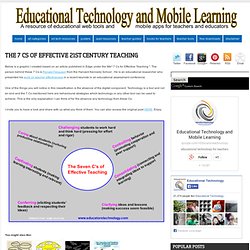
The person behind these 7 Cs is Ronald Ferguson from the Harvard Kennedy School . A Visual Guide to The Use of Google Books for Research. April 19, 2014 Google Books is one of the wonderful research tools I use when searching for books.
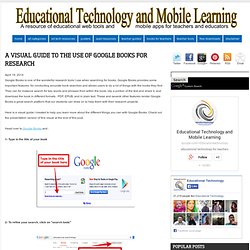
Google Books provides some important features for conducting accurate book searches and allows users to do a lot of things with the books they find. They can for instance search for key words and phrases from within the book, clip a portion of the text and share it, and download the book in different formats : PDF, EPUB, and in plain text. A Wonderful Graphic Featuring 20+ Presentation Tips for Educators. Presenting is an art that is learned through practice.

As teachers and educators, we all find ourselves in situations where we need to address an audience be it a group of peers or colleagues or in front of people you have never met like in a conference or a webinar. Standing in front of others and being the center of attention does bring about a torrent of disturbing emotions particularly for non experienced presenters: anxiety, nervousness, stage fright, panic are some few examples of what some feel when presenting. We have all gone through this experience but the more you present the better you become at it and the easier and more comfortable you feel when facing an audience. Everything Teachers Need to Know about BYOT Policy. BYOD is also sometimes known as BYOT (bring your own technology) or referred to as “the consumerization of IT.”

Within education, it refers to the practice of allowing students to bring their own mobile devices to school that are capable of connecting to the Internet, and can include everything from laptops tonetbooks, tablets, smartphones, PDAs, e-readers and gaming devices. “It’s letting kids use the tools of their generation to accelerate learning,” says Bailey Mitchell, chief technology and information officer for Forsyth CountySchools in Georgia, which has offered a BYOT program for four years.
In a typical BYOD classroom, the array of devices varies tremendously as students work through common tasks. Some students might have more than one, shifting attention between a tablet and smartphone as assignment needs dictate, while other students use a single game device, laptop ornetbook. Top 10 Ways to Use Google Apps in your Classroom. I have just finished reading a great guide from Google Apps for Education.
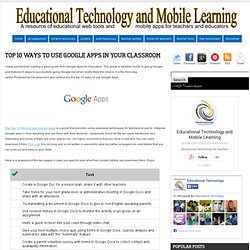
A Step by Step Tutorial on How to Flip your Classroom with TED Ed. Excellent Ways to Use Videos in you Classroom. 20+ Tips on How to Flip your Classroom. YouTube Capture- A Practical iPad App for Teachers. YouTube Capture is definitely a must have iPad app for teachers and students.

This app is developed by Google and, unlike the basic YouTube app, YouTube Capture allows users to record videos and upload them instantly and right from their iPad or phones and Instagram. Some of the fantastic features that distinguish YouTube Capture from the rest of crowd is the fact that it allows users to make use of YouTube’s stabilization, trimming, and automatic colour correction features – something that other video upload apps don’t. Another perk is the time limit which isn’t just a few seconds. In fact, you can record as long as your typical YouTube video would last, so all you really need to worry about is your Internet speed. Furthermore, you can upload and simultaneously share your videos with nearly all social media services as you go.
Tips per presentazioni. A Beautiful Timeline on The Past Present and Future of Education. 27 Tips to Effectively Manage your Classroom. 20 Wonderful Online Museums and Sites for Virtual Field Trips to Use in Class. January 27, 2014 Yesterday when I was working on the list of iPad apps that teachers can use with their students to make virtual field trips, it dawned on me to compile another list of web based platforms for both online museums and virtual field sites that can be used with students in class. After scouring the web for hours I finally landed on the selection below. Have a look and as always share with your students and colleagues. 1- National Portrait Gallery The Smithsonian’s National Portrait Gallery tells the history of America through individuals who have shaped its culture.
Through the visual arts, performing arts and new media, the Portrait Gallery portrays poets and presidents, visionaries and villains, actors and activists whose lives tell the American story. 2- Smithsonian Museums The Smithsonian Institution—the world’s largest museum and research complex—includes 19 museums and galleries and the National Zoological Park. 3- The Field Museum 5- The British Museum 6- Science Museum. 7 Video Tutorials to Help You Create Classroom Posters and Infographics Using Piktochart. There are several web tools out there that enable you to create infographics for your class but from all the ones I have tried myself there is nothing that beats Piktochart. I definitely love the way it works and the hassle-free environment it provides for users.