


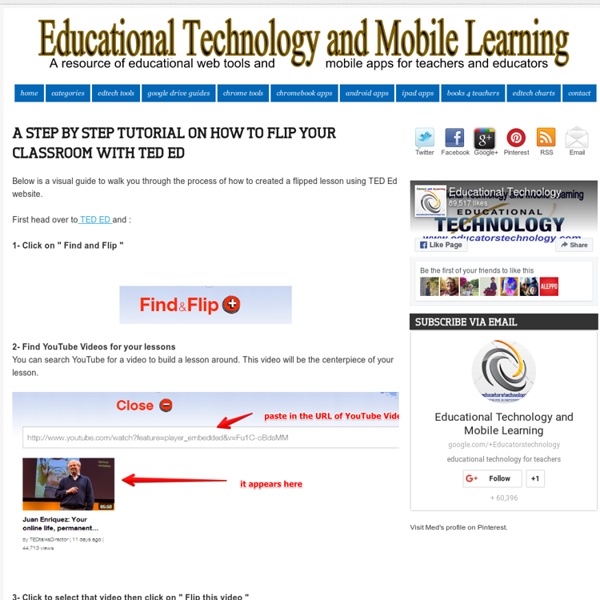
Flipping the Class with Explain Everything & Google Drive - Turning Learning On Its Head Flipping the Classroom with an Explain Everything and Google Drive Today I did a workshop for Chicago Public Schools where I helped them think through how to use iPads to flip their classes. If you are considering using iPads to create flipped videos, there are many tools. Feel free to share this and comment. Part 1: Setting Up Google Drive Part 2: Uploading Files (ppt,etc) to google drive to prepare for importing into Explain Everything Part 3: Using Explain Everything to Make a Simple Flipped Video Part 4: Advanced Features of Explain Everything Part 5: Adding Picture in Picture in Explain Evertyhting Like this: Like Loading...
Inversons la classe ! Repenser l’enseignement à tout niveau Inspirée par cette expérience Outre-Atlantique, elle décide à son retour en France en 2013, d’explorer le terrain des usages en classe ; au départ sous forme d’Amicale, elle crée en 2014 l’association « Inversons la classe ! ». Au démarrage, elle répertorie les enseignants qui utilisent la classe inversée et crée une documentation sous forme d’entretiens « pour les faire parler de leur pratique et mettre ses entretiens à disposition sur un site internet » . Puis des discussions sur Twitter, des « Twittchats » se sont mises en place deux fois par mois. Récemment, en juillet 2015, a eu lieu le CLIC 2015 au lycée Montaigne à Paris « où nous avons réuni environ cinquante intervenants pour partager, échanger, mutualiser et informer sur la classe inversée et toutes ses variétés ». La classe inversée : bien plus qu’une simple vidéo en ligne… Héloïse Dufour est persuadée que la classe inversée est un excellent moyen de mettre en œuvre une pédagogie active. lu : 909 fois
7 Ways for Teachers to use Prezi in the Classroom — Prezi EDU Blog Teachers have an opportunity to do this every day in their class: take something ordinary and make it extraordinary. With Prezi, a boring project overview is an exciting ride through topics, requirements and ideas. Here are seven ways to add excitement to every classroom presentation with Prezi: Bring a Lesson to Life Any lesson is made more fun when it’s in the format of a Prezi presentation. Present a Timeline Timelines could use a facelift, especially when you’re using them to explain the dates of historic events that aren’t all that fascinating when plopped on a straight line. Display Student Data Many tools now provide teachers with a variety of data points, on both a class and student level, that can be fun to share with students. Introduce Yourself at Open House Night Open house: you dread it and parents dread it. Explore the Features of a New Classroom Tool Classrooms everywhere are gaining access to new tools and software, like Chromebooks or iPads. Share the Rubric for a Project
Educational Technology and Mobile Learning: 7 Ways Teachers Can Create Videos without Installing any Software 1- Wevideo WeVideo is a collaborative, cloud-based online video editor that is free to use, with affordable options to export in HD and store additional videos 2- Google Story Builder This Story Builder allows you to create mini-movies or video stories with the feel of Google Docs. You can also personalize the videos you create using the characters, story, and even music of your choosing and when you finish you can share your final product with others. 3- Pixorial Rather than spending valuable classroom time learning a complicated video editing program, you and your students can now get straight to the project. 4- Powtoon Here is what you can do with PowToon :Create Engaging and Captivating ContentAnimate Your Flipped ClassroomInspire Reluctant Students to be CreativeLet Your Students Express Themselves 4- Intervue Intervue is a quick and easy tool for publishers who are looking to gather short video responses online from anyone with a webcam. 5- Web of Stories 6- Flixtime
The Flipped Class: Myths vs. Reality Editor's Note: On the heels of our viral posts in over 100 countries about the flipped classroom earlier this year (links below), we asked Jon Bergmann if he could share some of the feedback he was receiving in light of the notable interest about this topic. The timing couldn't have been more perfect since he was about to leave for a conference about you-guessed-it, the flipped class. Here is Part 1 of our three part series The Daily Riff. See Part 2 and 3 links below. - C.J. The Flipped Class: What it is and What it is Not by Jon Bergmann, Jerry Overmyer and Brett Wilie There has been a lot of interest in the flipped classroom. The traditional definition of a flipped class is: The Flipped Classroom is NOT: A synonym for online videos. Originally published The Daily Riff July 2011 Jon Bergmann is one of the first teachers to flip his classroom and has recently co-authored a book on the the Flipped Class which is to be published by ISTE press. Video Montage from Conference Below
Classes inversées : Quel bon sens pour apprendre ? La parution, en ce début 2016 de l'ouvrage de Marcel Lebrun et Julie Lecoq "Classes inversées, enseigner et apprendre à l’endroit !" (CANOPE Editions 2015) consacre officiellement, par une parole "universitaire", cette approche présentée comme innovante de l'enseigner et de l'apprendre. La sortie de cet ouvrage est opportune, en effet la semaine prochaine (du 25 au 29 janvier 2016) est organisée la "semaine de la classe inversée" (CLISE 2016). On ne pourra donc rendre compte de cette parution sans la mettre en perspective avec les évènements qui seront organisés à cette occasion, mais aussi avec les publications voisines dont on proposera quelques références en fin d'article. Un ouvrage synthétique La valeur du document publié par CANOPE est davantage dans sa dimension synthétique et universitaire que dans son opérationnalité immédiate. Ou théorique ? La deuxième partie de l'ouvrage va alors porter sur les changements plus fondamentaux qui peuvent découler d'une telle approche.
20 Ways to Use Edmodo (Teacher) – Edmodo Help Center 1. Assessments Utilize the Edmodo quiz builder or poll feature to assess students’ learning during or after a unit of study. 2. Role Playing Help students understand key historical and literacy events by reenacting them through role playing activities in Edmodo. 3.Peer Reviews & Critiques Place students in small groups and have them post their work to their group for peer review and feedback. 4. Enable students to tap into individualism and build self-esteem by sharing their writing projects with each other in Edmodo. 5. Enforce online etiquette guidelines for students when using Edmodo to help them build digital citizenship skills. 6. Encourage students to practice their language skills, as well as spelling and grammar, through conversations in Edmodo. 7. Organize a book group in Edmodo to encourage students to read and discuss novels with each other. 8. 9. 10. 11. Inspire real-time discussions and extend learning beyond the classroom walls by hosting a backchannel in Edmodo. 12. 13. 14. 15.
Educational Technology and Mobile Learning: 6 Steps to Add Voice Comments to Google Docs Here is a step by step guide to show you how you can add " Voice Comments " within your Google Docs. This application is developed by 121 Writing. Here is how you can do it : 1- Head over to your Google Docs and click on " Create". scroll down to the bottom and click on "connect more apps " 2- Type in the word " voice " in the search panel then click on connect in front of " voice comments " 3- Go back to your Google Docs and right click on the document you want to add voice comments to then select open with voice comments 4- The document will open in a new window, click on the record button as shown in the screenshot below. 5- To share your voice feedback click on " share with collaborators ". You and your collaborators can access it Google Docs via the "Comments" button on the top-right corner beside the Share button.
Flipping the classroom | Giovanni Bonaiuti Da qualche tempo, in rete, si parla con insistenza di “flipped classroom model”. Il nome è intrigante ed ho pensato valesse la pena provare a capire meglio… Si tratta di una modalità di insegnamento (supportata da tecnologie) in cui si invertono i tempi e i modi di lavoro. Non è tanto la classe ad essere “capovolta” quanto il normale schema di lavoro in classe. Tipicamente, infatti, si ha un primo momento in cui l’insegnante spiega (fa “lezione”) seguito da un secondo momento in cui agli studenti sono assegnati problemi da risolvere tipicamente da svolgere a casa (i “compiti a casa”). Modello tradizionale Modello “flipped classroom” In altre parole l’insegnante si troverà ad investire il suo tempo nell’accompagnare allo sviluppo ed estensione delle conoscenze, alla loro trasformazione in capacità concrete. Nel video sotto “Why I Flipped My Classroom”, questa insegnante – Katie Gimbar – illustra i motivi per cui ha deciso di “ribaltare” l’insegnamento della matematica nella propria classe.
Osez la classe inversée à l’université ! Pourquoi essayer la classe inversée? Dans un précédent billet intitulé « Rendre les étudiants actifs en amphi: quelques activités d’apprentissage actif à faire en amphi et sans matériel », j’évoquais la nécessité d’introduire des activités de pédagogie active dans sa classe, pour cinq raisons principales : 1) pour maintenir l’attention des étudiants; 2) pour vérifier leur compréhension; 3) pour qu’ils développent des apprentissages plus nombreux et 4) de meilleure qualité; 5) et enfin, pour qu’ils développent des compétences transversales. Je ne reviendrai pas ici dans le détail les raisons invoquées. Simplement, pour résumer, donner un cours sans interruption pendant 2h, sans aucune interactivité ne sert pas à grand chose. L’attention de l’étudiant commence fortement à décliner au bout de 10mn et, assommé par tant de flux verbal, son activité cérébrale approche dangereusement le niveau de la mer (cf.Figure ci-dessous). Qu’est-ce que la classe inversée ? Pourquoi la classe inversée?.
EdTechTeacher Podcasting A podcast is an audio story created to share ideas, presentations, or music. Typically podcasts are linked from a blog, so "podcasting" is often used to denote audioblogging. Students can use podcasts in the classroom to interview each other, tell stories, create newscasts, hold debates, or run radio shows. Schools can use podcasts to make announcements via their Web site or to record guest speakers and publish their presentations available online. In podcasting, the producer records the audio, edits it, and then distributes it via the web. Podcasts sometimes resemble radio programs as some podcasters add music and various sound effects to their recorded audio. The podcast file type is very important. Visit our audio recording and editing apps page for a complete list of tools that work on any device. Keep in mind that public places on the Web may contain content inappropriate content for children. Podbean This is a great option for uploading your mp3 podcast files. Google Drive Blip.tv
Educational Technology and Mobile Learning: 5 Excellent Web Tools to Teach Collaborative Writing Collaborative writing is a great way to to teach students the writing skill while enjoying it. Now that technology and web 2.0 tools are ubiquitous, you can use a plethora of awesome tools to enhance collaborative writing in your class. Natalia et al. paper on collaborative writing sheds some light on the importance of this skill for students: In the classroom, collaborative writing increases student participation, facilitates discussion of readings and enhances critical thinking (Chan, 1996). Here some of the web tools to encourage and foster collaborative writing : This my number one tool for writing collaboratively. This is another awesome web tool that allows people to work on the same document simultaneously. This is a very simple writing editor that has great collaborative features. PrimaryPad is a web-based word processor designed for schools that allows pupils and teachers to work together in real-time. Create as many surfaces as you need and link them together.
Flipped Learning Resources Apprentissage mixte - Blended learning - Formation hybride Deux documents à signaler sur le site du Réseau d'enseignement francophone à distance (Canada). Guide de communication éducative et de choix technologiques en formation à distance Les technologies doivent répondre d’abord à des besoins particuliers de communication"Avec l’apparition de nouvelles technologies telles que la messagerie mobile et le développement de nouvelles fonctionnalités d’interactions en audio et en vidéoconférence, la tentation est grande de les adopter d’emblée pour la dispensation de cours, quitte à adapter les objectifs d’apprentissage en conséquence. Toutefois, les technologies doivent répondre d’abord à des besoins particuliers de communication, eux-mêmes découlant d’objectifs d’apprentissage spécifiques. Pythagore se dissimulait derrière un rideau pour enseigner"On notera, au fil des divers chapitres, une certaine propension à rappeler des pratiques anciennes. "Les compétences s’ajustent et se développent avec le temps (Varvel, 2007).