

Gmail. Gmail's new compose and reply experience - Gmail Help. You can now write messages in a cleaner, simpler experience that puts the focus on your message itself, not all the features around it.
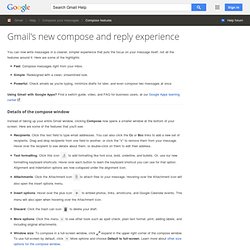
Here are some of the highlights: Fast: Compose messages right from your inbox. Simple: Redesigned with a clean, streamlined look. Powerful: Check emails as you're typing, minimize drafts for later, and even compose two messages at once. Details of the compose window Instead of taking up your entire Gmail window, clicking Compose now opens a smaller window at the bottom of your screen.
Changes when replying or forwarding You’ll also see some differences when replying to or forwarding messages. How to Send HTML Emails with Gmail and Google Docs. Meet HTML Mail, an online WYSIWYG editor for composing email messages in pure HTML that you can then send using your Google Docs and Gmail account.

All popular email programs – from web-based Gmail and Yahoo! Mail to desktop-based Microsoft Outlook to the mail app on your mobile phone – are now HTML (or rich-text) capable. Thus, your email messages can have custom fonts, inline images, lists, tables and other formatting similar to a web page. But there’s one little problem – how do you write an HTML email? The built-in WYSIWYG editors, like the one shown above, offer basic functions for formatting text but there are things you cannot do. All this is easily possible in HTML but since your email program won’t let your compose a message directly in HTML, you’re stuck. I have two easy solutions for this problem. Inbox tabs and category labels - Gmail Help. Your messages are classified into categories such as Promotions, Social and Updates.

You can choose to use categories as inbox tabs, and as labels. These categories make it easy to focus on messages that are important to you and read messages of the same type all at once. If you’re using a custom inbox style like Priority Inbox, you won’t see tabs until you turn them on. Here’s how: Open Gmail. If you don’t want to use this type of inbox, follow these directions to change your inbox style.
Keyboard shortcuts - Gmail Help. How to open email (mailto) links in Gmail. In Chrome, you can activate a protocol handler for your Gmail so when you click on a hyperlinked email address, a Gmail compose window automatically opens with the email address already populated.

You can also enable a handler so when you click on events, they are opened in your Calendar. Gmail's new compose and reply experience - Gmail Help. Google Voice Blog. Schedule sending and receiving emails. GMail Canned Response. Scheduled sending and email reminders. Rapportive. Leverage Sales Navigator insights anytime you send an email.

View rich LinkedIn profile data for your contacts directly in Gmail, and use that knowledge when you reach out next. This Chrome extension is available in two flavors, “Lite” for free LinkedIn members and “Premium” for LinkedIn Sales Navigator subscribers. Sales Navigator Lite for Gmail will let you See rich LinkedIn profile data for your contacts directly in your Gmail, and use that knowledge when you reach out next Mention icebreakers, including shared connections, experiences, and interests, to build rapport with your contacts Hover over any email address anywhere in your message to quickly view their profile to stay informed on who’s who With a Sales Navigator subscription, this extension will unlock additional premium features:
Sales & Marketing from AllBusiness. Gmail has become a powerful and inexpensive way to run your company's email.

I moved each of my domains there last year and found it to be extremely helpful. As Google continues to add features and collaboration tools, Gmail might be a useful service for your small business to consider. Here is my suggested plan of action: 1. Let Google host your domain First, get a Google Apps for Business account. You can also create custom emails for your staff. 2. Once email starts coming in it can be a chore to wade through, looking for what's the most important. Priority Inbox learns what's important by how you interact with it, and by who and what you reply to. 3.