

Make Images, Videos and Web Stories for Free in Minutes. Make Images, Videos and Web Stories for Free in Minutes. 24 ways to create great classroom video with Screencastify. Screencastify makes it easy to record video of your screen or with your webcam.

Here are 24 ideas for classroom implementation. Not too long ago, video creation required bulky, awkward video cameras with big, plastic VCR tapes. Playback required a TV, a VCR and a hope that everything worked nicely together. And video editing … well, that just wasn’t readily available to the average person. My, how things have changed. Everything seems to have a camera these days. There’s a reason video creation grown so quickly and become so popular. Video has never been so accessible to the classroom. So … what do we do with it? Why use Screencastify? One of my favorite classroom video creation tools is Screencastify. I love it because you can: Oh, and it’s free! If you use Google Classroom, Screencastify is pure gold. Great Screencastify activities So … back to that original question.
Glad you asked. 1. SmartDraw is the Best Way to Make a Diagram Online. Basic Video Editing with OpenShot - TECHN'US. OpenShot Video Editor (or OpenShot in short) is a free and open-source video editing software, developed by Jonathan Thomas.
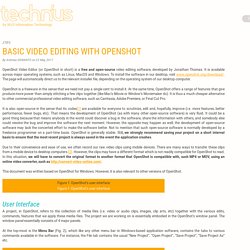
It is available across major operating systems, such as Linux, MacOS and Windows. To install the software in our desktop, visit www.openshot.org/download/. The page will automatically direct us to the relevant installer file, depending on the operating system of our desktop computer. OpenShot is a freeware in the sense that we need not pay a single cent to install it. At the same time, OpenShot offers a range of features that give produce more power than simply stitching a few clips together (like Mac’s iMovie or Window’s Moviemaker do). It is also open-source in the sense that its codes[1] are available for everyone to scrutinize, edit and, hopefully, improve (i.e. more features, better performance, fewer bugs, etc). Due to their convenience and ease of use, we often record our raw video clips using mobile devices. Figure 1: OpenShot’s user interface ). Figure 6. Estas son las mejores apps para escanear documentos con tu smartphone.
Muchas veces necesitamos escanear un documento, pero no disponemos de ordenador ni de escáner para ello. ¿Y si buscamos ayuda en nuestro gran aliado, el smartphone? Te proponemos las mejores y más interesantes apps que te permiten escanear documentos simplemente haciéndoles una foto con tu móvil. Como una parte de la suite Office de Microsoft surge Office Lens, una app directa y muy sencilla de utilizar que te permite capturar los documentos a tu alrededor haciéndoles una simple fotografía. Las apps convierten esta foto en un documento de Word y lo guardan en tu cuenta de OneDrive para que puedas editarlo desde el dispositivo que quieras.
Descarga: iOS, Android y Windows (gratis) Creada por un pequeño estudio de desarrollo, TinyScan es un “pequeño escáner” que destaca precisamente por su sencillez a la hora de cumplir su prometido: una foto y listo para escanear documentos, con unos pocos ajustes y nada más. Descarga: iOS y Android (gratis) Un escaner en tu bolsillo. Descarga: iOS (gratis) Tour Builder. Kapwing. Best Apps for Schools 2018: For Teachers and Students. 106 Shares Share Tweet Email Apps in schools can make students more interactive and activate better engagement between teachers and students.

As schools continue to realize the power tablets and smartphones hold for better learning in the classroom, apps has fast become one of the trends in education. Read More: Free Learning Resources for Schools affected by Coronavirus/COVID-19 There’s a long list of quality publishers who have created apps specifically for your school and your community. Feeling overwhelmed trying to choose the right education apps to support what you’re doing in the classroom? Teachers use the game based platform for learning. Available on iPhone, iPad and Android Bublup is a visual cloud storage app to collect teaching resources and any content type like bookmarks, files, and media, all in one place, and share them in an engaging way with students and other faculty. My Minecraft Journey. 8 Must Have Gamification Apps, Tools, and Resources.
Student engagement is tricky, but it’s also vitally important.

When students are engaged in a lesson, they pay attention, ask questions, actively participate, and ultimately learn more. But how can you increase student engagement in your classroom? How can you get young people to find grammar or science fascinating? You can start by trying these 8 must have gamification apps, tools, and resources with your students. Socrative Socrative features a game called “Space Race,” which involves students racing spaceships across the screen by answering questions correctly. Kahoot! As catchy music plays, multiple choice questions appear on the teacher’s screen, and students must answer quickly and accurately on their own devices.
Play Brighter In order to complete missions, students must answer questions successfully. Classcraft Classcraft is a fantasy-based game in which students can be warriors, mages, or healers. Goose Chase Goose Chase allows you to create digital scavenger hunts for your students.