

3 Powerful Apps for Creating Green Screen Videos with Students. Green screen is a cinematographic technique that allows video editors to add a variety of visual effects to their videos.
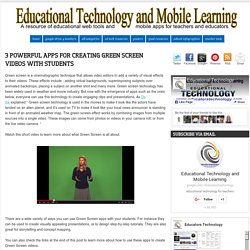
These effects include : adding virtual backgrounds, superimposing subjects over animated backdrops, placing a subject on another shot and many more. Green screen technology has been widely used in weather and movie industry. But now with the emergence of apps such as the ones below, everyone can use this technology to create engaging clips and presentations. As Do Ink explained “ Green screen technology is used in the movies to make it look like the actors have landed on an alien planet, and it's used on TV to make it look like your local news announcer is standing in front of an animated weather map. How to create digital homework that students love. US History teacher Jennifer Hesseltine combined TED-Ed Lessons with an interactive blackboard to create a digital homework space that students love.

Let’s redesign homework. When’s the last time your students got excited to do homework? Some of The Best iPad Apps for Creating Educational Animations and Video Lessons. January 30, 2016 Below is a chart we have created specifically for teachers keen on using and integrating animations and video materials in their instruction.

The apps work perfectly on iPad and cover five main categories: apps for creating tutorials and video lessons, apps for creating stop motion videos, apps for creating stop motion videos, apps for annotating videos, apps for creating documentary videos, and apps for creating green screen videos. For similar EdTech charts, check out this page. Enjoy. 6 of The Best Web Tools for Creating Educational Video Tutorials. October 6, 2015 Over the years, we have reviewed several web tools and mobiles apps that you can use with your students in class to create educational screencasts and video tutorials.
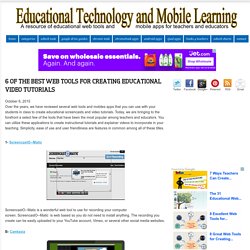
Today, we are bringing to the forefront a select few of the tools that have been the most popular among teachers and educators. You can utilize these applications to create instructional tutorials and explainer videos to incorporate in your teaching. 197 Educational YouTube Channels You Should Know About. 197 Educational YouTube Channels You Should Know About If you don’t have a YouTube channel as an education provider, there’s a good chance you’re behind the times.

Nearly every major educational institution in the world now hosts its own collection of videos featuring news, lectures, tutorials, and open courseware. Just as many individuals have their own channel, curating their expertise in a series of broadcasted lessons. These channels allow instructors to share information and blend media in unprecedented and exciting new ways.
From teaching Mandarin Chinese to busting myths about Astronomy, the educational possibilities are virtually endless pun intended! Because we can now sift through thousands of resources while navigating a single repository, the potential for inspiration and growth in the field of education has reached a new height. 5 applicazioni per il Flipped Learning - 5 Free... ANNO N.5 – N.2 (GIUGNO) – In questo numero – BRICKS.