

WP Custom Menu Filter Plugin. 12 Examples of Paragraph Typography. These are supporting examples for the blog entry, The Paragraph in Web Typography & Design.
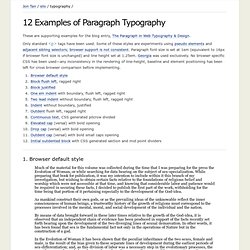
Only standard <p> tags have been used. Some of these styles are experiments using pseudo elements and adjacent sibling selectors; browser support is not consistent. How to change Admin Profile (Avatar)'s picture? Beautiful websites made easy. You searched for xtreme - PremiumWP.
WordPress Framework Comparison - Premium Themes Reviewed. WordPress Themes versus Theme Frameworks. WordPress hosting review, find the best WordPress host with Yoast! What you ought to know to find the best WordPress hosting Some sites will review services of inferior quality and tell you it’s the best WordPress hosting just to make a quick buck.

But I recommend what I use. With traffic to this site now near one million pageviews per month, where to host is among the handful of most important decisions I make when it comes to this website, which drives my livelihood. I trust the hosting of Yoast.com to Synthesis, the managed WordPress hosting platform operated by Copyblogger Media. After having a great hosting experience on a VPS.net Cloud Server for over two years, I decided to make the switch the Synthesis for a few key reasons: Optimized performanceTheme supportCutting edge value. Wordpress. New To WordPress - Where to Start. WordPress.org Codex Codex tools: Log in Interested in functions, hooks, classes, or methods?
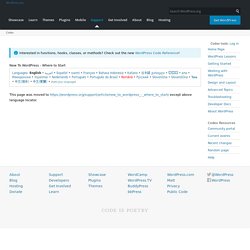
40 Useful Responsive Web Design Tools. With the great popularity of tablets and smart-phones, the demand for responsive website design is more serious than ever.

Right now, more and more websites are adopting responsive layouts and this trend is expected to become more intense as the percentage of mobile Internet users increase. This development have created tremendous demand for the services of web designers and developers proficient in this highly adaptable system of website layouts. Already, we can see responsive WordPress themes, available from major theme providers that meet the challenges of adopting to different screen sizes. As expected, some pretty useful responsive web design tools have surfaced recently to support the design and development process of responsive websites.
Thanks to the large community of talented developers who made all these resources available. Advertisement. 60+ Best Responsive WordPress Themes. A responsive WordPress theme is a theme build to adapt with the purpose of giving tablet and smartphone users a great experience.

This without maintaining multiple websites and multiple sets of content! For some time dedicated WordPress mobile themes was the best option, but recently responsive WordPress themes have been all over the place. There is no doubt that responsive web design is the new hot trend and so it is to use responsive CSS frameworks to implement the responsive layouts. With the rapid growth in number of smartphones and Internet enabled gadgets being sold world wide, it is time to take mobile web design serioust and ensure that your blog or business website is ready. Google XML Sitemaps. Use this plugin to greatly improve SEO to create special XML sitemaps which will help search engines like Google, Bing, Yahoo and Ask.com to better index your site.

With such a sitemap, it’s much easier for the crawlers to see the complete structure of your site and retrieve it more efficiently. The plugin supports all kinds of WordPress generated pages as well as custom URLs. Additionally it notifies all major search engines every time you create a post about the new content. Supported since over 9 years and rated as the best WordPress plugin, it will do exactly what it’s supposed to do – providing a complete XML sitemap for search engines.
It will not break your site, slow it down or annoy you. If you like the plugin, feel free to rate it (on the right side of this page)! Related Links: License Good news, this plugin is free for everyone! Translations The plugin comes with various translations, please refer to the WordPress Codex for more information about activating the translation.
Create RSS Feed Instantly with Feedity™ MediaElement.js - HTML5 video player and audio player with Flash and Silverlight shims. WordPress.com. Get started with WordPress.com WordPress.com est aussi disponible en Français We'll send you an email to activate your account, so please triple-check that you've typed it correctly.
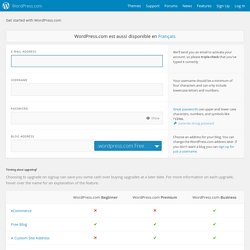
Your username should be a minimum of four characters and can only include lowercase letters and numbers. Great passwords use upper and lower case characters, numbers, and symbols like ! "£$%&. Generate strong password Choose an address for your blog. Thinking about upgrading?
Fix the RSS update time on the WordPress RSS widget. One of the most common complaints on the WordPress support forum is that the content of the RSS widget doesn't update, or doesn't update frequently enough.

Here's the scoop, each widget instance checks the feed once every 12 hours. Twice a day — that's it. And that aint much. If you are using WordPress 2.8.3, the most current version as of this writing (and you should be), you can change this setting by adding the following to your current theme's function.php: add_filter( 'wp_feed_cache_transient_lifetime', create_function('$a', 'return 1800;') ); The above code will cause the feeds to be checked every 30 minutes.