

Photoshop resources by Jana Werner (aka JennyW) Letterhead Fonts / Rare & Unusual Letters For The Professional Artist. Candy Coated Photoshop Tutorial. Share Candy Coated Effect In this tutorial I’ll teach you how to make a web 2.0 logo so damn sugary sweet it’ll give your website a cavity.

Then I’ll give you the PSD, the font, and all the patterns used in the image so that you can play with it yourself. If you want to skip the tutorial altogether, you can download the PSD here. The beauty of the correct way to design logos in Photoshop or Illustrator comes when we keep everything as editable text layers from start to finish. 1. 2.
Tutorial Photoshop Efecto Piel Craquelado. 3D Skyscraper Text Effect in Photoshop CS5 - Part 1. This tutorial will explain how to create a nice 3D skyscraper text effect in Photoshop CS5, and will cover a couple of basic 3D concepts in the Photoshop 3D environment. ** Update: If you are using Photoshop CS6, you can check the updated version of this tutorial to create the 3D part.

This part (Part 1) will explain how to create the basic 3D scene, apply the different needed materials, and adjust the lights for rendering. The next part (Part 2), will explain the remaining steps needed to get the final result. The Final Result Tutorial Details Software Used : PhotoshopVersion : CS5 ExtendedTime : 1:30 – 2:45 * The tutorial will explain the basic steps, but won’t get into the details, as the details are already covered in the previous 3D tutorials. Resources * Enabling OpenGL The Repoussé will not work unless OpenGL is enabled. Create a Dark Grunge 3D Text Scene in Photoshop. In this Photoshop tutorial, you are going to learn how to create some 3D text using only Photoshop.

The mood we will strive to incorporate in our piece is dark and grungy. We are going to use consistent lighting, layer styles to create shadows for our type, Photoshop filters, and more. We will finish off our scene by adding a dark textured background that seems to fade out as it approaches the edge of the canvas — a popular design technique. Preview You can click on the preview image below so that you may see the composition in full scale. Tutorial Resources Texture: Lava Rock Texture 01 by Bill ChambersTexture: Experimental Grunge by Zen Textures. Finding the best textures around the web. These days, textures have become a vital part of today’s designs.
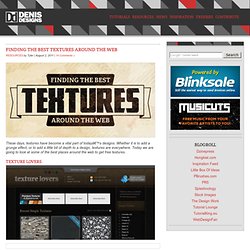
Whether it is to add a grunge effect, or to add a little bit of depth to a design, textures are everywhere. Today we are going to look at some of the best places around the web to get free textures. Texture Lovers Texture Lovers collects textures from all around the web, as well as has some exclusive textures of their own. Besides the free textures, they also showcase texture inspiration, as well as tutorials that feature textures. Image After This website has a lot of raw images, and also a nice collection of textures that you can look at through the categories in the drop down menu in the top middle of the website. Lost and Taken Lost and Taken is a blog that give away free texture packs.
Zen Textures Zen Textures is a gallery website from Lost and Take, that takes some of the textures from their main site and lays them out in a more convenient way to look through them. Ripped Paper Effect Tutorial. Photoshop Tutorials. 40 Tutorials for Outstanding Text Effects in Illustrator. Fuzzy, sketchy, bubbly, viscous, sleek, shiny, retro, futuristic: you can do it all in Adobe Illustrator.
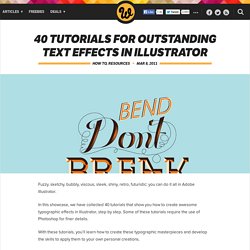
In this showcase, we have collected 40 tutorials that show you how to create awesome typographic effects in Illustrator, step by step. Some of these tutorials require the use of Photoshop for finer details. With these tutorials, you’ll learn how to create these typographic masterpieces and develop the skills to apply them to your own personal creations. If you know of any other great tutorials for text effects in Illustrator, please share them with us in the comments at the end of the article.
The Best 40 Photoshop Text Effects from 2009. On Monday past we published the post 49 Most Creative Photoshop Tutorials of 2009, a collection of the best artistic tutorials for Photoshop from this year.

As a follow up to that post, today we have The Best 40 Photoshop Text Effects from 2009, a collection of diverse and unique effects and type treatments that will add a little extra to your next design. Add Fantastic Color to 3D Text. Stunning Typography Tutorials Collection. Posted on 04. Dec, 2010 by EDDY in 3d Graphics , Graphics , Photoshop , Tutorial , Vector It’s mind-numbing to always locate our favorite tutorial on the web, here we present the top typography tutorials of all time which will inspire you and boost up your creativity. These tutorials are carefully crafted to show the minute details which can transform a Photoshop beginner to a pro! These are all simple ideas which will surely light up better ideas for your Photoshop works. hope u like it. 1] Nature Blur Effect [ Tutorial ] 2] Design design [ Tutorial ] 3] Striking Text Effect [ Tutorial ]
Color Palette Generator. Palettes. Fantasy Inspiration.
Mastering Photoshop Techniques: Layer Styles - Smashing Magazine. Advertisement Layer Styles are nothing new.

They’ve been used and abused again and again. Despite their ubiquity, or perhaps because of it, many designers do not yet realize the full potential of this handy menu. Its beauty lies in our ability to create an effect and then copy, modify, export, hide or trash it, without degrading the content of the layer. Below we present, step by step, several practical techniques to help you refine your designs, increase productivity and reduce layer clutter.
Download the source files (.zip, 1.6 Mb). The Bump Map Effect “Wait, what?” This technique requires two images: one for texture and color, and the other to serve as a depth map. Step by Step We’ll start by creating our bump map pattern. Painting a mask to increase the appearance of light in the background. 80+ Creative Geek T-Shirts You Can Buy Online. We love tees because they have so many rooms for creativity in terms of design. As designers who always strive to maintain originality and uniqueness, we are sucker for creative stuff, that includes what we put on. When was the last time we you walked down the street and people start checking out your attire? It doesn’t have to be something branded, a creative and catchy t-shirt will do, really. Here’s a collection of creative t-shirts you can buy and add to your wardrobe this holiday season.
Full list after jump. Interactive Tees Wi-Fi Detector Shirt You can display the current wi-fi signal strength to yourself and everyone around you with this stylish Wi-Fi Detector Shirt. 60 Inspiring Examples of Creative Clothing Design. One obvious way a person can express his views and feelings is by fashion.

Whatever your taste might be, we can guarantee you will like at least one of the following t-shirts! Vintage Greeting Card. Welcome to PhotoshopStar.com!

If you find this site useful, you might want to subscribe to our free newsletter for updates on our new Photoshop Tutorials and Articles. Are you missing old times? I have one pleasure thing for you… vintage greeting card. So, this Photoshop tutorial about how to create it. Let’s start! After that I would bring some vintage texture to canvas. Create a new layer and fill it with black color. 30 Beautiful Photo Frames and Borders Photoshop Tutorials, Brushes and Actions.