

Student Led Tech Teams with the Chrome Squad - GTT075 - Google Teacher Tribe Podcast. Mouse Create Tech Team Course. Generation YES. Student-run genius bar: The facilitator’s guide. Burlington High School in Massachusetts is home to the BHS Help Desk, one of the first student-run “genius bars” in the U.S. modeled after Apple’s Genius Bar.

Schools throughout the country hold this help desk program up as an exemplar, but launching it didn’t come without challenges. Sustaining its success for both students and staff has required attention and adjustments as the technology needs of our school community changes over time. As faculty facilitators of the BHS Help Desk, we have helped students manage the genius bar in ways that have inspired them to own their learning while gaining invaluable real-world skills.
We develop the curriculum, establish learning outcomes, design assessments and promote the help desk services to all of the school’s stakeholders. It’s a challenge, but the rewards are well worth it. Schools’ GenYes program uses students to solve technology needs. If a teacher runs into a problem with a computer program while teaching, they can call the school's technology coach and, in minutes, the coach and a student will be there to help fix the issue.

Troubleshooting technology troubles for teachers is one of the many tasks student tech leaders perform at Ecker Hill Middle School and Treasure Mountain Junior High. They also teach new students and parents how to use the school's online learning software, present at statewide teacher conferences and film and edit videos for the morning announcements. It is all part of the GenYes program.
Summer Marshall, a technology instructional coach at Ecker Hill, brought the program to the school in 2013. She stumbled upon the idea while searching for a way to get tech-minded students involved in a class so they could develop leadership and technology skills simultaneously. One year, they started the "Goo in the Loo" project, where students put Google tips in the teachers' restrooms. Screen Surgeons.
Student Technology Leaders- Training. SWAT – NMHS Help Desk – Students working to advance technology with staff and students at NMSD. Podcast-Student Tech Support with Brad Shreffler. Tech Sherpas. Build Your Own Student Tech Team! - Student Chrome Squad (Part 3) Save Pinterest This is a guest post, authored by my friend and colleague, Cody Holt from Royse City ISD in Royse City, Texas.
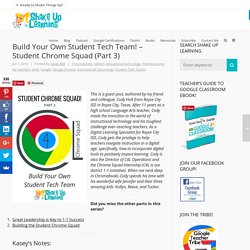
After 11 years as a high school Language Arts teacher, Cody made the transition to the world of instructional technology and his toughest challenge ever–teaching teachers. As a Digital Learning Specialist for Royse City ISD, Cody gets the privilege to help teachers navigate instruction in a digital age; specifically, how to incorporate digital tools to positively impact learning.
Cody is also the Director of C4L Operations and the Chrome Squad Internship (C4L is our district 1-1 initiative). When not neck deep in Chromebooks Cody spends his time with his wonderful wife Jennifer and their three amazing kids: Kollyn, Reese, and Tucker. Did you miss the other parts in this series? Google Certification for Students. Create an App. Microsoft Virtual Academy – Free Online Training for Developers, IT Professionals and Data Scientists. Suchen Sie in der Microsoft Virtual Academy nach den passenden Kursen zu SQL, Microsoft Azure, Office 365 und vielem mehr. Microsoft Technology Associate (MTA) Certification. Training Center: Tools & Devices. Get started with Sheets – Google Learning Center. 125+ Free Tutorials at GCFLearnFree.org. Students as Tech Support. Burlington Public Schools, located in Burlington, Massachusetts is a K-12 1:1 tablet, apps for Education district.

The suburban district is home to four elementary schools, one middle school, and one high school with 3,500 students and 300 teachers. Burlington launched the country’s largest 1:1 tablet initiative back in 2011 as well as one of the nation’s first student-run Help Desk program. The Challenge When Burlington High School was preparing to rollout over 1,000 tablets back in 2011, the administration, IT department, and educational technology team relied heavily on students. During the planning stages, students served realized teachers and students would need ongoing technical support as well as assistance with integrating the tablets into instruction. The Solution The Help Desk was modeled after Apple’s Genius Bar.
Help Desk students have also emerged as exceptional digital role models for their peers. Tips Be sure your infrastructure can accommodate the increased demand. Jennscheffer.com. Student Tech Teams: From Creation to Implementation. The Alliance for Excellent Education Invites You to a Attend a Webinar Student Tech Teams: From Creation to Implementation PanelistsTom Murray, Director of State and District Digital Learning, Alliance for Excellent EducationJennifer Scheffer, Mobile Learning Coach, Burlington Public Schools (MA)Timmy Sullivan, Student, Burlington Public Schools (MA) Please join Future Ready Schools in a webinar that is part of its FRS Leadership Network, a one-stop shop of professional learning opportunities for school leaders.

This Google Hangout will explore the creation, implementation, and use of student tech teams. Mobile learning coach Jennifer Scheffer and one of her students, Tim Sullivan, will discuss the benefits of student tech teams in supporting large-scale technology initiatives from both the student and teacher perspectives. Panelists will also address questions submitted by webinar viewers from across the country. Register and submit questions for the webinar below. Creating and Using a Q & A in Google Slides – Paul Chavez – ASSIST – AGSD – Help Desk. Creating a question and answer in Google Slides provides an extra tool for teachers and presenters to utilize for discussion in the classroom.

Select a previous existing or create a Presentation in Google Slides To begin the process of creating a Question and Answer response system, you must first have a specific Google Slides Presentation that you would like the Q & A to be linked to. 2. Start a Q & A by going into “Presenter View” Once you have your presentation opened, click on the drop-down menu by the “Present” button in the upper right corner. 3. Home - Insight. Introducing the Student Tech Team! Happy Tuesday!!
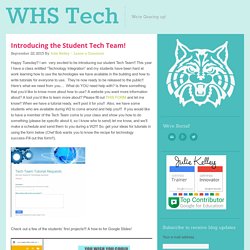
I am very excited to be introducing our student Tech Team!! This year I have a class entitled “Technology Integration” and my students have been hard at work learning how to use the technologies we have available in the building and how to write tutorials for everyone to use. They’re now ready to be released to the public!! Starting a Student Technology Support Team.
Genyes demo account access. ITAssistanceTAPs. Internet Catalogue. Flipping with Kirch: The Student Tech Team "Genius Bar" is Launched! One of my big goals for this year is to start a "Genius Bar" - type program for student - run tech support.

Well, after almost a month of meeting and planning, we are officially launched! Welcome, the Beckman Tech Team! We have 13 students from a variety of grade levels who are excited and ready to start helping their peers and teachers. You can follow us on Twitter and like us on Facebook. We will be posting information about the services we offer, but also tech tips, program reviews, and other good stuff. One of the big points that I have been emphasizing with our group of students is that not everything will be perfect, not everything will go well.
That's one of the reasons I'm blogging now... before we actually begin. Our first couple of meetings focused on defining who we are and what we do. Starting a Student Support Team in Your School. If we want students to succeed in a global economy, we need to provide them with access to technology in the schools, but until the past year, this was nearly impossible due to the prohibitive cost of laptops.
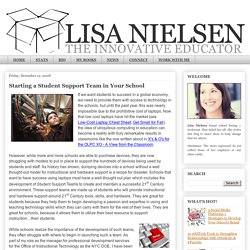
Now that low cost laptops have hit the market (see Low-Cost Laptop Cheat Sheet; Get Small for Fall), the idea of ubiquitous computing in education can become a reality with truly remarkable results in classrooms like the one written about in X's & O's for the OLPC XO - A View from the Classroom. However, while more and more schools are able to purchase devices, they are now struggling with models to put in place to support the hundreds of devices being used by students and staff. As history has shown, dumping devices into a school without a well thought-out model for instructional and hardware support is a recipe for disaster.
While schools realize the importance of the development of such teams, they often struggle with where to begin in launching such a team. Student Tech Team - PLE-North Technology. The primary goal of the Student Tech Team is to foster the natural technical skills of our students and provide an opportunity to use those skills in service to their community.
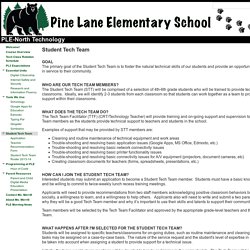
Creating a Student Technology Team at Your School. 2013-2014 SWAT Team at North Star Elementary A student technology team is a great way to create a student-led culture and promotes: Student leaders at schoolSchool & community outreach and engagementTeamworkCoaching & mentoringCoding SkillsFlexible learning environmentsCompelling evidence of successPublic SpeakingConfidenceContent creationCustomer serviceStudent voice I am getting ready to begin my new SWAT Team (Students Working to Advance Technology) for this new school year. Support your 1:1 program with a student tech team. Student Tech Teams 101: A Toolkit for Educators. Attention school leaders: If you’re searching for an example of what it means for a school to be future ready, look no further than the student run genius bar at Burlington High School in Burlington, Massachusetts. Over the past two years, I’ve consulted with educators, administrators, instructional technology specialists, and IT professionals from throughout the nation, as well as my friend Matt Robinson who resides in Australia, about the nature and scope of the Burlington High School Help Desk program; aka our “genius bar.”
Most recently I chatted with Jamie Lakey, Instructional Technology Specialist for Coppell Independent School District in Texas. Jamie discovered the Help Desk blog, currently ranked 283 by Teach 100, through a web search and reached out to me via email. Student Tech Team: Student Leadership in Action. Tech News for YIS Student and Teachers.