

Welcome to NOTATISTE. #notatiste17. ISTERibbons – Google Drive. ISTE Games & Sims Network - Game Night/LAN Party. #notatiste16. Maker & DIY Programs. Maker enthusiasts: anyone can edit this page.
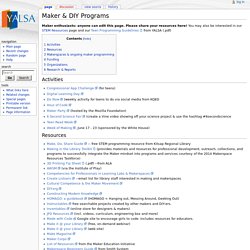
Please share your resources here! You may also be interested in our STEM Resources page and our Teen Programming Guidelines from YALSA (.pdf) Activities Congressional App Challenge (for teens)Digital Learning DayDo Now (weekly activity for teens to do via social media from KQEDHour of CodeMaker Party (hosted by the Mozilla Foundation)6 Second Science Fair (create a Vine video showing off your science project & use the hashtag #6secondscienceTeen Read WeekWeek of Making, June 17 - 23 (sponsored by the White House) #notatiste16. ISTE2016_take_away.png. Untitled presentation - Google Slides. You're Doing it Wrong! How to Manage Multiple Google Accounts. You’re Doing it Wrong!

How to Manage Multiple Google Accounts | Posted by Kasey Bell | Free Resources for teachers, GAFE, Google, Google Chrome, Google Tips, Instructional Technology, Productivity, Tutorial, Tutorials, YouTube | Pinterest. New and improved “What’s New in Google Apps” site. Apps Updates This official feed from the Google Apps team provides essential information about new features and improvements.

This Blog Linked From Here The Web. Did You Know You Can Search Google Drive and Gmail From the Chrome Omnibox? Pinterest Did you know you can search your Google Drive from Chrome?

That’s right! With this one little trick, you can search right from the search box (aka the Omnibox) in Google Chrome. If you are anything like me, you store EVERYTHING in Google Drive. Hyperdocs. Control Alt Achieve: New Google Forms Quiz Feature vs Flubaroo. Google Forms has long been a favorite tool for schools, and one of the most popular uses for Forms has always been online assessments.

Digital quizzes have many benefits for schools including:Automatic grading for quick feedback for teachers and students.Easy analysis of the results to determine who needs help and what content needs retaught.Use of assistive technology to have text read aloud or zoomed in for easier reading.Preparation for high-stakes online tests.Savings on paper and printing.Easy to update in the future or share with others for collaborative editing. Google Forms has always made it super easy to create quizzes, send them out to students, and collect all the responses. The only pain point has been how to grade the student submissions. How to HyperDoc - Google Slides. Mythbusting Tech Misconceptions. HyperDoc Hangouts On Air: Episode #1 with Rocky Logue. How to HyperDocs. Logue’s #HyperDocs - Google Slides. #HyperDocs SLOCUE Edcamp - Google Slides. Coaches Choice Awards. IGNITE SESSIONS-NOTATISTE16. Choose to Code from Microsoft.
Edcamp Global. Iteachtvnetwork. TouchCast Studio: Annotate, Explain and Present Anything on the App Store. It's In Their Hands:The Power of VIdeo Tools in the Classroom - SMASH Pub. Storytelling, Technology and Six Word Story. ISTE Design Make Roundup 2016. Coaching Resources. Literature Circles 2016: Technology-Infused Book Clubs. 20 years ago, my colleague Jim Svendsen and I presented a Literature Circles session to a standing room only crowd at ASCD’s annual conference in Baltimore.
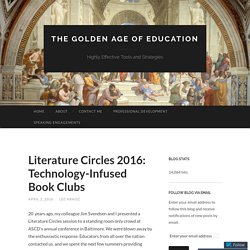
We were blown away by the enthusiastic response. Educators from all over the nation contacted us, and we spent the next few summers providing professional development to school districts up and down the east coast. We had learned all we knew about Literature Circles from Harvey Daniels, the author of the seminal classic, Literature Circles: Voice and Choice in the Student-Centered Classroom. After reading it, we never approached student reading groups the same way again. I’ve been doing Literature Circles in my classroom for the last 20 years, and I wanted to share my latest incarnation of this amazing student-directed learning activity. This year, students in my class were able to meet virtually and engage in book club discussions using applications like Twitter, Google Hangouts, TodaysMeet and Padlet.
ISTE 2016 - Collections. Tony Vincent (@tonyvincent) Live Broadcasts from ISTE 2016. 🌏 Global Collaboration Sunday, June 26 7pm-8:45pm MDTCo-hosts Jen Williams & Rosy EscandonNotes Document • Replay Part 1 • Replay Part 2 🎒 Digital Age Teaching and LearningMonday, June 27, 8am-10am MDTCo-host Rosy EscandonNotes Document • Broadcast Link ⚖ Collaboration and Digital CitizenshipMonday, June 27 11am-1pm MDTCo-host Sara CrawfordNotes Document • Broadcast Link 🤖 Robotics, Programming and MakerMonday, June 27, 2pm-4pm MDTCo-host Bryan MillerNotes Document • Broadcast Link.

Teacher Home Page - Coding Made Fun in the Classroom. NOT AT ISTE GREEN SCREEN CHALLENGE - Google Slides. Popar. Shake Up Learning. Cast for Education: Teach & learn from everywhere in the classroom. #NOTATISTE16 - Augmented Interactive Student Notebooks. #NOTatISTE16 - Using Pre-Made Augmented Content. Augmented Reality in Education.
Getting Started with Augmented Reality - Atomic Learning. ISTE 2016: Oh Snap! - Google Slides. Free Fiction & Nonfiction Literacy Resources, Curriculum, & Assessment Materials for Middle & High School English Language Arts. Lisa Johnson (@TechChef4u) #notatiste16. T&L Live @ ISTE: VIDEO. Newsela Certified Educator – Newsela. Newsela Certified Educator is a training program designed to recognize leaders in the Newsela community.
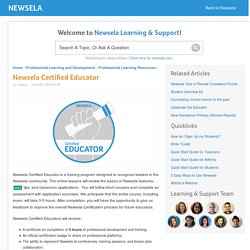
The online lessons will review the basics of Newsela features, tips, and classroom applications. You will follow short courses and complete an assessment with application exercises. We anticipate that the entire course, including exam, will take 3-5 hours. After completion, you will have the opportunity to give us feedback to improve the overall Newsela Certification process for future educators. Newsela Certified Educators will receive: A certificate for completion of 5 hours of professional development and training.An official certification badge to share on professional platforms.The ability to represent Newsela at conferences, training sessions, and lesson plan collaboration.
To begin this training, please follow the link below to start the course on Lesson.ly. EdTechTeam - Videos. 5 Ways to Get Going with the New Expeditions App. Jim Sill Director of Global Development EdTechTeam 1.

Get the app for Android: bit.ly/downloadexpeditions Start playing right away; press and hold an image to highlight a region. 2. Create a narrative for the Expedition to connect the images Activate wonder with beginner, intermediate, and advanced questions on the Expedition. 21 Things 4 Teachers. ISTE Google for Education Playground. ISTE Unplugged - home. Shelly Sanchez on Periscope: "Periscope of ISTE keynote Smackdown #ISTE2016 #passthescopeedu #notatiste16" iPad Literacy Apps by Shelly Fryer (June 2016) This is a recording of a presentation by Shelly Fryer (@sfryer) at the 2016 iPadPalooza Conference in Austin, Texas.
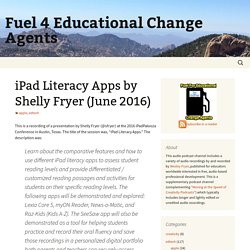
The title of the session was, “iPad Literacy Apps.” The description was: Sketchnotes: Tools and tactics for visual notetaking. About the presenter: Matt Miller has taught for more than a decade, integrating technology to engage students and create unique learning experiences. He created the Ditch That Textbook blog, is a Google Certified Teacher and co-hosts a podcast on the BAM Radio Network. Matt’s book, Ditch That Textbook, was recently published. It’s all about upgrading your classroom with powerful technology and innovative mindsets to meet students in the 21st-century world where they live. Buy a copy of Ditch That Textbook on Amazon, or don’t wait — get a copy from Matt for $20, cheaper than the Amazon price. Matt travels around Indiana and the United States to present at schools, workshops, conferences or any other professional development event.
ISTE Librarians Network Playground 2016. Augmented Reality in Education Series - Part 1: What is it? How to use Augmented Reality? #NotAtISTE poster for #gmttc. Microsoft Teacher Toolkit. ISTERibbons. #HyperDoc Templates. Go Anywhere with Virtual Reality - Atomic Learning. Updates from ISTE: 4 new tools to help teachers do what they do best. Posted by Jonathan Rochelle, Director of Product Management, Google for Education and Cyrus Mistry, Lead Product Manager, Devices and Content, Google for Education Editor's note: This week our Google for Education team will be joining thousands of educators at the annual ISTE conference. Follow along here and on Twitter for the latest news and updates.
Teachers are great communicators, collaborators, creators and critical thinkers. It takes a teacher to empower students with these skills and create the leaders of our future. As technology becomes an increasingly integral component of our classrooms, the role of teachers becomes even more important. #NotAtISTE hashtag. IGNITE SESSIONS-NOTATISTE16. ISTE Roundup! Resources from Denver. Diary of a Techie Chick: #NOTatISTE16 Part 1 .... I wasn't able to attend ISTE this year even though it was really close but yet too far away, so I did the next best thing and attended and presented via #NOTatISTE16. I really love the #NOTEatISTE community. It is a chance to connect, learn, and share with others from around the world without leaving my small midwest town. My favorite part of participating in the #NOTatISTE community is making my badge.
This year I didn't make a ribbon just because the ribbons provided fit me to a tee. It was nice to see that someone gets me and I am among my tribe! I presented today via the #NOTat ISTE Ignite session on Augmented Interactive Student Notebooks. I did create the slides for my session from Buncee. Recording of my session. Monica's Google Site 101. T&L Live @ ISTE: A Curated Social Media Feed from the Editors of Tech & Learning. Evernote shared notebook:
Live Broadcasts from ISTE 2016. EdTechTeam_ISTE Full Page Schedule_ONLY_V5.pdf. WHAT TO DO AT NOTATISTE. EdTechTeam. We are excited to see many of you at the ISTE 2016 Conference this year in Denver, CO! We hope to see you at the EdTechTeam & MaxCases booth, The Google Playground and EdTech Karaoke! TEACHING THEATER – June 27, 28, & 29 The EdTechTeam Featured Speakers will be sharing 20 minute presentations at our Booth on Monday, Tuesday and Wednesday!
Teaching Theater Schedule! MAKER & STEM Resources for Educators. #NotAtISTE hashtag. Home - EduTechGuys. Hashtag #NotAtISTE sur Twitter. NOTATISTE - Community. ISTE Screencasting, 2016 - Google Slides. #notatiste16.