

Google’s new Talk to Books: Semantic search for book and idea discovery. I am truly excited about sharing this new approach to search!

Imagine if you had the power to ask authors across time and disciplines your most burning questions or for their best advice. Countdown Calendar - eNewsletter for Tech Integration. Shared Doc: ISTE 11/2017. Free Technology Curriculum from Google - Applied Digital Skills. Sign in - Google Accounts. Sign in - Google Accounts. Learning how to use Drive, Sheets, Forms, Docs & Slides.
Google Sheets Features and Formulas for Teachers: More You Didn’t Know Existed. Last year we learned something: educators are using Google Sheets for all sorts of things.
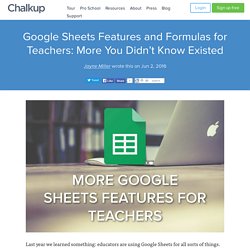
Grading, quizzes, progress tracking - even lesson planning. Our piece on little-known features and formulas for educators went over well enough that our readers have told us they’re ready for round two. And we’re happy to oblige. Please find new tips and tricks below ideal for the Google Sheet-using educator. Notification Management More than one cool thing here teachers should have on their radar. To set up sheet notifications, head to Tools > Notification Rules. Save your preferences and wait for the info to come to you. Importing from Excel In Sheets, click File > Import. You’ll be given options on what to do with this sheet. Office Editing Extension Don’t want to import? Explore Panel Here’s a new trick. You can select a range of cells to analyze or leave the document unhighlighted to explore the entire sheet.
Once you click the Explore button, custom charts and trends will appear. Linda Dougherty: How to Design Posters in Google Drawings. Pages This Blog Linked From Here Saturday, January 16, 2016.

15 Awesome Blogs to Follow for All Your Google Needs. Save Pinterest Ready for more ways to keep up with all things google?

I follow several websites and blogs that help keep me abreast of the latest Google updates, as well as, cutting-edge classroom integration ideas. If you really want to learn more about Google Apps, and how to effectively use Google tools in the classroom, these blogs are the ones to follow! 15 Blogs to Follow for All Things Google! Want to get Google Certified? The Google Docs and Drive Challenge. Tutorial: Collaborating with Students Using Google Drive. So I've been raving about Google Drive all week!

I can't get enough of what it has done for me as a teacher and for my students as they are working on their essays! One of the things that we talked about last night in the #ELAChat (English Language Arts Chat) on Twitter is that so often teachers are not given opportunities for professional development. We're told to implement this and that technology with no real training.
Self Evaluation Rubric. When assigning students projects that have a rubric, I recommend having students self-evaluate against the rubric.
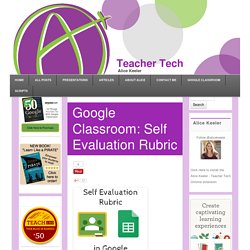
This helps students to make sure they have addressed the project requirements and to conduct self-reflection. Create a Google Sheets spreadsheet for your rubric. Have a column for the student to indicate their level on the rubric and a column to justify their choice. The same rubric can be used by you to evaluate the student against the rubric. Include a column for your score and comments. Create A Table Of Contents In Google Docs. Teach for Google. Groups Help. “Google It” Better With Google Search Education. As librarians, one of our key missions is to equip students with the skills necessary to locate and synthesize the information.

We want to teach our students to access high-quality resources and use databases to conduct research. What do our students want to do? Just Google it, of course. I find many of my students lack the ability to conduct simple searches on Google to find the answers they are seeking. I’ve watched my middle schoolers repeatedly type in the question (verbatim, including the question mark), expecting to find everything they could possibly need to know to answer their question in the top three or four results. Google Search Education has as collection of Search Literacy Lesson Plans on topics including picking the right search terms, narrowing a search to get the best results, and evaluating the credibility of sources.
Start by imagining that you are making a quiz on the “Percy Jackson” series by Rick Riordan (Disney/Hyperion). Tiffany Whitehead. Adding Subtitles to Videos in Google Drive. Chrome (Browser and Chromebook) Extensions - my favorites and recommendations. 10 Teacher Hacks for Google AppsLearn2Earn Blog. The ability to collaborate and access documents in the cloud with Google Apps has transformed what I can do with my students.

And, as a Google Certified Teacher, I utilize these tools in my classroom on a daily basis. I’ve learned the intricacies of these apps and discovered a variety of teacher hacks that make them even more effective for teaching. Learn the new Drive interface in the Chromebooks monthly update [November] These are the Chromebook-related updates from the month of October through early November.
![Learn the new Drive interface in the Chromebooks monthly update [November]](http://cdn.pearltrees.com/s/pic/th/interface-chromebooks-november-96616918)
Keep up to speed, and check out last month’s updates. November has been a light month for Chromebook updates, but here are the notable ones: Collaboration comes to Google KeepNew Google Drive UI to become defaultIntroducing games for ChromecastDev channel update for Chrome OS. How to play back all the changes you made in a Google Doc. If you use Google Docs in the Chrome browser, a cool new extension will allow you to play back all the changes that you've made in a document as if it's a movie.

Writer and programmer James Somers reverse-engineered Google Docs and put together Draftback, which reveals a character-by-character history of documents. Here's how it looks when you play it back: 10 Important Google URLs That Every Google User Should Know. Which websites and apps have background access to my Google account? What does Google know about me? Where can I see all the ads that I’ve clicked on Google search? What does Google know about the places I’ve visited recently? Pro tip: Project your Chromebook screen. Andy Wolber highlights three ways that you can share a Chromebook screen to a projector. "See for yourself," I said as I projected a shared Google Doc on the screen. I copied the document's shareable link, pasted it into Google's URL shortener (goo.gl), then copied and pasted the short link back into the document.
"Type the link into your browser, then edit," I said. Within a few seconds, several animal icons appeared in the upper right portion of the screen. (These "anonymous animal" icons display when someone accesses a shared document while not logged in to a Google account.) Because I had connected my Chromebook to a projector, everyone in the room could see the document change as people made edits.
To share a Chromebook screen to a projector, you need one of the following: a cable, a Chromecast, or an Apple TV and an app. Wired: A cable Plug one end of an HDMI cable into your Chromebook and the other into a projector (or TV). Apps Status Dashboard. <div id="aad-nojs">Please enable javascript to see the table containing service performance information. </div> Apps. Office online. Google Tools. Google Docs CHEAT SHEET! - Shake Up Learning. Youtube - highfill2013. Extensions, Add Ons and Apps, Oh My! How to Utilize Google in Your Classroom. Google Apps for Education has totally transformed the way we teach and communicate inside and outside of the classroom.
Through tools like Google Drive, Google Hangouts, Google Earth and Blogger, we can create authentic learning experiences for our students more than ever by promoting collaboration and helping them access their work anywhere and anytime. Teachers can utilize all of Google’s resources using Google Classroom, a simple management tool that gives teachers the ability to stay organized, assign projects and give feedback within the platform. Google Chrome also has a library of special tools you can access through the browser called Apps, Extensions and Add-ons that can make your life in the classroom easier.
Plus, when you use Chrome, all of the apps, extensions and web history are stored in the cloud, so wherever you login, they are literally at your fingertips. WeVideo - Video Editor and Maker. - The Best Google Apps For Google-ly Teachers. 0 Comments October 16, 2014 By: Patricia Brown Oct 15 Written by: 10/15/2014 9:43 PM ShareThis. 5 powerful things you didn't know Chromebooks could do. The now-familiar knock seemingly started when the very first Googley laptop rolled off the line. “Sure, Chromebooks are nice, but they can’t run Photoshop.” Well, that just isn’t true anymore. Nor are many other Chromebook myths. A Simple Visual Guide to Create Google Custom Search Engine for Your Class Blog or Website.
Chalkup - Distribute & Grade Assignments in Google Drive Without Using Scripts. Instructional Technology QuickGuide - Google Slides#slide=id.p. This is How to Use Google Drive with Edmodo to Share Docs and Assignments with Students. July 17, 2014 During a workshop I facilitated today in university, I was surprised to find out that several teachers did not know that Google Drive is integrated with Edmodo so I thought to write about it here , probably some of you don't know about it either. The integration of Google Drive with Edmodo allows you to sync the content of your Drive with your Edmodo library so you can easily access and share your docs, files and folders with your Edmodo groups. Here are three ways you can benefit from this integration: