

Revision Timetable Maker / Study Planner - Get Revising. Richard Byrne Free Technology for Teachers. Alice Keeler: Creating Google Presentations with Scoot & Doodle. I frequently am creating presentations for different professional development workshops I am presenting at.

I wanted to do something fun with my slides this time so I thought I would use Scoot & Doodle to create my backdrops. That probably was not what you were expecting… Scoot & Doodle is a Google Hangout App. On the left hand side of Google Hangout are some standard apps. Notice down at the bottom of the apps are 3 inconspicuous dots. Click on these dots and find the “Scoot & Doodle” App. This will switch you a blank canvas. You can draw on the blank canvas, but you can also insert stamps.
Notice on the upper right is an option to “upload.” Also in the upper right is the save icon. Rookie Cam - Photo Editor & Filter Camera on the App Store. 6 Excellent Lego Apps to Enhance Kids Thinking Skills. August 20, 2015 The educational potential of Lego has exponentially grown over the last few years raising the Lego status to the top ranks in educational gaming industry.
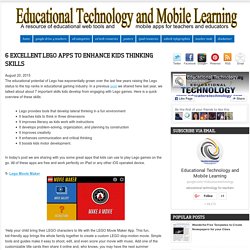
In a previous post we shared here last year, we talked about about 7 important skills kids develop from engaging with Lego games. Here is a quick overview of these skills: Explain Everything 3.0 Now Available - Explain Everything™ Interactive Whiteboard. Educational Virtual Museums Developed Using PowerPoint. During ISTE 2010, I had the privilege of learning about a new method of using non-linear PowerPoint.

Michelle Lynn of Fox Creek Elementary in Highlands Ranch, Colorado along with Jessie Bertman, Kim Eikenberg, Lindsey Moore, Katie Patterson, Angel Wolf, and their students presented a poster titled "Interactive Primary Lesson or Non-linear Moon Phase PowerPoint. " Their students combined a graphic of moon phases with the non-linear technique to create a project that demonstrated their understanding of their science content. You can see some examples of their student work at. Free Technology for Teachers. The Best iOS Apps for Students and Teachers.
10 Ways to Use Instagram in the Classroom. Move over, Facebook—if you teach middle or high schoolers, you know that Instagram is one of the most popular social media channels for teens and tweens today.

And while it may not seem like it at first, there are many applications for Instagram in the classroom. Of course, it's important to protect students' privacy, especially when using a public channel like Instagram. If you're interested in trying any of the ideas below, we recommend creating a classroom account that you set to "private" and carefully vetting any potential followers.
You might also try adapting our suggestions to an educational social media platform such as Edmodo. Finally, be sure to check your school's technology policies before you begin. Okay, disclaimer over! Showcase students' work. 20 collaborative Google Apps activities for schools. Google Apps are collaborative, which makes them highly powerful.

They offer opportunities for students to engage unlike ever before. Here are 20 ideas. Google Apps is beginning to revolutionize education. With its highly collaborative, online/offline format — and its attractive price tag (free!) — many schools, businesses and other organizations are ditching their expensive, clunky software for this powerful suite of tools. The way that Google Apps is interactive and easy to share is powerful. A Must Have Google Drive App for Teachers. May 8, 2014 Since the introduction of add-ons to Google Drive a few weeks ago, I tried several of these extensions on my Google Drive and I am really impressed by the great service some of them offer.
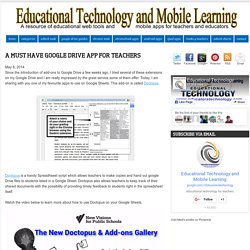
Today, I am sharing with you one of my favourite apps to use on Google Sheets. This add-on is called Doctopus. Doctopus is a handy Spreadhseet script which allows teachers to make copies and hand out google Drive files to students listed in a Google Sheet. MorrisCooke. Explain everything tutorial android - Bing Vidéos. Explain Everything. Create Digital Learning Content Combine Video Images Text Audio.
What Is Metta?

Metta (www.metta.io) is a digital storytelling tool that allows you to create lessons using audio, videos, and images from your computer or from the web. It is a great online app for creating short flipped or blended lessons for students to help them learn outside of the classroom. With this outstanding web application, teachers can easily create a digital content based story, supplemented with images and text. Teachers can also include poll questions in order to test the knowledge of students. So, with Metta, you can easily combine multimedia elements together to produce an awesome digital lesson. How To Use Metta For using the Metta app, you first need to create an account or login using your Facebook id.After you log in, you’ll be presented with a screen where you need to enter the title of your story or lesson. [Editors Note: I used Metta to put together the video below as an exercise in getting familiar with the tool.
Animoto - Make & Share Beautiful Videos Online. Tools 4 noobs - tools you didn't even know you needed. Connect With Students and Parents in Your Paperless Classroom. Game-based blended learning & classroom response system. Planboard — Lesson planning made easy for teachers. Bitly - The Power of the Link.
Diigo - Better reading and research with annotation, highlighter, sticky notes, archiving, bookmarking & more. EDpuzzle.