

iPads in Education Resources & Articles. Top 10 Things NOT to do in a 1:1 iPad Initiative « Part of the benefit of jumping forward with a 1:1 iPad deployment like we have tried is that we get the opportunity to impart knowledge to other districts looking to do a similar initiative.

While that might not seem like a benefit, it actually also means we can make some mistakes because there is not a long history of this type of deployment in the world. Many districts have had 1:1 Laptop projects, which we have benefited from and could easily be applied to this list I’m about to share. However, for the sake of our specific district, and the questions I get from other districts on a daily basis, I’m going to break down the ten things you should NOT do when implementing a 1:1 iPad program. 1. Do NOT wait until the last minute to give them to staff. 2.
We planned the launch day as perfectly as we could have, but there are always a couple of issues to deal with. 3. Don’t Ctrl 4. 5. 6. It’s not all about scores kids…heh heh! 7. Teachers without a CMS 9. Preparation for Implementation. iPads in Education. iPads in Education. Initial iPad Setup. iPad in Education. Dark Side of the iPad ~ Collecting student projects is difficult!
Since its release the iPad has garnered arguments regarding whether it is primarily a device for consumption or creation.

I have always believed that it is a device capable of creation. One simply needs to consider apps such as Avid Studio, DemiBooks Composer, Pages, Keynote, Minecraft Pocket Edition, Art Rage, SketchBook Pro, Comic Life and many others. These and many other apps all allow the user to tap into their talents and produce output of which they can be proud. Of course the iPad is also a worthy consumption device. Think of FlipBoard, Reeder, Safari, Guardian Eyewitness, The Elements, Solar Walk, and any other app that allows anyone to easily explore information, imagery and data on the web or embedded within the app.
[Note: A number of readers have begun adding comments below which may also interest you. The Dark Side Yet, the iPad has a dark side. Which interface!? EmergingEdTech. Education Technology. Internet and instructional technologies for teachers & other educators. Deploying iPads in schools. So, what were our goals and what benefits did we expect?

One of the big-ticket items for us was the iPad’s instant-on capability. Not having to wait for computers to log in at the start of a class is a huge benefit. Also, students can get through a full day without needing to find power. Apps, iBooks, fast internet access, the ability to quickly take notes, record audio and shoot photos – all of these can have a huge impact on classroom delivery. There are two ways iPads can be deployed in schools; as a shared resource or as personal devices. When iPads are deployed as shared devices, they’re loaded with whatever apps everyone might need and then booked out for use at specific times. This can work well, particularly with younger classes where handing out personal devices doesn’t work well. In our case, as we were starting with older students, the decision was taken to give each student their own device. 8 Burning Questions About iPads in Class (Answered!) I recently received an email from a media and tech teacher from a school district in Wisconsin.

The questions she has asked are awesome and could be helpful to others. My answers to her questions are followed with actual video clips from my classroom. Enjoy and may this be helpful! Questions are in bold! How has it (implementation of iPads) gone for you and the students? Since then, we couldn't live without them! It has been a challenge to truly integrate the iPads and there many uses. Take the concept that you need the students to master and think, "How can we do this on the iPad through an app or website! " The students couldn't imagine school without the iPads. So many students comment that they love having internet access to look up information to preview a concept. What percentage of class time do the students use the iPads?
iPad App Evaluation for the Classroom. Technology Integration Matrix. What is the Arizona Technology Integration Matrix?
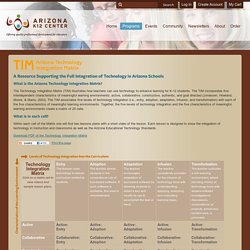
The Technology Integration Matrix (TIM) illustrates how teachers can use technology to enhance learning for K-12 students. The TIM incorporates five interdependent characteristics of meaningful learning environments: active, collaborative, constructive, authentic, and goal directed (Jonassen, Howland, Moore, & Marra, 2003). The TIM associates five levels of technology integration (i.e., entry, adoption, adaptation, infusion, and transformation) with each of the five characteristics of meaningful learning environments. Together, the five levels of technology integration and the five characteristics of meaningful learning environments create a matrix of 25 cells. What is in each cell? Within each cell of the Matrix one will find two lessons plans with a short video of the lesson. Download PDF of the Technology Integration Matrix Print this page Characteristics fo the Learning Environment ← → Levels of Technology Integration Into the Curriculum.
iPod Touch & iPad Resources.