

A Printable Guide to Social Media [#Infographic] Cram a dozen educators into a conference room and ask them to name the most popular social media tools used by students, and it’s a safe bet everybody at the table could rattle off the top two: Facebook and Twitter.
![A Printable Guide to Social Media [#Infographic]](http://cdn.pearltrees.com/s/pic/th/printable-infographic-magazine-52293609)
But those are far from the only online applications making inroads in schools. As administrators warm to engaging students through social media, the list of potential resources at their disposal grows longer by the day. Facebook and Twitter are the obvious choices. But there are other options — Tumblr, the online blog tool, for instance; YouTube, which doesn’t always get the social credit it deserves; and Google+, the less popular but still-growing social network launched by the search engine giant as an alternative to Facebook, to name three.
Of course, if naming the latest social media tools seems tough, learning how to use them all is harder still. Using Technology Vs Technology Integration- An Excellent Chart for Teachers. Are you using or integrating technology in your teaching ?
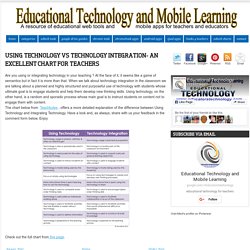
At the face of it, it seems like a game of semantics but in fact it is more than that. When we talk about technology integration in the classroom we are talking about a planned and highly structured and purposeful use of technology with students whose ultimate goal is to engage students and help them develop new thinking skills. Using technology, on the other hand, is a random and sporadic process whose main goal is to instruct students on content not to engage them with content. The chart below from Teachbytes , offers a more detailed explanation of the difference between Using Technology and Integrating Technology.
Have a look and, as always, share with us your feedback in the comment form below. Check out the full chart from this page. Social media in the classroom. 100 Inspiring Ways to Use Social Media In the Classroom. Social media may have started out as a fun way to connect with friends, but it has evolved to become a powerful tool for education and business.

Sites such as Facebook and Twitter and tools such as Skype are connecting students to learning opportunities in new and exciting ways. Whether you teach an elementary class, a traditional college class, or at an online university, you will find inspirational ways to incorporate social media in your classroom with this list. Ideas for K-12 Classrooms Implement these great ideas in your K-12 classroom to have students learning in a dynamic new way. Make literature real. Realizing the Scope of Digital Change. List of Libraries & Others doing Learning 2.0: Authority System. At the Berglund Center for Internet Studies and the Matsushita Center for Electronic Learning at Pacific University we have long searched for a means to indicate the level of authority of the electronic materials we post.
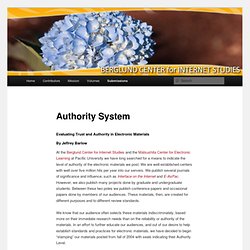
We are well-established centers with well over five million hits per year into our servers. We publish several journals of significance and influence, such as Interface on the Internet and E-AsPac. However, we also publish many projects done by graduate and undergraduate students. Between these two poles we publish conference papers and occasional papers done by members of our audiences. These materials, then, are created for different purposes and to different review standards. We know that our audience often selects these materials indiscriminately, based more on their immediate research needs than on the reliability or authority of the materials. Level 5 materials have to pass a number of tests and represent the highest possible level of trust or authority.
Classroom Resource Search Results. Write your own original books, add images and artwork as illustrations, and read your published books in interactive, online form.

For a fee, make printed copies, but there is no fee for the online publication and sharing. This is the ultimate in "digital storytelling. " Click "Explore" to browse many "public" examples on the templates page of books created by others. Take advantage of the free apps that make Bookemon even easier to use with any device! Use Bookemon Reader to READ books you created in Bookemon or Bookemon edCenter (available for both iOS and Android). After you save and publish the work, share the URL so people can read the entire thing online, either among an audience of "just my friends" or publicly.
This site requires a simple registration. Tag(s): creative writing (121), digital storytelling (79), writing (309) In the Classroom. 25 TED Talks Perfect For Classrooms. The 50 Best Sources of Free STEM Education Online 12.05K Views 0 Likes Colleges, universities, and other educational forums in your community can be excellent places to learn more about a variety of STEM topics, but there is also a wealth of educational material available on the web for those who prefer to learn at their own pace or take a more individual approach. 50 Education Technology Tools Every Teacher Should Know About. Technology and education are pretty intertwined these days and nearly every teacher has a few favorite tech tools that make doing his or her job and connecting with students a little bit easier and more fun for all involved.
Yet as with anything related to technology, new tools are hitting the market constantly and older ones rising to prominence, broadening their scope, or just adding new features that make them better matches for education, which can make it hard to keep up with the newest and most useful tools even for the most tech-savvy teachers. Here, we’ve compiled a list of some of the tech tools, including some that are becoming increasingly popular and widely used, that should be part of any teacher’s tech tool arsenal this year, whether for their own personal use or as educational aids in the classroom.
Social Learning. The Entire Guide to Google Search Features for Teachers and Students. The Entire Guide to Google Search Features for Teachers and Students is the third ebook I am publishing here exclusively for Educational Technology and Mobile Learning readers.

After the success of 80 Alternatives to YouTube and The Comprehensive Guide to Google Free Tools in Education, I am expecting my readers to find this guide of the same importance if not more. Here is an excerpt from its introduction : "As educators Google is the backbone of our online activities. Think of how many times you use it to perform a search whenever you are looking for something. Besides using it for search queries , it is also used as a dictionary, unit and currency converter, The 33 Digital Skills Every 21st Century Teacher should Have. By EdTech Team Updated on march 2, 2015 : The original list that was created in 2011 comprised 33 skills , after reviewing it we decided to do some merging and finally ended up with the 20 skills below.
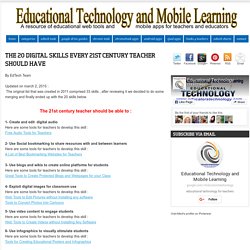
The 21st century teacher should be able to : Alpha: Computational Knowledge Engine. Discovery Education Web2012 : Home.