

Download. THE iGeo SOFTWARE IS PROVIDED TO YOU "AS IS," AND WE MAKE NO EXPRESS OR IMPLIED WARRANTIES WHATSOEVER WITH RESPECT TO ITS FUNCTIONALITY, OPERABILITY, OR USE, INCLUDING, WITHOUT LIMITATION, ANY IMPLIED WARRANTIES OF MERCHANTABILITY, FITNESS FOR A PARTICULAR PURPOSE, OR INFRINGEMENT.
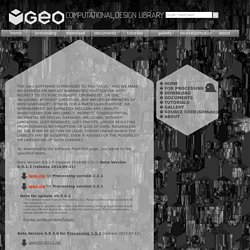
WE EXPRESSLY DISCLAIM ANY LIABILITY WHATSOEVER FOR ANY DIRECT, INDIRECT, CONSEQUENTIAL, INCIDENTAL OR SPECIAL DAMAGES, INCLUDING, WITHOUT LIMITATION, LOST REVENUES, LOST PROFITS, LOSSES RESULTING FROM BUSINESS INTERRUPTION OR LOSS OF DATA, REGARDLESS OF THE FORM OF ACTION OR LEGAL THEORY UNDER WHICH THE LIABILITY MAY BE ASSERTED, EVEN IF ADVISED OF THE POSSIBILITY OR LIKELIHOOD OF SUCH DAMAGES. By downloading the software from this page, you agree to the specified terms. Beta Version 0.9.1.0 (release 2014-06-23)--> Beta Version 0.9.1.3 (release 2014-09-21) - Note for update v0.9.0.1 - This version doesn't run on Processing 1.5.1. Frame.setResizable(false); GUI for Processing. This library provides a rich collection of 2D GUI controls for your sketch.
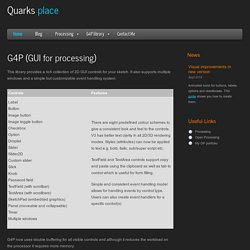
It also supports multiple windows and a simple but customizable event handling system. G4P now uses double buffering for all visible controls and although it reduces the workload on the processor it requires more memory. When creating a control it is now necessary to specify a rectangular area of the display for the control, and the control must fit inside this area. So all visible controls (apart from GWindow) requires a minimum of 5 parameters. So to create a GButton object the statement might be GButton button = new GButton(this, p0, p1, p2, p3); where the parameters are the applet responsible for drawing this component (unless you have multiple windows the value will be this) the x/y coordinates of the top-left corner the width and height of the control area Note: THis is the default order and is the same as the CORNER constant used by Processing for drawing rectangles and ellipses.
EzGestures. Interfascia » home. Processing GUI, controlP5. About controlP5 is a library written by Andreas Schlegel for the programming environment processing.
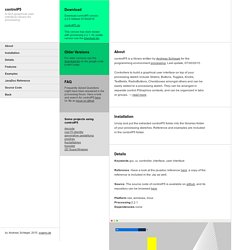
Last update, 07/30/2015. Controllers to build a graphical user interface on top of your processing sketch include Sliders, Buttons, Toggles, Knobs, Textfields, RadioButtons, Checkboxes amongst others and can be easily added to a processing sketch. They can be arranged in separate control PGraphics contexts, and can be organized in tabs or groups. → read more. Installation Unzip and put the extracted controlP5 folder into the libraries folder of your processing sketches. Details Keywords gui, ui, controller, interface, user interface Reference. Source. Platform osx, windows, linux Processing 2.2.1 Dependencies none User interface for the 'vulcano generator'. project synthazards, syntfarm. A complete list of features can be found on controlP5's github page. Features Custom FontsBy default controlP5 uses a bitFont to render text.
Examples.