

HTML 5 Element Index. <header> <h4><a href="#comment-2" rel="bookmark">Comment #2</a> by <a href=" Osborne</a></h4> <time datetime="2007-08-29T13:58Z">August 29th, 2007 at 13:58</time> </header> <p>Pellentesque habitant morbi tristique senectus et netus et malesuada fames ac turpis egestas.

Vestibulum tortor quam, feugiat vitae, ultricies eget, tempor sit amet, ante. Donec eu libero sit amet quam egestas semper. Aenean ultricies mi vitae est. Mauris placerat eleifend leo. The history of the Web - Web Education Community Group. Introduction Where shall I begin, please your Majesty?
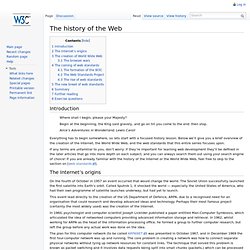
Begin at the beginning, the King said gravely, and go on till you come to the end: then stop. Alice’s Adventures in Wonderland; Lewis Caroll Everything has to begin somewhere, so lets start with a focused history lesson. Below we'll give you a brief overview of the creation of the Internet, the World Wide Web, and the web standards that this entire series focuses upon. HTML5 Doctor, helping you implement HTML5 today. HTML Reference. HTML Beginner Tutorial. Beginner's terms. Head First HTML and CSS, 2nd edition. Full code and resources download (17.68 MB, zip file) To download, right click on the link and choose "Save linked file as...

" and save the file on computer in a folder named "HFHTMLCSS" (or another name of your choosing). To unzip: Macintosh computers should automatically unzip these files into the folder you created above. If not, then you can use a program like Stuffit or The Unarchiver. On Windows, if your version of Windows does not automatically unzip, try saving the file (in a folder, as above), and then right clicking on the file and choosing "Extract all files". You can then select a destination for unzipping the files to (you can choose the same folder you're already in). Web Development 101 – The Basics. Editor’s note: This is part 1 of a guest post by Bryan J.

Brown. Part 2 will be posted on July 30. If you’ve been paying attention to the librarian blog scene at all, you’re probably familiar with the infamous “Should librarians learn to code?” Debate. Maybe “debate” isn’t the best way to describe it; it’s more like a dead horse that bloggers give a few extra whacks to every couple of months. I can certainly understand why some people wouldn’t want to learn to code, it looks pretty scary from the outside.
Baby Steps Enough already with this propaganda, you get my point: code good, fear bad. Writing HTML and CSS is definitely “coding”, but it doesn’t have the complex logical skills of true “programming” (although it will teach you some basic skills that will come in handy later if you end up doing some real “programming”, like how to use a text editor or connect to a server). Be sure to read part 2 of this post, Beyond the Basics, next Tuesday, July 30. The Web Standards Project. (Great-PDF) Learn HTML & CSS. (Great) Learn HTML and CSS: An Absolute Beginner's Guide. This article was written in 2009 and remains one of our most popular posts.
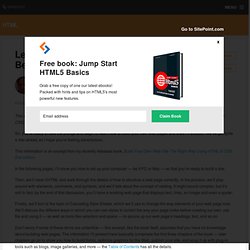
If you’re keen to learn more about HTML and CSS, you may find this recent article on the future of HTML of great interest. So, you’re ready to take the plunge and begin to learn how to build your own web pages and sites? Fantastic! We’ve got quite a ride ahead, so I hope you’re feeling adventurous. This information is an excerpt from my recently released book, Build Your Own Web Site The Right Way Using HTML & CSS, 2nd edition. A Beginner's Guide to HTML. Code Year. W3Schools Online Web Tutorials. What is HTML? What are CSS, JavaScript, PHP and Perl? Do I Need to Learn Them to Create a Website?
Do I Need to Learn Them to Create a Website?
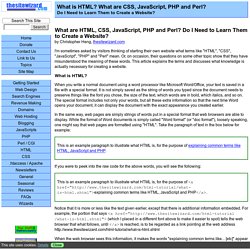
By Christopher Heng, thesitewizard.com I'm sometimes asked by visitors thinking of starting their own website what terms like "HTML", "CSS", "JavaScript", "PHP" and "Perl" mean. Or, on occasion, their questions on some other topic show that they have misunderstood the meaning of these words. This article explains the terms and discusses what knowledge is actually necessary for creating a website.
What is HTML? When you write a normal document using a word processor like Microsoft Word/Office, your text is saved in a file with a special format. In the same way, web pages are simply strings of words put in a special format that web browsers are able to display. This is an example paragraph to illustrate what HTML is, for the purpose of explaining common terms like HTML, JavaScript and PHP. If you were to peek into the raw code for the above words, you will see the following: CSS3 properties explained.