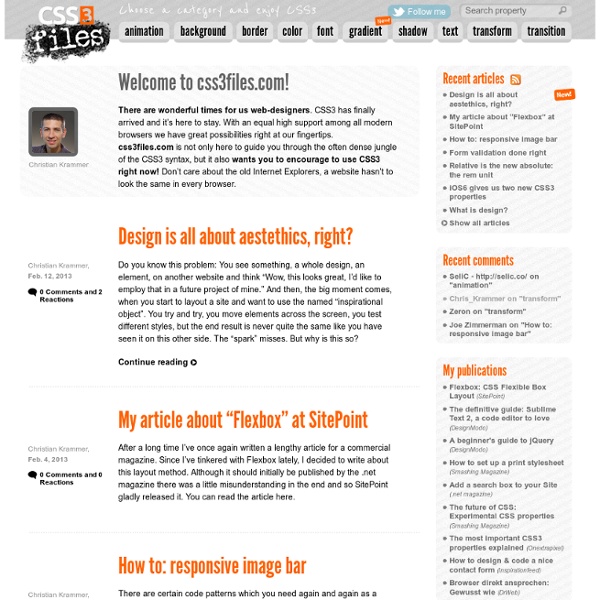CSS button, 110 best!
Tired of turning upside down the internet and not finding what you’re looking for? Well, here we’re providing you the best of our CSS buttons search. Here you’ll find over 100 buttons, among pure CSS and image + CSS made.
The history of the Web - Web Education Community Group
Introduction Where shall I begin, please your Majesty? Begin at the beginning, the King said gravely, and go on till you come to the end: then stop. Alice’s Adventures in Wonderland; Lewis Caroll
Head First HTML and CSS, 2nd edition
Full code and resources download (17.68 MB, zip file) To download, right click on the link and choose "Save linked file as..." and save the file on computer in a folder named "HFHTMLCSS" (or another name of your choosing). To unzip: Macintosh computers should automatically unzip these files into the folder you created above. If not, then you can use a program like Stuffit or The Unarchiver. On Windows, if your version of Windows does not automatically unzip, try saving the file (in a folder, as above), and then right clicking on the file and choosing "Extract all files". You can then select a destination for unzipping the files to (you can choose the same folder you're already in).
Displaying Icons with Fonts and Data- Attributes
Traditionally, bitmap formats such as PNG have been the standard way of delivering iconography on websites. They’re quick and easy, and it also ensures they’re as pixel crisp as possible. Bitmaps have two drawbacks, however: multiple HTTP requests, affecting the page’s loading performance; and a lack of scalability, noticeable when the page is zoomed or viewed on a screen with a high pixel density, such as the iPhone 4 and 4S. The requests problem is normally solved by using CSS sprites, combining the icon set into one (physically) large image file and showing the relevant portion via background-position. While this works well, it can get a bit fiddly to specify all the positions. In particular, scalability is still an issue.
Web Development 101 – The Basics
Editor’s note: This is part 1 of a guest post by Bryan J. Brown. Part 2 will be posted on July 30. If you’ve been paying attention to the librarian blog scene at all, you’re probably familiar with the infamous “Should librarians learn to code?” debate. Maybe “debate” isn’t the best way to describe it; it’s more like a dead horse that bloggers give a few extra whacks to every couple of months.
(Great) Learn HTML and CSS: An Absolute Beginner's Guide
This article was written in 2009 and remains one of our most popular posts. If you’re keen to learn more about HTML and CSS, you may find this recent article on the future of HTML of great interest. So, you’re ready to take the plunge and begin to learn how to build your own web pages and sites? Fantastic! We’ve got quite a ride ahead, so I hope you’re feeling adventurous. This information is an excerpt from my recently released book, Build Your Own Web Site The Right Way Using HTML & CSS, 2nd edition.
What is HTML? What are CSS, JavaScript, PHP and Perl? Do I Need to Learn Them to Create a Website?
Do I Need to Learn Them to Create a Website? by Christopher Heng, thesitewizard.com I'm sometimes asked by visitors thinking of starting their own website what terms like "HTML", "CSS", "JavaScript", "PHP" and "Perl" mean. Or, on occasion, their questions on some other topic show that they have misunderstood the meaning of these words. This article explains the terms and discusses what knowledge is actually necessary for creating a website. What is HTML?
Internet Explorer Float/Margin Bugs
Return to Explorer ExposedReturn to Guest DemosNext Explorer demo Internet Explorer's problems rendering floats have been thoroughly analyzed, thanks in large part to Big John's efforts characterizing and publicizing them. We do still stumble onto undocumented oddities, though, and this demo presents one that hasn't been isolated yet—or we haven't heard about it if it has—and as a delightful by-product, suggests a simpler work-around (or maybe a hack) than we have been using for a bothersome rendering issue that's been around a while. The bug demonstrated here causes in-line elements (images, text) adjacent to a floated div to appear to be indented from their expected location.