

Teaching Tool. Cs-third - Scratch and MakeyMakey. Dates: Anytime.
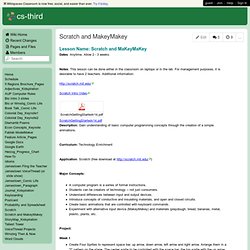
Allow 2 - 3 weeks. Notes: This lesson can be done either in the classroom on laptops or in the lab. For management purposes, it is desirable to have 2 teachers. Additional information: Scratch Intro VideoScratchGettingStartedv14.pdf Description: Gain understanding of basic computer programming concepts through the creation of a simple animations. Curriculum: Technology Enrichment Application: Scratch (free download at Major Concepts: A computer program is a series of formal instructions.
Add scripts for each of the sprites. Up Arrow Down Arrow Left Arrow Right Arrow Save project for Week 2. Week 2Complete Week 1 lesson, if necessary.Introduce Scratch drawing tools and create background(s).Introduce MaKeyMaKey using Quick Start Guide. It’s Electric, Week 2: Fun with Sprites. For our second week of working with the MaKey MaKey, we added a new element: computer programming with a fun, kid-friendly program called Scratch.
Here’s a screenshot of the Scratch interface Instead of writing code from scratch (no pun intended), Scratch allows users to connect various pre-made code ‘blocks’ that are color coded by type. But don’t be fooled by its friendly interface- Scratch is a powerful program that gives students a lot of freedom and flexibility to create any program they want.
Our project was based on a great Scratch + MaKey MaKey lesson plan from the Collegiate School’s Third Grade Technology Wiki. Students created four ‘sprites’, or characters, in Scratch- they could choose from pre-made ones, or draw their own. For example, in the code below, when the space bar is pressed, one of the sprites will turn 15 degrees and meow: With the MaKey MaKey hooked up, kids could then use the materials they chose to control their on-screen sprites. Our basic lesson plan is below: MaKey MaKey: An Invention Kit for Everyone - Buy Direct (Official Site) Makey makey Archives - Digital Learning Media. Lesson plan. BrainPOPpers Hayley and Jude had the pleasure of attending the first Blackpool Celebrating Science Conference, an innovative event where children from local schools had the opportunity attend lots of different science based workshops.
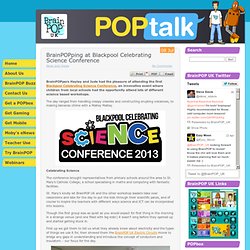
The day ranged from handling creepy crawlies and constructing erupting volcanoes, to making bananas chime with a MaKey MaKey. Celebrating Science The conference brought representatives from primary schools around the area to St. Mary’s Catholic College; a school specialising in maths and computing with fantastic facilities. St. Though the first group was as quiet as you would expect for first thing in the morning in a strange venue (and one filled with big kids!) First up we got them to tell us what they already knew about electricity and the types of things we use it for, then showed them the BrainPOP UK Electric Circuits movie to bridge any gaps in understanding and introduce the concept of conductors and insulators – our focus for the day. Digitally Interfaced Book: Paper, Graphite, Makey Makey, Scratch, and Imagination. As a professional artist, deepening the ways in which seemingly disparate objects and processes are interconnected through locating, and mapping their intersections has been one of the main elements of my studio practice.
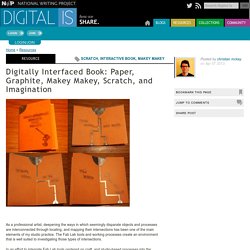
The Fab Lab tools and working processes create an environment that is well suited to investigating those types of intersections. In an effort to integrate Fab Lab tools centered on craft, and studio-based processes into the classroom, I have been working to implement a Mobile MakerCart at a project-based K-8 charter school. In addition to introducing craft-based physical computing projects to the children, a guiding principle behind the MakerCart is to give teachers the opportunity to develop familiarity with the MakerCart’s tools and processes in order to be able to envision the ways in which they might be able to develop their own curriculum for use in the classroom.
Fig. 1 Fig. 2 Fig.3 Fig. 4 1.1 Fold The Paper. MaKey MaKey QuickStart Guide. Introduction Welcome to the world of MaKey MaKey!

A world where every day objects are much more than what they appear. Bananas are more than just a curvy fruit - they're keys to a virtual piano. Play-dough isn't just a tasty child's toy - it's the controlling force behind Pacman's up/down/left/right. And your simple pencil drawings are a portal to Portal. Be prepared to look at every day objects in a whole new light. Covered in This Tutorial This tutorial's purpose is to help get you up and running with the MaKey MaKey -- everything from what the board is, to installing it, to using it. Teacher Spot.