

Changing Hair Color In An Image With Photoshop. Written by Steve Patterson.

In this photo retouching tutorial, we're going to look at how simple and easy it is to change hair color in Photoshop by tinting and colorizing someone's hair in a photo. The technique we'll be learning here gives us complete control over what we're doing, with several different ways of fine-tuning the results, plus we can also go back any time we want and change the hair color without having to redo all the work!
You can use this technique on photos of other people (friends, family, clients), or you can even use it on a photo of yourself to see how different hair colors would look on you! Here's the image I'll be using for this tutorial: The original image. We're going to be giving her hair a brighter, slightly more reddish color to it in this tutorial, but you have complete control over the color you use with your image, as well as the intensity of the color. The final result. This tutorial is part of our Portrait Retouching collection. The hard part is done! Make Photoshop Guides Grid with JavaScript. Var doc = app.activeDocument; var guides = app.activeDocument.guides; var w = doc.width; var h = doc.height; function MakeGuidesGrid(unitVertical, gutterVertical, unitHorisontal, gutterHorisontal) { if (unitHorisontal !

Var j = h / unitHorisontal; for (var i = 0; i < j; i++) { guides.add(Direction.HORIZONTAL, i * unitHorisontal); guides.add(Direction.HORIZONTAL, i * unitHorisontal + gutterHorisontal); if (unitVertical ! Var z = w / unitVertical; for (var i = 0; i < z; i++) { guides.add(Direction.VERTICAL, i * unitVertical); guides.add(Direction.VERTICAL, i * unitVertical + gutterVertical); MakeGuidesGrid(parseInt(prompt("Insert the Vertical unit", 40)), parseInt(prompt("Insert the Vertical gutter", 10)), parseInt(prompt("Insert the Horisontal unit", 40)), parseInt(prompt("Insert the Vertical gutter", 10)));
Setting Up Photoshop For Web, App and iPhone Development - Smashing Magazine. Advertisement Most people who have designed websites or apps in Photoshop will, at one point or another, have had issues trying to match colors in images to colors generated by HTML, CSS or code.
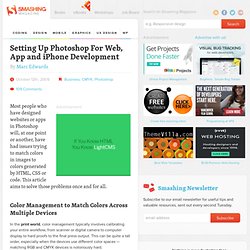
This article aims to solve those problems once and for all. Color Management to Match Colors Across Multiple Devices In the print world, color management typically involves calibrating your entire workflow, from scanner or digital camera to computer display to hard proofs to the final press output. This can be quite a tall order, especially when the devices use different color spaces — matching RGB and CMYK devices is notoriously hard. When designing or editing for TV, calibrating the main editing display and using a broadcast monitor are common; these show real-time proof of how the image will look on a typical TV in a viewer’s home.
When building Web and application interfaces, the situation is a little different. There is a catch, though. The Goal Why Is This So Difficult? Gamma Differences. PSDtuts with Most Practical High Quality Photoshop Tutorials. I should have posted this great photoshop tutorial site long time ago, but I do not know which category I should put this in.

Now, I am going to share this great site no matter what. PSDtuts is a blog/photoshop site made to house and showcase some of the best Photoshop tutorials around. They publish tutorials that not only produce great graphics and effects, but explain in a friendly, approachable manner. Photoshop is a fantastically powerful program and there are a million ways to do anything, they hope that reading PSDtuts will help us learn a few tricks, techniques and tips that we might not have seen before and help us maximize their creative potential!
You can see two of the amazing photoshop tutorials as above. Requirements: No Requirements Demo: License: License Free. Psd Turtle. PSD to HTML - Best PSD to HTML Tutorials.