

Support Assistant. Doug's Windows 95/98/Me/XP/Vista Tweaks and Tips. Error Goblin. TechNet: Resources for IT Professionals. Zen Virtual Apps. Blue screen of death (STOP error) information in dump files. Related Utilities WinCrashReport - Displays a report about crashed Windows application.
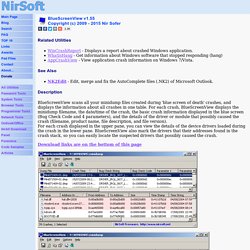
WhatIsHang - Get information about Windows software that stopped responding (hang) AppCrashView - View application crash information on Windows 7/Vista. See Also NK2Edit - Edit, merge and fix the AutoComplete files (.NK2) of Microsoft Outlook. Description BlueScreenView scans all your minidump files created during 'blue screen of death' crashes, and displays the information about all crashes in one table.
Download links are on the bottom of this page Versions History Version 1.55: Added Drag & Drop support: You can now drag a single MiniDump file from Explorer into the main window of BlueScreenView. BlueScreenView Features Automatically scans your current minidump folder and displays the list of all crash dumps, including crash dump date/time and crash details. System Requirements Using BlueScreenView BlueScreenView doesn't require any installation process or additional dll files. Lower Pane Modes License.
Answers-startpagina. Fix Internet Explorer add-on problems when IE hangs or freezes. Troubleshooting Microsoft Windows Event Logs. Default Password List. Default Router Passwords - The internets most comprehensive router password database. Back Up and Restore Outlook. Tomaladaca asked the Windows forum for the best way to backup and then restore all of the information in Outlook.
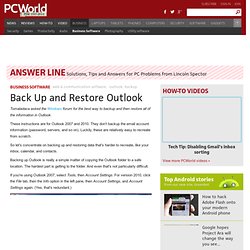
These instructions are for Outlook 2007 and 2010. They don't backup the email account information (password, servers, and so on). Luckily, these are relatively easy to recreate from scratch. So let's concentrate on backing up and restoring data that's harder to recreate, like your inbox, calendar, and contacts. Backing up Outlook is really a simple matter of copying the Outlook folder to a safe location. If you're using Outlook 2007, select Tools, then Account Settings. In either version, this will bring you to the Account Settings dialog box, where you should click the Data Files tab. The folder containing your Outlook data will open in Windows Explorer. Back in Windows Explorer, copy the contents of this folder to a safe location, such as an external hard drive.
Restore accidentally deleted files and folders in windows 7. If you're new here, you may want to subscribe to Windows Reference RSS feed Thanks for visiting!

If you delete your files or folders Accidentally in windows 7 use the following procedureIn Windows 7 if you have restore points created, “Previous Versions” of files and folders might be available. All you need to do is right-click on the folder your data was located in (or the folder above) and choose Properties–if your music was located in the Music library, the path to the folder should be c:\users\username\My Music. Click on the Previous Versions tab. Find a restore date from before the data disappeared and click Open. What you will see now are called Shadow Copies. Incoming search terms: Vista Forums. Power Options and Sleep Mode Problems. How to Troubleshoot a Vista or Windows 7 Sleep Mode Problem Information NoteWhen your computer is in hibernation, the only way to wake it is to tap the case power button.If this sleep mode problem just started recently, then you might consider doing a System Restore before or after trying the steps below if they do not help.

Common Problems:Computer will wake up for no reason.Sleep mode does not work any more.Hibernate option is not available in Power Options, then you accidentally deleted the Hibernation file Cleaner in Disk Cleanup.Screen saver not working. TipBEFORE STARTING:Make sure you have the latest device drivers and BIOS installed for your motherboard.NOTE:A out-of-date video driver or other drivers are sometimes the source of sleep mode problems. 6.
Test sleep mode.7. If unchecking (disabling) Load startup items fixed the sleep problem, then enable one startup item at a time and test to see if the problem occurs again. The User Profile Service failed the logon. User profile cannot be loaded. How to Fix the Error "The User Profile Service failed the logon.
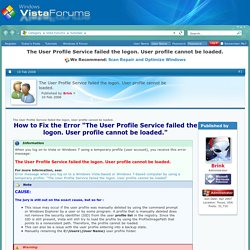
User profile cannot be loaded. " Information Note The jury is still out on the exact cause, but so far : This issue may occur if the user profile was manually deleted by using the command prompt or Windows Explorer by a user or by some program. Warning Tip Log on to the Computer You must be logged on to an administrator account using either step 1 or 2 below before you can move on to do either the OPTION ONE or OPTION TWO sections. Keyboard Layout - Change. Default File Type Associations - Restore. 3GP - Audio and video container format developed by the 3rd Generation Partnership Project (3GPP); designed as a multimedia format for transmitting audio and video files between 3G cell phones and over the Internet; commonly used by mobile phones that support video capture.

The default program is Windows Media Player.3GPP - Audio and video container format developed by the 3rd Generation Partnership Project (3GPP); designed as a multimedia format for transmitting audio and video files between 3G cell phones and over the Internet; commonly used by mobile phones that support video capture.