

Blog - Particular 2.2 released (free update) ShareLog - Particle Man. After Effects & Photoshop tutorial: Create cosmic glows and lighting effects with particles. Breakdown. After Effects Tutorials, Plug-ins and Stock Footage for Post Production Professionals. Traduction noms effets anglais vers francais. Stefan Minning: CG Artist and Developer. Normality 3.11 Type: Plug-ins Updated: August 10, 2010 Availability: End-of-lifed Compatibility Host Applications: After Effects CS3, After Effects CS4, After Effects CS5 and After Effects CS6 Operating Systems: Windows and Mac OS X Architecture: 32-bit and 64-bit Overview Normality is a powerful plug-in that allows motion graphics artists to light 3D objects and scenes directly within the familiar Adobe After Effects environment through the use of normal passes and advanced relighting techniques.
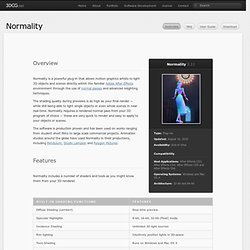
The shading quality during previews is as high as your final render — while still being able to light single objects or even whole scenes in near real-time. The software is production proven and has been used on works ranging from student short films to large scale commercial projects. Features Normality includes a number of shaders and tools as you might know them from your 3D renderer. Getting started Support Options The FAQ and user guide should cover the most common issues. Examples Compatibility. Stefan Minning: CG Artist and Developer. Overview.
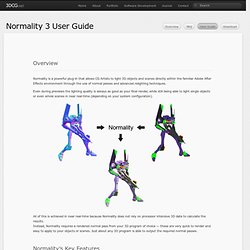
Adobe After Effects CS5 64bits plugins / 经典软件 - 中国汉化. Cycore Effects - Plug-ins - After Effects. 10 les plus étonnants Adobe After Effect Tutoriels ( To Be Continued ), Bloginy Maroc. Adobe After Effects est couramment utilisé pour créer des effets visuels et l’animation graphique. Il permet aux utilisateurs d’animer, de modifier, et les médias composites dans l’espace 2D et 3D avec divers outils intégrés et tiers plug-ins. Ce logiciel est vraiment étonnant et puissant. Il est encore plus intéressant si vous avez des tutoriaux pour commencer à apprendre. Dans ce post, nous avons recueilli le meilleur Adobe After Effects tutoriels et fonctionnalité ici. La plupart de ces tutoriels sont pour les utilisateurs de l’avance, mais certains d’entre eux sont pour les débutants et intermédiaires. 3D Light Casting Dans ce tutoriel, vous apprendrez comment créer une énergie-ball qui re-lumières de la surface de la route.
Particle Explosion Un after effect tutorial où vous pourrez construire un système de particules complexes à l’aide CC Particle World. Stefan Minning: CG Artist and Developer. Tutorial Dezoom Terrestre sur After Effect. Www.post-prod-fr.net. After Effects-Une super Méga liste de tutos !!! :p. Hello World of CGItrainer!
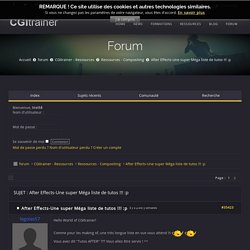
Comme pour les making of, une très longue liste en vue vous attend !!! Vous avez dit "Tutos AFTER" ??? Vous allez être servis ! ^^ Les incontournables très connus: - Video Copilot : Qui ne le connait pas ? Trapcode - Blog. After Effects Tutorials, Plug-ins and Stock Footage for Post Production Professionals. After Effects Tutorials, Plug-ins and Stock Footage for Post Production Professionals. Effet TilShift. Ha ha ^^ c'est un effet rigolo qui peut être fait assez facilement sous photoshop une sélection peinte à la brush, un filtre flou d'objectif et un calque de courbe pour teinté tout ça. dans le style de truc rigolo à faire sous photoshop il y a les wee planete aussi.

After fx - séquence d'images négatives. Linear Workflow with Vray, After Effects. Www.post-prod-fr.net. Le Sabre Laser. 1.

Introduction2. Matériel 3. Partie 1 - Etape 1 : Rotoscoping du 1er sabre4. Partie 1 - Etape 2 : Exportation du 1er sabre5. 12. 1. Ce tutorial a été rédigé par Xizor. Mais qu’est-ce qu’est le rotoscoping ? Ce que nous allons rotoscoper dans ce tutorial est, vous l’avez deviné, un sabrelaser. [Sommaire] 2. Le programme que nous allons utiliser est Adobe After Effects. Il va vous falloir aussi une séquence de combat de sabre à rotoscoper. Vous pouvez télécharger cette vidéo ici (AVI, Indeo 5.1, 398KB). 3. Le masque a bel et bien été déplacé, mais pas à la bonne place. 4. F) Cliquez maintenant sur "A définir" à côté de "Destin. ". H) Validez et cliquez sur "Rendu" pour lancer le rendu.