

lena
New fonts. Free art deco fonts (Page 2. How to draw a rainbow with Adobe Illustrator. 1.
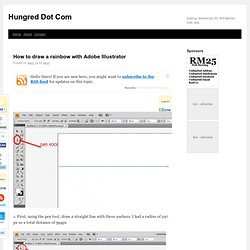
First, using the pen tool, draw a straight line with three anchors. I had a radius of 297 px so a total distance of 594px 2. Next, using the direct selection tool (A) click on the middle anchor and drag it upwards. I dragged up about 150 px from the original distance. 3. 4. Be sure to reduce the gaps as you go along because red is the most visible the purple the least. 5. 6. 7. There you have it, your own rainbow! Like this post? No related posts. How to Illustrate a Lighthouse Using Adobe Illustrator.
Retro car vectors. It's surprisingly easy to create a sharp, clean, attention-grabbing vector graphic based on a photograph, whether it's a pet, a person, a motorbike or a car.

And because it's a vector graphic, you'll be able to resize it without any loss of quality. There are other benefits too. Vector-based images make for smaller files, and smaller files are easier for your computer to open, close and print out. The final Illustrator file from this tutorial is only 5MB, compared with 50MB for a 300dpi Photoshop file of the same dimensions. Because the vector image is an Illustrator file, it's easy for you to change the colours of the illustration if, for example, you want to use it again and again for different clients. Finally, and arguably best of all, the print quality of the final illustration will be second to none.
Click here to download the support files (3.84MB) Click here to download the tutorial for free. Adobe Illustrator and vector tutorials, from beginner to advanced. Illustratortips.com - Adobe Illustrator Instruction, Information and Inspiration. Interact : GRP103 201230 W D : Subject Outline. Computer graphics. Computer graphics are pictures and movies created using computers - usually referring to image data created by a computer specifically with help from specialized graphic hardware and software.

It is a subset of computer science and a recent field. The phrase was coined by computer graphics researcher William Fetter of Boeing in 1960. Another name for the field is computer-generated imagery, or simply CGI. Overview[edit] The term computer graphics has been used in a broad sense to describe "almost everything on computers that is not text or sound".[1] Typically, the term computer graphics refers to several different things: Computer graphics is widespread today.
Many powerful tools have been developed to visualize data. History[edit] Introduction[edit] 1950s[edit] SAGE Sector Control Room. The field of computer graphics developed with the emergence of computer graphics hardware. 1960s[edit] E. It was not long before major corporations started taking an interest in computer graphics. 1970s[edit] Street art postcards. The Artist's Way: A Spiritual Path to Higher Creativity (Inner Workbook) (9780874776942): Julia Cameron. 40+ Creative and Colorful Postcard Designs « Graphic Fetish. In celebration of the very talented yet underrated Behance network designers, we’ve sorted and created a list of the top creative and colorful postcard designs from the site.

If you think we missed someone whose postcard printing geniuses are worth mentioning on the list, feel free to let us know! Design Has No Name Erika Pacheco Filter017 Global Amusement Goncalo Viana Ian Mabilangan Inksurge Lock Sin. How to set illustration's color mode to RGB. 29.

April 2009, 02:42 Tutorials Sometimes Shutterstock rejects some of my illustration with this message: Color Profiles – Your image contains both RGB and CMYK color profiles. Please resubmit your vector with only 1 color profile. The problem is that I used (during the drawing of this illustration) some CMYK color – maybe I took if from some swatch, or I used part of some other illustration, which was in CMYK mode. Just open the illustration in Adobe Illustrator (tested in version CS3) and use File / Document Color Mode / RGB Color save and reupload on the stock site Save, share, digg... If you like my article, please digg it, share it - it is the best way how to say thanks! Vectips - Illustrator tips, tricks, and tutorials. Illustrator Tutorials & Tips. 30 Masculine Fonts & Artatm - Creative Art Magazine. Sometimes men just need to be men.

This can be quite the challenge when translating masculinity into a language recognized visually. Lucky for you, we’ve put together a list of type-faces that amplify manly attributes. These type-faces can be used for any project you may send to an online printing company, and many are even @font-face compatible for web design.
What is “masculine”, anyway? For the purposes of this roundup, we looked for fonts in three general categories: Slab serif, Western/Stencil, and Distressed fonts. In the meanwhile you may want to read some of our Font and Typography related articles Slab Serif Slab-serif fonts are great for added stability. Alfa Slab SourceDownload Indento SourceDownload Trump Town Pro SourceDownload College. Logo Design Love. Welcome. Just Creative Design - Graphic Designer, Logo & Brand Identity Specialist.
Sneak peeks.