

Technology and Education. Posted by José Picardo on December 31, 2008 I have been thinking a lot over this holiday, as this year draws to a close, about just what shape teachers will take in the not so distant future.
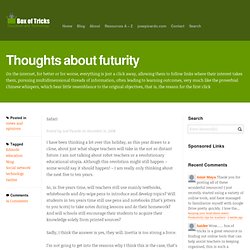
I am not talking about robot teachers or a revolutionary educational utopia. Although this revolution might still happen – some would say it should happen! – I am really only thinking about the next five to ten years. So, in five years time, will teachers still use mainly textbooks, whiteboards and dry-wipe pens to introduce and develop topics? Sadly, I think the answer is yes, they will. Classroom Tech Learning, Education, PC, Mac, iPad, Bloom’s Taxonomy – Techlearning.com. TISS Home. ICT for Littlies. Kent Trust Web provided by Kent County Council. How to use ICT to support young children's learning. ReviseICT.co.uk - interactive revision materials to help learn ICT.
Free Technology for Teachers. iGeneration - 21st Century Education. Differentiating Instruction. Design Your Digital Classroom. ICT in Education Victoria. Powerful Learning eCourses. The role of an ICT coordinator in a 21st Century primary school - Webb's Wide World. It used to be that the role of a subject coordinator in a school was a clear-cut business.

Resources, curriculum, assessment. Those are still important. But the role of an ICT coordinator in the rapidly changing educational environments is changing. Because there are key areas to address and they aren’t just about the teaching of ICT skills: Infrastructure – ensuring we have adequate, sustainable, appropriate resources as well as the technical support needed to maintain and update; adequate training/time for staff to learn to effectively use the resources we have as well as learning how to use new resources Using ICT as a communication tool – harnessing the potential for communicating effectively and economically with parents, colleagues and the wider public – in an environmentally responsible way; presenting the school to the wider world.
Articles - Educational Technology. Another way of thinking about this is to pose another question: how will you a good ICT leader if you see one?

Much of what follows – perhaps all of it – is generic, ie what you’d expect to find in any field of endeavour. The issue is, what does it all look like in the context of educational technology in a school? Has vision Say to an ICT leader “what would you like to see in the school in the next five years?” A good leader will have some ideas, and not just come out with some trite comment like “It depends who is in Government” or “Don’t ask me, I don’t dictate policy around here”. Has influence This is a natural follow-on from the attribute above, with which it overlaps. Has the ear of the senior leadership/management team This is similar to the preceding point, but in an upward direction. Is able to secure funding This is a special case of the foregoing point. Is focused on learning and achievement That’s right: not the technology, but the learning.
Has a grip on the data. Does ICT Improve Learning? The intuitive answer to those of us involved in ICT is “of course it does”.
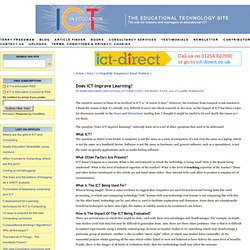
However, the evidence from research is not conclusive. I think the reason is that it’s actually very difficult to carry out robust research in this area. As the impact of ICT has been a topic for discussion recently in the Naace and Mirandanet mailing lists, I thought it might be useful to try and clarify the issues as I see them. 25 Features of Outstanding ICT Lessons. 13 reasons to use educational technology in lessons. Sometimes you need to convince colleagues to think about using educational technology in their lessons, or to identify where in their scheme of work they could incorporate it.

This list is a starting point: you may find one or two points that would "resonate" with your co-worker, and grab his or her attention. Where information and communications technology (ICT) is taught well, it has been shown to enhance pupils’ levels of understanding and attainment in other subjects. That’s because “real” ICT is more about thinking skills than about mastering particular software applications.ICT can provide both the resources and the pedagogical framework for enabling pupils to become effective independent learners. For example, computer programs are available that adjust themselves to the pupils’ level and then set appropriate tasks and give feedback on performance.
Used wisely, these can help pupils to move on. Education Quarterly Australia. 7 Technology Tips for the Classroom: Strategies and Techniques for Integrating Web 2.0 Tools. Harnessing technology to support teaching and learning requires careful planning to engage students in a meaningful manner.

Igniting the learning spirit in students has always been a challenge for any teacher; however, technology provides the catalyst to challenge students to learn and use their imagination. Technological tools support learning by providing the ideal venue for engaging students who live in a fast paced technological world. The abundance of technology tools and Web 2.0 applications available today provides a wealth of resources for any classroom, regardless of content area. The use of Twitter, Wikis, blogs, Google Docs, concept mapping tools, productivity applications, and more are at the finger tips of both teachers and students.
Tips for Integrating Technology The following seven tips are designed to stimulate thinking and discussion regarding the best ways to integrate Web 2.0 technology in the classroom. Embrace new types of technology. Victorian Information Technology Teachers Association Inc. - Digital Learning Resources. Login / Join VITTA > Teachers > Professional Reading > digital-learning-resources.
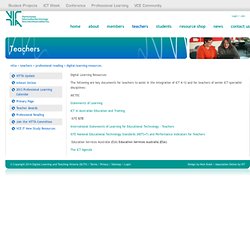
Fun & Games. Anastasis is in the midst of gearing up for the start of a new school year.

It is year number 3! In some ways, we are still very much a start-up (I think this will always be the case in some respect, it’s part of our philosophy to keep innovating!). We are also beginning to establish some nice traditions and events that we look forward to each year at the start of school. Each year, we take a few days to meet with each student individually to build a Learning Profile. Teachers sit down with each student and go through a survey that helps them better understand a student’s interests and passions as well as gain a glimpse at multiple intelligence strengths, learning style preferences, and brain dominance. Digital Portfolios. Digital Portfolios Note to all visitors: If any of the documents don’t open for you, try finding them at If you want to contribute to this e-portfolio or digital portfolio page, please add your thoughts in the comments box.
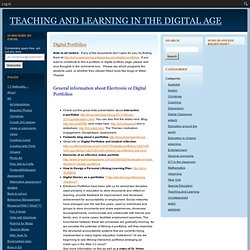
Please say which programs the students used, or whether they utilized Web2 tools like blogs or Wikis. Thanks! ePortfolios for Learning. Graham Quince's e-learning blog.