

EDPuzzle & Google Classroom: A Formative Assessment Match. Integrating video clips into lessons is a fun and easy way to grab student attention!

However, if that is the only way we use video we are wasting a valuable opportunity. With EDpuzzle, video can become a two way conversation between the teacher and the student. Use this engaging resource to take video instruction to the next level. Now that we have established that EDpuzzle is free, has great customer support and is deeply integrated with Google Apps for Education, let’s talk about how easy it is to create a video lesson. Selecting Video You can upload videos directly into EDpuzzle if you have a specific lesson in mind, or paste the URL of a video you have identified as educational from the list of services available!
You can also record an audio track by clicking the microphone icon. If you want to just add audio notes, you can click the speaker icon. Like the content you see on our blog? Google for Education: New in Classroom: saving time while grading. Posted by Anibal Chehayeb, Google Classroom Software Engineer We built Classroom to save teachers time, and we know that grading is one of those tasks that can involve a lot of little time wasters.
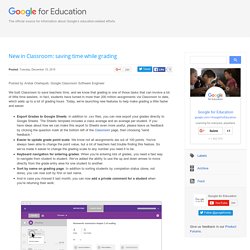
In fact, students have turned in more than 200 million assignments via Classroom to date, which adds up to a lot of grading hours. Today, we’re launching new features to help make grading a little faster and easier. Export Grades to Google Sheets: In addition to .csv files, you can now export your grades directly to Google Sheets. The Sheets template includes a class average and an average per student.
In addition to these grading improvements, we’ve been hard at work on other updates. We hope you’ll find these updates helpful, and you’ll get a chance to relax and refresh over the winter break (or summer, for our friends in the Southern Hemisphere). 5 Ways to Use the Google Classroom About Tab [infographic] Save Pinterest Google Classroom has so much to offer teachers and students, and every day I learn something new that makes it an even better tool!
![5 Ways to Use the Google Classroom About Tab [infographic]](http://cdn.pearltrees.com/s/pic/th/google-classroom-infographic-125452235)
Inside Google Classroom, teachers and students will see three main tabs, one of which is the About tab. The About tab is where you add the details of your class including course description, syllabus, materials, invite co-teachers and more. The About tab also makes a great hub for year-round classroom resources, like schedules, important links and more. The Stream in Google Classroom is really the meat and potatoes of your class work, but after a semester’s worth of creating and collaborating, it may become difficult for students to locate files and links that were shared as resources during the year.
**Note: Be careful not to add too many individual materials to the About tab or it will become too difficult for students to find what they need. Classroom Appy Hour. Apps For Education, Classroom and Google. Going Deeper with Google Classroom. 20 Best Google Classroom Tips From Google Pros. Google for Education: New in Classroom: saving time while grading. 60 Ways Math Teachers Can Use Google Classroom. Top 10 Google Classroom Best Practices For eLearning Professionals. The great thing about Google Classroom is that all of its perks, such as organizing and managing online content and assignments, providing a safe environment for both online facilitators and learners to communicate with each other, etc., are absolutely for free.

But there are literally dozens of other things you can do with Google Classroom. In this article, I’ll share 10 Google Classroom best practices so that you will be able to make the best out of this superb blended learning platform. Create a class with just a few clicks? This is what Google Classroom allows you to do. This blended learning platform has just started to create its own generation by inviting literally millions of learners to create a Gmail account and familiarize themselves with the Google ecosystem. Go paperless.How about saving some trees, time, and money? Get 2 Free eBooks Get the eLearning Industry's Articles in your inbox. Google Classroom goodies!!
I have dabbled with Google Classroom and am keen to do more wit h it, especially will the on-going feature improvements.

There is a lot of information out there about how to use Google Classroom, from basics to more advanced management, and I thought it may be useful to bring some of this information together in one post. Whether you’re thinking about using Classroom for the first time, introducing it to others or have been using it regularly, you should find something useful in this collection. So here you will find tutorials on the basics, updates on features and tips on how to make the most of Google Classroom, especially as new features are added. This particular post will be evolving as I discover new resources and information. Everything You Need To Know In Google Classroom (Part 1) I get lots of emails asking about Google Classroom.

Oftentimes I can’t provide adequate answers to these inquiries given my limited experience with the platform. Although I educate my newsletter subscribers and the readers of this site on all things Google Apps, I have never had the task of actually managing a classroom full of students. Luckily, a reader of the site and real-life teacher was kind enough to help me put a lot of these Classroom dilemmas to rest by putting together a massive guide on everything you need to know in Google Classroom. The guide is too long to fit into a single post so I will be releasing sections on a weekly basis. I am excited to present the first part of this guide, which will take you through everything from first log in to creating classes and inviting students to those classes. 1.
Google Classroom iPad App User Guide for Teachers - by EdTechnocation.com - Google Docs. 10 Things to Start with in Google Classroom.