

7 Awesome Visual Alternatives to Google Docs. You don't need a degree in rocket science to know that visually organized data appeals more to students than plain text-based scribble.

The visual stimulus is quickly captured by the brain and requires way less processing to understand and code it than written text. As teachers, we need to capitalize on this and try to include as many relevant visuals as possible. One way to do this is to use these visual alternatives to Google Docs. The web tools below have almost the same collaborative features Google Docs provide and they also have an added feature which is that of capturing and organizing data visually. Check them out below and share with us what you think of them. 1- Padlet. 3 Good App Search Engines for Teachers. The app store is teeming with all kinds of apps to the extent that it becomes hard for us to keep up with the new releases.

As a teacher interested in learning about and discovering education apps to use with your students in the class, the three app search engines will provide you with the assistance you need. If you are are using or know about another app engines worth including in this list, please share with us in the comment form below. 1- App Crawlr AppCrawlr uses a new method to combine advanced data mining and statistical modeling technologies to provide users with the most relevant and trusted recommendations for searching and discovering apps. Discovering new applications, understanding the general trends of what features users like and don’t like, comparing similar applications based on a multitude of factors are just some of the reasons why AppCrawlr is the most comprehensive search engine for discovering mobile applications. 2- Apps Gone Free 3- App Grooves. Lesson Plans – Search Education – Google.
10 Google Search Tips All Students Can Use. DuckDuckGo. Teaching Students to Effectively Use the Internet. A search engine is essentially a database that points to Web sites and Internet resources.
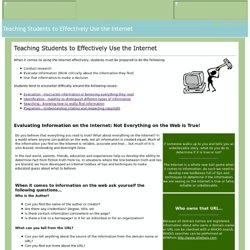
The search engine database is compiled by means of often called spiders, crawlers, or bots. These spiders, crawlers and bots are programmed to find web pages, follow all the links they contain and add any new information they find to the master database. It is important to remember that when you are using a search engine, you are not really searching the entire Internet, but a database of pages and resources from the Internet compiled by the bots. Once the information has been collected by the robot programs it is turned over to the search engine's indexing program. An helps to establish access points to the information collected by the robot programs and indicates these access points in the database. All of this information is presented to your by means of the search engine's , the actual web page you see when you enter your query.
Search engines are only as smart as the questions you ask. History Pin. What it is: History Pin is a really neat website that lets students (and anyone) electronically “pin” historical pictures, videos, audio clips, and stories to a digital globe.

There are three main ways to use History Pin: exploring it, adding to it, or curating things on it. History Pin has some great collections and tours that have already been created that can be used in the classroom. Collections bring together content around a theme. Students can explore collections or create one of their own. With a Tour, students can go step-by-step through content, a story, explore a place or walk through time. Search Engines For Kids. If you're new here, you may want to subscribe to my RSS feed. Thanks for visiting! We have all had the shocking experience of searching for a harmless search term only to find a not so innocent search result! Luckily there are now some fantastic search engines for kids available. I was at A School in the southern part of South Australia earlier this year running a professional development day for the staff of a school. We had just finished looking at how to develop a search strategy with our students and a few of the teachers needed to find a picture of an Aussie thong (the type worn on the sole of your foot).
KidRex - Kid Safe Search Engine. How To Make Students Better Online Researchers. I recently came across an article in Wired Magazine called “ Why Kids Can’t Search “. I’m always interested in this particular topic, because it’s something I struggle with in my middle and high school classes constantly, and I know I’m not alone in my frustrations. Getting kids to really focus on what exactly they are searching for, and then be able to further distill idea into a few key specific search terms is a skill that we must teach students, and we have to do it over and over again. We never question the vital importance of teaching literacy, but we have to be mindful that there are many kinds of “literacies”. An ever more important one that ALL teachers need to be aware of is digital literacy.
I could go off in many directions on this, but for the purpose of this post I’m focusing strictly on the digital literacy of searching. As they get older, kids often employ the tactic of typing a question into the search bar – “How do I find out about mummies in Egypt?” The real answer? 1. Free Education Edition Upgrade. Web Search Strategies in Plain English.