

Creating an Input Method. An input method editor (IME) is a user control that enables users to enter text.
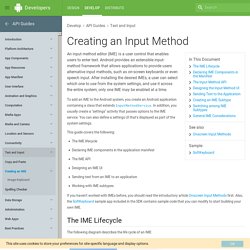
Android provides an extensible input-method framework that allows applications to provide users alternative input methods, such as on-screen keyboards or even speech input. After installing the desired IMEs, a user can select which one to use from the system settings, and use it across the entire system; only one IME may be enabled at a time. To add an IME to the Android system, you create an Android application containing a class that extends InputMethodService. In addition, you usually create a "settings" activity that passes options to the IME service. You can also define a settings UI that's displayed as part of the system settings. This guide covers the following: The IME lifecycle Declaring IME components in the application manifest The IME API Designing an IME UI Sending text from an IME to an application Working with IME subtypes The IME Lifecycle Figure 1. Declaring IME Components in the Manifest. Create a Custom Keyboard on Android.
Android Record and Upload Video to Server Using Retrofit 2. In this tutorial, we are going to learn how to record and upload video to server using Retrofit 2.

Retrofit 2 is an android third party library that you can add in your android project to simplify network calls. If you are not heard about Android Retrofit before I will suggestion you go over to their website and read more about Retrofit. If you are interested in uploading an image file to the server using Retrofit, don’t worry. Multithreading For Performance. [This post is by Gilles Debunne, an engineer in the Android group who loves to get multitasked. — Tim Bray] A good practice in creating responsive applications is to make sure your main UI thread does the minimum amount of work.

Any potentially long task that may hang your application should be handled in a different thread. Typical examples of such tasks are network operations, which involve unpredictable delays. Users will tolerate some pauses, especially if you provide feedback that something is in progress, but a frozen application gives them no clue. In this article, we will create a simple image downloader that illustrates this pattern. Getting Started - Android SDK. To use Facebook SDK in a project, add it as a build dependency and import it. 1.
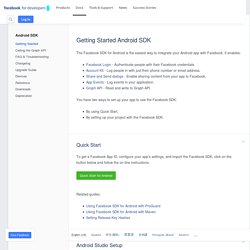
Go to Android Studio | New Project | Minimum SDK 2. Select API 15: Android 4.0.3 or higher and create your new project. 3. 4. Android RecyclerView, Android CardView Example Tutorial - JournalDev. Android RecyclerView and Android CardView got introduced in Android Lollipop with Material Design.

For those who’re not aware of Material Design, its a comprehensive guide of UI Widgets introduced since Android 5.0 and it improves the visual appeal of the apps. Android RecyclerView Android RecyclerView is a more advanced, powerful and flexible version of the ListView. Android RecyclerView is similar to ListView except that it forces us to use RecyclerView.ViewHolder class to hold the elements which is not a compulsion in ListView. As the name suggests, anrdoid RecyclerView is used to reuse cells when scrolling up and down by recycling the items in the list. LinearLayoutManager : it supports both vertical and horizontal listsStaggeredLayoutManager : it supports staggered listsGridLayoutManager : it supports displaying grids as seen in GalleryView earlier.
Exploring the Android Design Support Library: Bottom Navigation View. Adding the Bottom Navigation View to your layout To begin with we need to update our dependancy!
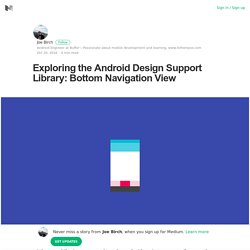
Compile ‘com.android.support:design:25.0.0’ Next we simply need to add the Bottom Navigation View widget to our desired layout file. Remember that this should be aligned with the bottom of the screen with all content displaying above it. How to build an image gallery app - full tutorial with code. Android Navigation Drawer Example Tutorial - JournalDev. In this tutorial we’ll implement a Navigation Drawer in our android application.

Android navigation drawer is a sliding menu and it’s an important UI component. You will see navigation drawer in most of the android applications, it’s like navigation menu bars in the websites. Android Navigation Drawer is a sliding left menu that is used to display the important links in the application. Navigation drawer makes it easy to navigate to and fro between those links. It’s not visible by default and it needs to opened either by sliding from left or clicking its icon in the ActionBar. In broader terms, Navigation Drawer is an overlay panel, which is a replacement of an activity screen which was specifically dedicated to show all the options and links in the application. Know Your Layouts in Android. Android provides solid support for the development of UI-based applications.

Android provides a variety of widgets that the application programmer can use to create a desired layout and interface. These layout elements can be created via the programming language directly, or through XML layout files. In this article, we are going to show you both methods and highlight their differences. Jsoup Tutorial and Examples. Jsoup is to HTML, what XML parsers are to XML.
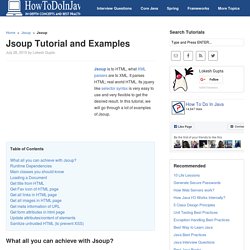
It parses HTML; real world HTML. Its jquery like selector syntax is very easy to use and very flexible to get the desired result. In this tutorial, we will go through a lot of examples of Jsoup. Table of Contents What all you can achieve with Jsoup? Tutorial Multi-pane Fragments - Android Kaizen. Ok so due to some emails I have received from you guys about the previous Fragments Tutorial, today we gonna see how to use single or multi-pane Fragments depending on the device they are running on.

The most common use I can think about is Phone vs Tablet screen. A phone screen is much smaller than its tablet counterpart so you only want to show one piece of information at a time, switching from one screen to another. On a tablet however you have much more space available and therefor it allows you to display multiple pieces of information; interacting with each other; without affecting the User Experience and in fact improving it greatly. Multi-pane development in Android with Fragments. The following tutorial demonstrates how to use fragments in a standard Android application without using the support library. The application uses layouts with different fragments depending on portrait and landscape mode.
In portrait mode the RssfeedActivity shows one fragment. From this fragment the user can navigate to another activity which contains another fragment. In landscape mode RssfeedActivity shows both fragments side by side. 6.1. ViewPager with FragmentPagerAdapter. Overview Layout that allows the user to swipe left and right through "pages" of content which are usually different fragments. This is a common navigation mode to use instead of ActionBar Tabs with Fragments. Usage Layout ViewPager A ViewPager is a layout which can be added to any layout XML file inside a root layout: If you want an "indicator" that displays the pages available at the top as shown in the screenshot above, you need to include a nested indicator view called a PagerTabStrip: which will automatically display the page indicator for your pager. ViewPager with FragmentPagerAdapter.
Overview Layout that allows the user to swipe left and right through "pages" of content which are usually different fragments. This is a common navigation mode to use instead of ActionBar Tabs with Fragments. Usage. Java - What's the best way to share data between activities? ActionBar Tabs with Fragments. Fragments and Tabs There are several ways to setup tabs with fragments. The easiest is using ActionBar tabs. Note: Standard ActionBar tabs are not supported in Gingerbread, so many people use ActionBarSherlock when Gingerbread must be supported. Google has also released a support AppCompatActivity class which can be used for compatible tabs. Thankfully, both the support approaches are more or less identical in code with a few class name tweaks. Note: As of Android 5.0, ActionBar Tabs is now officially deprecated.
Without Gingerbread Support. Styling tabs in the Android action bar. I’m currently in the process of putting the finishing touches on the Android version of Find My Train. Since design detail is a major focus in the app, I’m delving deeper into some of the UI elements than might be done on a typical app. My most recent change was to tweak the color of the tabs on the action bar to match the color scheme of the app. This turned out to be surprisingly tricky, so I’m documenting it here.
The default color looked like this: As you can see, the little indicator of the active tab is a blue color that doesn’t really go along with the rest of the app. However, it doesn’t go into much detail about how to actually style the tabs. I tried it out, and it generated a huge number of resource files, plus it was using images for the solid color parts, so I wasn’t very happy with it. Android Material Design working with Tabs.
Material icons - Material Design. Supporting multiple themes in your Android app (Part 2) - Ha Duy Trung’s Blog. In the first part of this post, we have created a light theme and made initial preparation to support multiple themes. In this blog post, we will continue that effort, creating another theme and allowing dynamic switching of themes during runtime. Ideally, if we treat theme as a configuration, we should be able to specify theme-specific resources under a ‘theme-qualifier’ resources directory, e.g. values-dark for dark theme resources and values-light for light theme resources. Unfortunately, this is not yet an option at the time of this post. So how should we specify resources for multiple themes? GitHub - daimajia/AndroidSwipeLayout: The Most Powerful Swipe Layout!
ViewPager with FragmentPagerAdapter · codepath/android_guides Wiki. Overview Layout that allows the user to swipe left and right through "pages" of content which are usually different fragments. Android SQLite Example. Project Description This Android SQLite tutorial explains the following, How to create a new database with a table (Employee table) in your application.Write SQLite Data Access Object (DAO) class for handling database create, read, update and delete (CRUD) operations on the table.Add an Action bar menu item icon to insert employee details into database.Retrieve employee details from database and display it in ListView.Custom dialog fragment to update employee details.Communication between dialog fragment and list fragment (via main activity using an interface) when employee details are updated.Delete employee details on list item long click event.Proper back navigation of fragments on back key press.How to handle fragment orientation changes and retain the state of the fragment.
Android SQLite Example.
Code-troopers/android-betterpickers: Android library for better Picker DialogFragments. Utiliser des polices personnalisées. Le but de ce tutoriel est d’expliquer les différentes étapes permettant d’inclurent des polices personnalisées dans une application Android. Comment optimiser une application Android – Partie 2. Après quelques conseils d’optimisation au niveau code JAVA d’une application (que vous pouvez retrouver ici), voici la deuxième partie de ce tutoriel qui concerne les optimisations au niveau de l’interface utilisateur. Code Gems for Android Developers - DZone - Refcardz.
Android : Afficher des données sous forme de tableau. Dans une application Android, il existe (à ma connaissance) deux options pour afficher des données sous forme de tableau. Android Cheatsheet for Graphic Designers. Graphic designers aren't programmers and sometimes don't know how to properly prepare graphic assets for developers. Layout sous Android - supertos.free.fr. Introduction Les objets Layout (à traduire par conteneur), vont contenir des objets graphiques (boutons, ...) mais aussi d'autres conteneurs. Comprendre le RelativeLayout sous Android.
Know Your Layouts in Android. GitHub - code-troopers/android-betterpickers: Android library for better Picker DialogFragments. Viral Android – Tutorials, Examples, UX/UI Design. Change Language Programmatically in Android. Change Language Programmatically in Android. Android 5 Preferences tutorial (PreferenceScreen, PreferenceActivity, and PreferenceFragment) Android Localization - Xamarin. Comprendre les différents design patterns de construction.
Symfony - Behavioral design pattern. ListView : afficher une liste d’éléments. Onclick - How to perform click event on View Pager in android. Android SQLite Database with Multiple Tables Example. Android SQLite very simple database helper example. Fragment - Aller plus loin dans le développement Android. OpenClassrooms - Les widgets les plus simples. Create Custom Listener on Button in ListItem (ListView) in Android. Utilisation d'une base SQLite sous Android. Introduction aux layouts. GitHub - a8m/angular-filter: Bunch of useful filters for AngularJS (with no external dependencies!) Implement a Basic Loading Screen with Ionic Framework.
React Native. Créer une application PhoneGap directement sur son smartphone Android. Ice Tea 09. Android Icon Reference Chart. MQTT. Android Intents. Taff domotique. Photosphere. Android Fullscreen Image Slider with Swipe and Pinch Zoom Gestures. Publish app. Android User Preferences: How to save and load user preferences in Android. Android Preferences Tutorial. Android SharedPreferences Basics. An Android cheat sheet (my notes, main concepts) Database.execSQL Android code examples. Code Gems for Android Developers - DZone - Refcardz. Gajotres.net. Cordova. Photo Sphere Viewer. Tutoriel Ant N°1 : installation, analyse et création de cible Ant. WebGL - Panorama Viewer - NoskeWiki.
Partager une photosphère sur votre page perso ! - Google (LG) Nexus 4. Mastering Database Storage and Retrieval in Android. A Custom ListView for Android - Techdroid. Building a Custom Multi-Line ListView in Android. Android : Un Slide Menu en deux clics. Creating Android Sliding Sidebar (Hamburger) Menu with Navigation Drawer Icon. Android Asset Studio : le site indispensable pour les développeurs Android. Android Event Handling. Introduction aux styles sous Android. Android Asset Studio. Android Cheatsheet for Graphic Designers. Android Developer Resources, Tutorials, and References — Being Apptentive. 30 Cheatsheets and Infographics for Mobile App Developers.
Les widgets les plus simples. Android SQLite Database Tutorial. Les widgets les plus simples. Android Gridview Tutorial- Android Image Gallery. Android: passing data between activities. Building a Simple User Interface. Tuto Mobile. AndroidManifest.xml file in detail. Tutoriel développeurs : programmer sa première application Android. Introduction à Android Studio.