

Design de Services, la ressource francophone et collaborative d'une discipline innovante. Communication methods supporting design processes. Interaction-Design.org. 25 great free UX tools « UX for the masses. There might be no such thing as a free lunch but thanks to the wonders of Open Source software, freeware and trial software there most certainly is such a thing as free software.
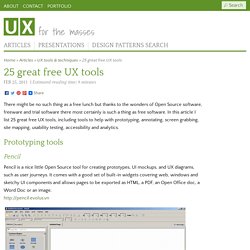
In this article I list 25 great free UX tools, including tools to help with prototyping, annotating, screen grabbing, site mapping, usability testing, accessibility and analytics. Prototyping tools Pencil Pencil is a nice little Open Source tool for creating prototypes, UI mockups, and UX diagrams, such as user journeys. It comes with a good set of built-in widgets covering web, windows and sketchy UI components and allows pages to be exported as HTML, a PDF, an Open Office doc, a Word Doc or an image. Pencil – A free prototyping and diagramming tool LucidChart LucidChart is an online tool for creating diagrams, UI mockups and prototypes. UX for the masses. Great tools for remote user research. Future of Wireframing - HotGloo - Online Prototyping. InVision - Design Fully Interactive High-Fidelity UX Prototypes Like Never Before!
247 web usability guidelines. Web usability guidelines Home page usability: 20 guidelines to evaluate the usability of home pages.
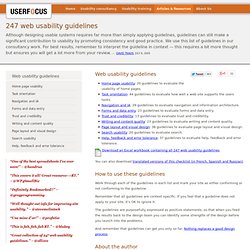
Task orientation: 44 guidelines to evaluate how well a web site supports the users tasks. Navigation and IA: 29 guidelines to evaluate navigation and information architecture. Forms and data entry: 23 guidelines to evaluate forms and data entry. Trust and credibility: 13 guidelines to evaluate trust and credibility. Download an Excel workbook containing all 247 web usability guidelines You can also download translated versions of this checklist (in French, Spanish and Russian). How to use these guidelines Work through each of the guidelines in each list and mark your site as either conforming or not conforming to the guideline.
Remember that all guidelines are context specific. The guidelines are purposefully expressed as positive statements, so that when you feed the results back to the design team you can identify some strengths of the design before you launch into the problems. Dr. DesignDeServices.org, la ressource francophone et collaborative d'une discipline innovante.
5 radical ideas from usability presentations. Everyone needs a good shake-up now and then, and that’s why these 5 radical ideas from 5 rad usability presentations are well worth your time.
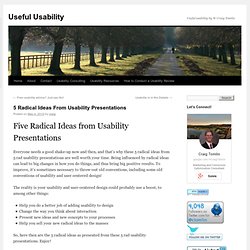
Being influenced by radical ideas can lead to big changes in how you do things, and thus bring big positive results. To improve, it’s sometimes necessary to throw-out old conventions, including some old conventions of usability and user centered design! The reality is your usability and user-centered design could probably use a boost, to among other things: Help you do a better job of adding usability to designChange the way you think about interactionPresent new ideas and new concepts to your processesHelp you sell your new radical ideas to the masses So, here then are the 5 radical ideas as presented from these 5 rad usability presentations. 1.
This is an excellent presentation that provides great ideas to help you improve; planning, recruiting, conducting analysis and presentation of findings for usability research. 2. Bonus Presentation: Google+ 18 Do’s and Don’ts Of Usability On The Web. Are you a web designer or do you run a website? Good, because this article is for you. If you’re designing websites for a living or running your business online, there are 18 tips in this article that you should definitely read and remember. You can have the best visual design skills on the planet, but if you build a website that works like crap and doesn’t allow the visitor to feel comfortable going from item to item and page to page, you are missing the very core of a good website design. So in today’s article I’m going to go over some of the dos and don’ts of usability on the web.
Do utilize a grid for your website structure Before you get upset and start screaming that a grid is a box for creativity, I’m not saying to ensure your entire site is boxed in. Do Not forget your search form.