


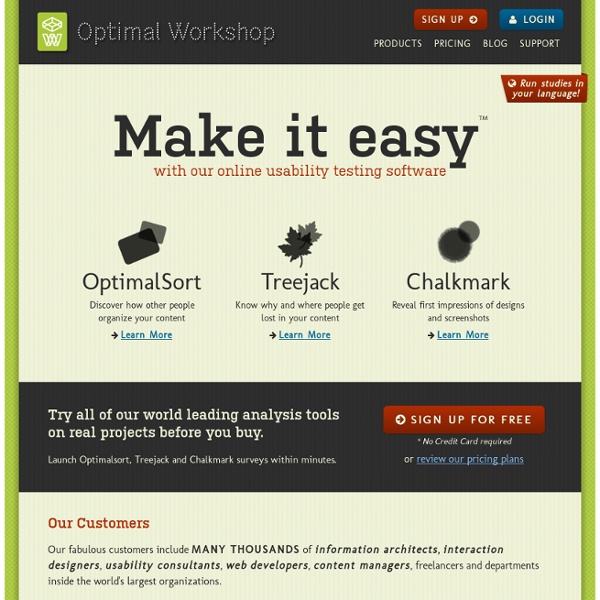
http://www.optimalworkshop.com/
Pagination Gallery: Examples And Good Practices Advertisement Structure and hierarchy reduce complexity and improve readability. The more organized your articles or web-sites are, the easier it is for users to follow your arguments and get the message you are trying to deliver. The 20 best wireframing tools for designers Wireframe tools make the process of knowing how to create an app or website fundamentally easier, by visually stripping the product down and enabling all involved to focus purely on functions and user interactivity. Clients need to understand how your proposed app or website will work. But simply explaining to them verbally or in writing leaves the vast majority of functions down to their imagination – which isn't helpful for you or your client, and leaves a lot of room of error.
Does Your Website Design Appeal To The Right People? So you have a website – and you know who you want your target group to be. Great. But how do you make sure you design your site for the right kind of people? How do you make sure to attract people that not only like your product – but that have the right age, lifestyle, or even money to buy it? The Secret to Designing an Intuitive UX Imagine that you’ve never seen an iPad, but I’ve just handed one to you and told you that you can read books on it. Before you turn on the iPad, before you use it, you have a model in your head of what reading a book on the iPad will be like. You have assumptions about what the book will look like on the screen, what things you will be able to do, and how you will do them—things like turning a page, or using a bookmark. You have a “mental model” of reading a book on the iPad, even if you’ve never done it before. What that mental model in your head looks and acts like depends on a lot of things If you’ve used an iPad before, your mental model of reading a book on an iPad will be different than that of someone who has never used one, or doesn’t even know what iPads are.
The Psychology Behind Information Dashboards With data-driven decisions gradually becoming the norm in every industry, the information dashboard has an important role. With its interactive and intuitive interface and its ability to visualize data in a single screen, it’s becoming a critical tool in the hands of the business user. Moreover, the information dashboard is also making its way into apps used by laypeople for managing day-to-day activities like budget tracking and fitness management. So what makes information dashboards so appealing to the human mind? Drop-Down Usability: When You Should (and Shouldn't) Use Them - Articles Drop-down lists are great – when used correctly. If there’s anywhere between 7 and 15 options, a drop-down list is usually a really good fit. You can put a healthy amount of information in your form without cluttering the entire page, because the list’s options are hidden when you don’t need them.
Don’t Put Hints Inside Text Boxes in Web Forms By Caroline Jarrett Published: March 21, 2010 This is my first Good Questions column for UXmatters. In this column, I’ll be writing about questions. When communicating with users in one direction, we typically ask them questions—often through forms or surveys. When communication goes in the other direction, we try to respond to users’ questions—both through the design of our Web applications and other products and, sometimes, in assemblies of what we hope will be their Frequently Asked Questions. Hand Gestures Dramatically Improve Learning Kids asked to physically gesture at math problems are nearly three times more likely than non-gesturers to remember what they've learned. In the journal Cognition, a University of Rochester scientist suggests it's possible to help children learn difficult concepts by providing gestures as an additional and potent avenue for taking in information. "We've known for a while that we use gestures to add information to a conversation even when we're not entirely clear how that information relates to what we're saying," says Susan Wagner Cook, lead author and postdoctoral fellow at the University. "We asked if the reverse could be true; if actively employing gestures when learning helps retain new information." It turned out to have a more dramatic effect than Cook expected. In her study, 90 percent of students who had learned algebraic concepts using gestures remembered them three weeks later.
Why ‘Ok’ Buttons in Dialog Boxes Work Best on the Right by anthony on 05/25/11 at 11:30 pm Designers often question where to place their ‘Ok’ and ‘Cancel’ buttons on dialog boxes. The ‘Ok’ button is the primary button that completes the task action. The ‘Cancel’ button is the secondary button that takes users back to their original screen without completing the action. How to Design Content Filters for Better User Browsing by anthony on 10/24/11 at 9:51 pm Where does one start when they visit a website and want to find content that interests them? They could start from the beginning and browse through all the content until they find something they like.